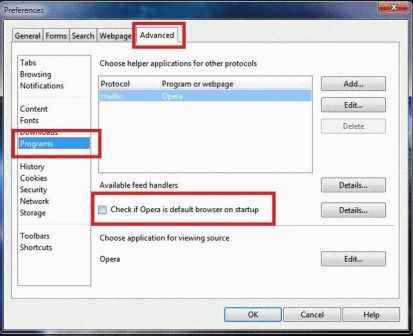The popularity of Internet has increased in last two decades. In recent years, there are numerous fast and easy to use web browsers present in order to access internet in a better method. The most used web browsers of these days are Google Chrome, Firefox, Internet Explorer, Opera, Torch, and many more. The role of web browser is letting digital information to reach everyone in few seconds.
In windows version, if several web browsers are running at the same time then the first option for any user is to set the favorite default browser. Different users may set different browsers as a default.
Internet Explorer
Internet Explorer can be changed quite easy as the default web browser in the windows version. To set it,
- Open the Internet Explorer and click on Tools icon on the top right corner.
- From drop-down panel click on the Internet Options button.
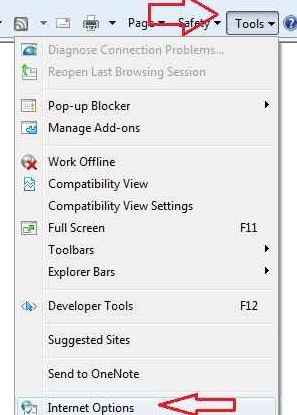
- Under Internet Options window, click on Programs tab. Next click on Make Default button.
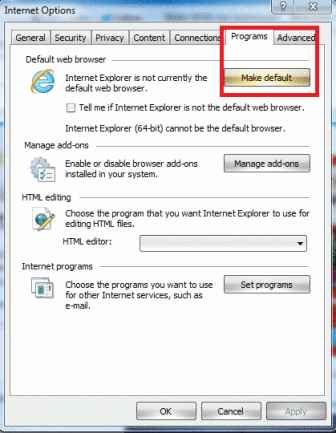
Google Chrome
- At first, launch the Chrome browser and click on customize and control icon (Gear) from the top right panel.
- Then a drop-down panel appears, click on Settings button.
- In the chrome settings page, go to at the bottom nearby the Default browser section and click on the option – Make Google Chrome my default browser.
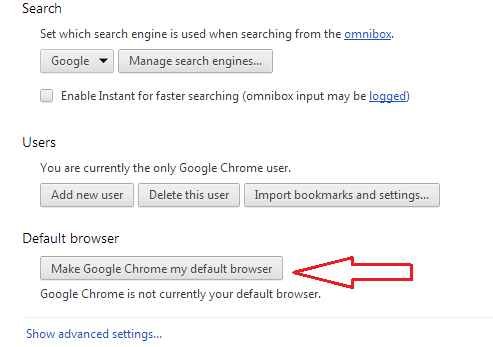
Mozilla Firefox
Mozilla Firefox also has given the option to set as a default browser in the windows version. To do it,
- Start the Firefox browser, click on settings icon button at the bottom of the screen.

- Next Options titled window appears on the screen, click on Advanced tab.
- Under that tab, search in system Defaults section click on the option – Make Firefox the default browser.

Opera
Opera browser has provided a parallel method to Firefox with the purpose to set default browser in the windows version. To do it,
- Launch the Opera browser and click on the Opera button in the top left corner.
- Next, click on Settings and choose the Preferences option.
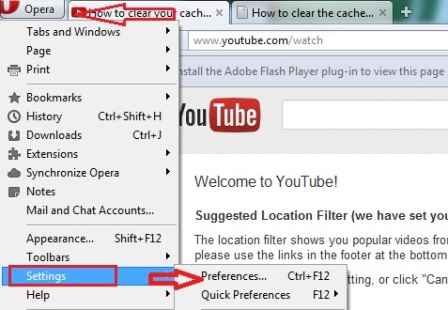
Or
Users may also press the shortcut (Ctrl+F12) to bring up the Preferences window directly through an alternate method.
- Next, click on Advanced tab and select the Programs in the left panel.
- Check the box of the option – Check if Opera is default browser on startup.