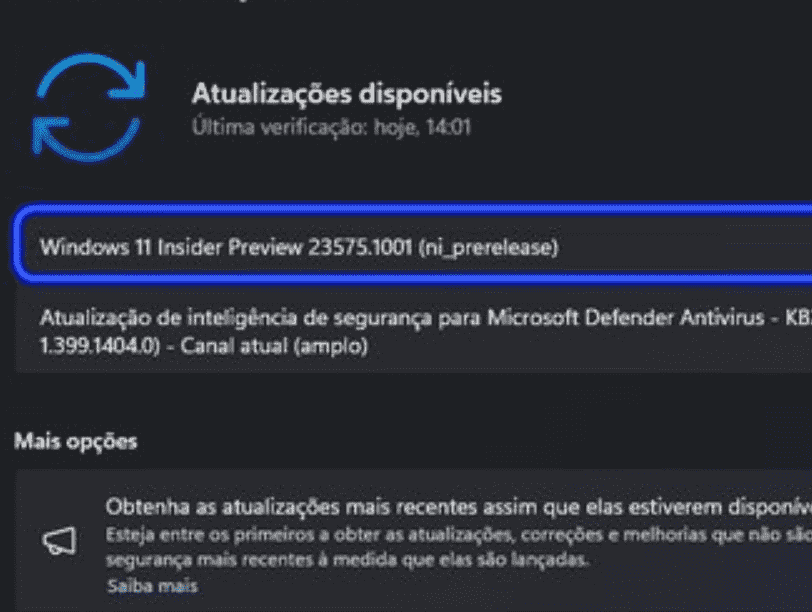(27/10/2023) Dev channel is getting a new update with changes and improvements in Start menu, and fixes for Copilot, File Explorer, Settings, and Task Manager. Windows 11 build 23575.1001 (22H2) is the release that also includes a known issue in Copilot.
Full name of this release is Windows 11 Insider Preview 23575.1001 (ni_prerelease). Let’s see what is new in this update:
Table of Contents
Windows 11 Build 23575.1001 22H2 changes, improvements, bug fixes, and known issues
Here is the changelog:
Changes and Improvements
Start menu
- The experts in the team are trying out grouping recently added apps on your PC into a folder under the Recommended section of Start with some Windows Insiders in the Dev Channel.
Bug Fixes
General
- Fixed an issue that was causing some games to fail to launch with a 0x1 error in the last 2 Dev Channel flights.
Copilot in Windows
- Fixed a problem that led to the disappearance of Copilot from the taskbar for Dev Channel builds when utilized by Windows Insiders using the Home edition.
File Explorer
- Windows 11 build 23575.1001 (ni_prerelease) fixed an issue where hovering over the first picture in Gallery would make a tooltip appear that would never dismiss.
- The update fixed an issue where closing File Explorer could cause an explorer.exe crash sometimes.
- Implemented enhancements to optimize the speed of opening the context menu.
- Fixed a problem where the second time you launched drop-down menus in File Explorer, you wouldn’t be able to scroll it with touch.
Settings
- Fixed an issue where Settings Home might show a prompt to sign into your Microsoft account, and fail to sign in if you tried to use it, even though Settings itself showed you were already signed in.
Task Manager
- Fixed an issue where the drop-down in settings would float up the screen if you scrolled.
Known issues
Copilot in Windows
- In Windows 11 build 23575.1001, on initial launch or after refreshing the Copilot with voice access enabled, you’ll need to employ Show grid commands to click within the Ask me anything box for the first instance.
Download link: windowsinsiderpreviewiso
Source: Release note.
That’s all!!