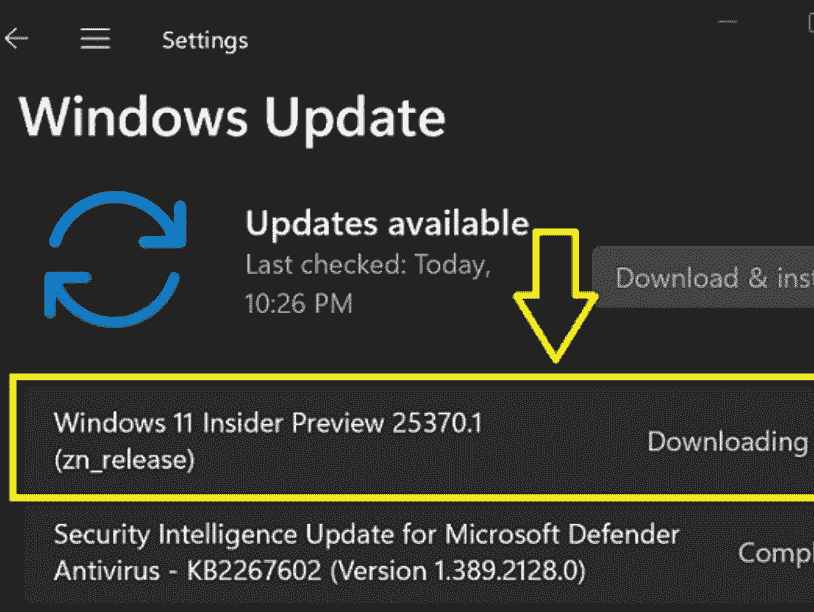A new build is shipped to the Canary channel of Windows 11 Insider (22.05.2023). This update brings limited but vital changes with itself such as Support for vTPM in Hyper-V on Windows ARM64 builds, the ability to enable bridging adapters via the command line, WPA3 support to the Phone Link instant hotspot and links to access advanced properties for network adapters and internet settings. Windows 11 Insider Preview Build 25370 is the update that you can automatically download and install using Windows Update Settings.
Full name of the update is Windows 11 Insider Preview Build 25370.1 (Zn_release). See: Windows 11 Insider Build 25352 is rolled out with Widget picker. Let’s have a look at what is new in this release:
Table of Contents
Windows 11 Insider Preview Build 25370 Changes and improvements
Here is the changelog –
Features
Support for vTPM in Hyper-V on Windows ARM64 builds
- Once you have successfully updated your host operating system to the latest flight (Build 25370 and further), you will gain the capability to upgrade guest Windows on ARM64 virtual machines to Windows 11 Insider Preview builds. This upgrade process will now detect and accommodate the TPM 2.0 requirement.
Improvements and Changes
Networking
- With the introduction of Build 25370, a new change is added to enable bridging adapters via the command line using the “netsh” utility.
- Passpoint Wi-Fi networks have received an update to enhance connection performance and provide users with venue or event information through a URL displayed in Quick Settings.
- The experts in the team have introduced WPA3 support to the Phone Link instant hotspot feature, ensuring more secure connections when connecting to a phone’s hotspot. Additionally, we have implemented fixes to properly respect metered connection settings, reduce duplicate profiles, and display the phone’s display name accurately in the network list.
Settings
- Under the Settings menu, specifically in the Network & Internet section, the update has included convenient links to access advanced properties for network adapters and internet settings. These can be found under the Advanced Network Settings option.
How to download the Build 25370 and install
- Press Windows and I keys.
- Select Windows Update from the left pane of Settings.
- Go to the right and click on – Check for updates.
- After the build is downloaded restart your computer.
Source: Windows blog.
That’s all!!