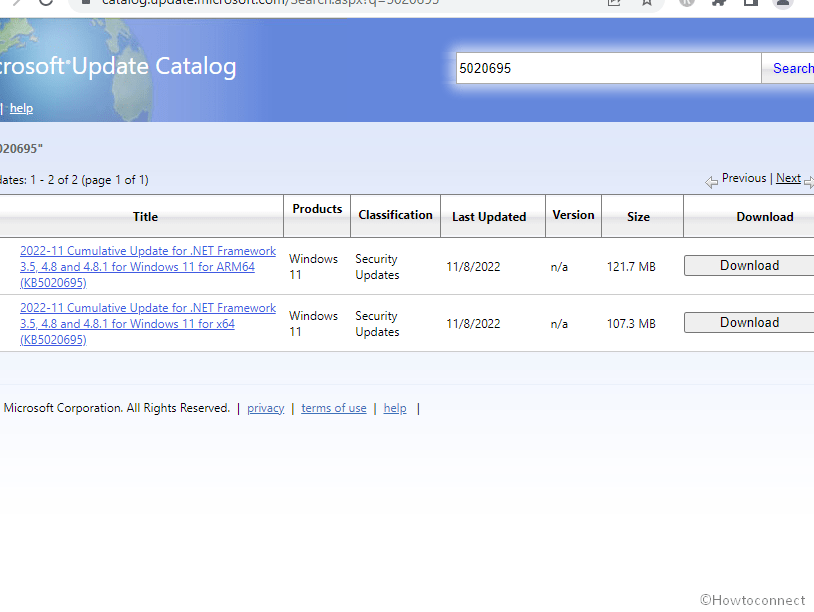Following the sequence of patch Tuesday rollouts 09/11/2022, different versions of .Net Framework are receiving updates. KB5020695 is available as a part of the Cumulative updates. This patch for .NET Framework 3.5, 4.8, and 4.8.1 is delivered to Windows 11 22H2.
Full name of this release is “2022-11 Cumulative Update Preview for .NET Framework 3.5 and 4.8.1 for Windows 11, version 22H2 for x64 (KB5020695)”. Let’s see what’s new in this rollout –
Table of Contents
KB5020695 .NET Framework 3.5 4.8, 4.8.1 Windows 11 update
Here is the changelog –
Security Improvements
This patch doesn’t include any new security improvements but this is cumulative and comprises all previous ones.
Quality and Reliability Improvements
The 08/11/2022 update for Windows 11 KB5020695 includes cumulative reliability improvements in .NET Framework 3.5 and 4.8. You should apply this update as part of your regular maintenance routines. Before you install this update, see the Prerequisites and Restart requirement sections.
Security Improvements
This security patch addresses a vulnerability which exists in “Microsoft.Data.SqlClient” and “System.Data.SqlClient” libraries where a timeout happening under high load can give rise to incorrect data to be returned as the result of an asynchronously executed query or command. For more knowledge kindly see CVE-2022-41064.
| WPF1 | KB5020695 addresses a problem where a FailFast crash can occur when using WebBrowser.NavigateToString.
This patch Addresses an ArgumentOutOfRangeException that can come into existence when calling ListBox.ScrollIntoView while there are pending changes to the visual tree that will change or clear the underlying ItemsCollection. Furthermore it addresses an ArgumentException Width and Height must be non-negative that can arise in an ItemsControl with grouping enabled, custom margins on the GroupItems, collapse/expand of GroupItems enabled, and run in high-DPI. KB5020695 Addresses an issue where the opt-out switch Switch.System.Windows.Controls.ToolTip.OptOutOfWCAG21ToolTipBehavior didn’t quite restore the 4.8 behavior, in particular the way it honors Switch.UseLegacyToolTipDisplay (which controls whether keyboard tooltip behavior is enabled). |
| .NET Runtime | Finally, it address crashes that could happen if ilasm.exe failed to set up temporary PDB file alongside the output file. |
Windows Presentation Foundation refers to WPF.
Known issues
The patch has currently no known issues.
How to download KB5020695 in Windows 11 and install
1] Directly through Windows update
- Go to Settings (Winkey+i) => Windows update.
- Click on – Check for updates.
- Finally, select Restart now in the last when you are asked.
2] Via Manual method
- Access KB5018546 direct download links – Microsoft Update catalog.
- Find out the standalone file suitable for your computer.
- Click on Download and select the link from the prompted page.
- Once the .Net Framework update is downloaded double click on the .MSU file and install it by conforming the pop-up.
Source – Release note.
That’s all!!