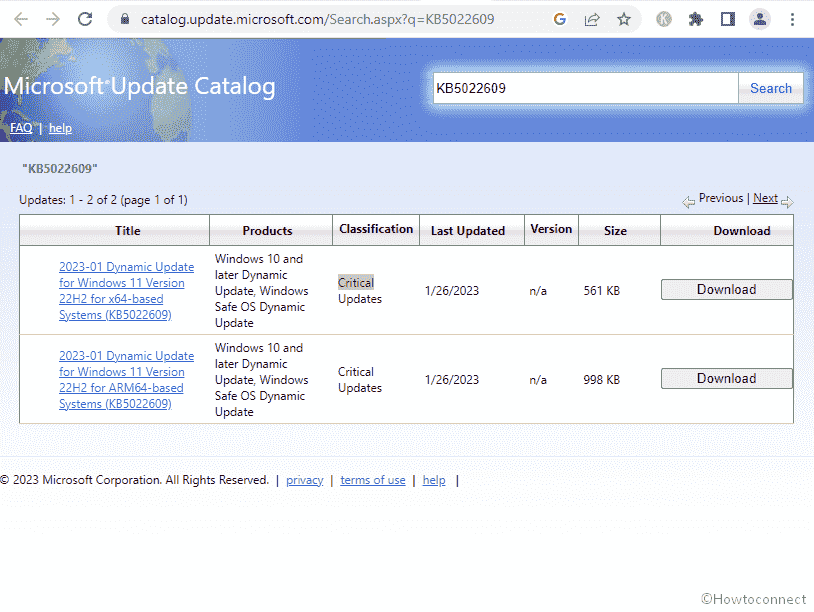Windows 11 version 22H2 has received a package (Critical Updates category) to improve the recovery experience. KB 5022609 is the release Dynamic or Compatibility update that requires no restart for installation.
Full name of this package is – “2023-01 Dynamic Update for Windows 11 Version 22H2 for x64-based Systems (KB5022609)” where the architecture can also be ARM64 following eligible devices variability. Let’s see what is new in this rollup –
Table of Contents
KB5022609 Windows 11 22H2 Compatibility update
Here is the changelog –
Summary
This update makes improvements to the Windows recovery features for Windows 11, version 22H2.
Devices running Windows 11 22H2 SE, Windows 11 22H2 Home and Pro, Windows 11 22H2 Enterprise Multi-Session, Windows 11 22H2, Enterprise and Education, version 22H2 Windows 11 IoT Enterprise, version 22H2 are eligible to install this release. This is a forced update which these devices will automatically receive and can not be uninstalled.
How to download KB5022609 in Windows 11 22H2 and install
We already mentioned that this is a forced update so you don’t need to check for updates. For any reason, if this is not installed you can manually receive by following the steps –
- Go to the direct download link.
- Determine the standalone package which is suitable for your system and click on Download.
- On the prompted page, click on the solitary link.
- Once downloaded, double-click on windows11.0-kb5022609-x64_1f5e0fd80fdd08e541903b0d2d845d5b88bee2b4.cab or windows11.0-kb5022609-arm64_ab654de3c63db80098bebd5d0c32477a2a887738.cab.
- Select Yes on the confirmation dialog.
Read – How to Download and Install Update from Microsoft update catalog on Windows 11/10.
That’s all!!