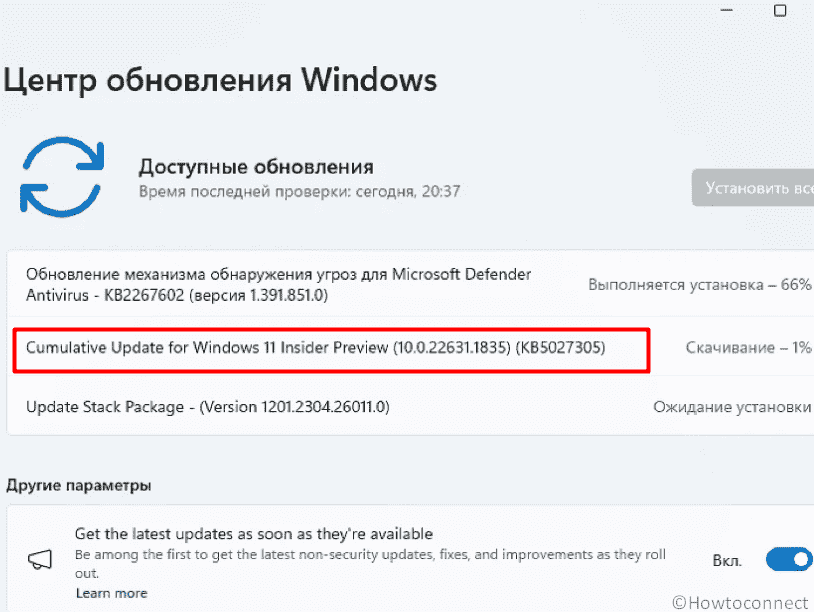Beta Channel has received an update with Narrator natural voices in Chinese and Spanish and an improvement in Cellular Network & internet Settings. KB5027305 is the cumulative update that carried Windows 11 Insider Preview Build 22631.1835 and Build 22621.1830. Build 22631.1835 is enabled to get new features and Build 22621.1835 is disabled for the same by default.
Full name of the build is Cumulative Update for Windows 11 Insider Preview (10.0.22631.1835) (KB5027305). Build number is – 10.0.22631.1835.ni_release_svc_betaflt_prod1.230526-1159. See: Windows 11 Build 22631.1825, 22621.1825 KB5026440 Insider Beta Channel Rolled out. Let’s have a look at the changes:
Table of Contents
KB5027305 Windows 11 Build 22631.1835 changes and improvements
Here is the changelog:
Changes
Narrator natural voices in Chinese & Spanish (Spain and Mexico)
LCU KB5027305 is presenting new natural voices in Chinese and Spanish (Spain and Mexico) that allow Narrator users to comfortably browse the web, read, and write mail, and do more. Natural narrator voices utilize contemporary, on-device text-to-speech technology and can be used offline after downloading.
To apply one of the natural voices, implement it to your PC by following these steps:
- Press the WIN + Ctrl + N keyboard shortcuts.
- Within Narrator’s voice, click on the Add button located next to Add natural voices.
- Select the language for which you wish to install Natural Voices. List of available voices will be displayed.
- Choose the voice you want to install. You are able to install all voices, but you must install them individually.
- The new Chinese voices – Microsoft Yunxi and Microsoft Xiaoxiao.
- New Spanish (Spain) voices – Microsoft Elvira and Microsoft Alvaro.
- The new Spanish (Mexico) voices – Microsoft Dalia and Microsoft Jorge.
- To begin the download of the desired voice, click on Install. The newly acquired voice will be downloaded and prepared for usage within a few minutes, contingent upon the speed of your Internet download.
- Once the download of the new voice is complete, navigate to the Narrator settings and choose your desired voice from the drop-down menu under “Narrator’s voice” > “Choose a voice.”
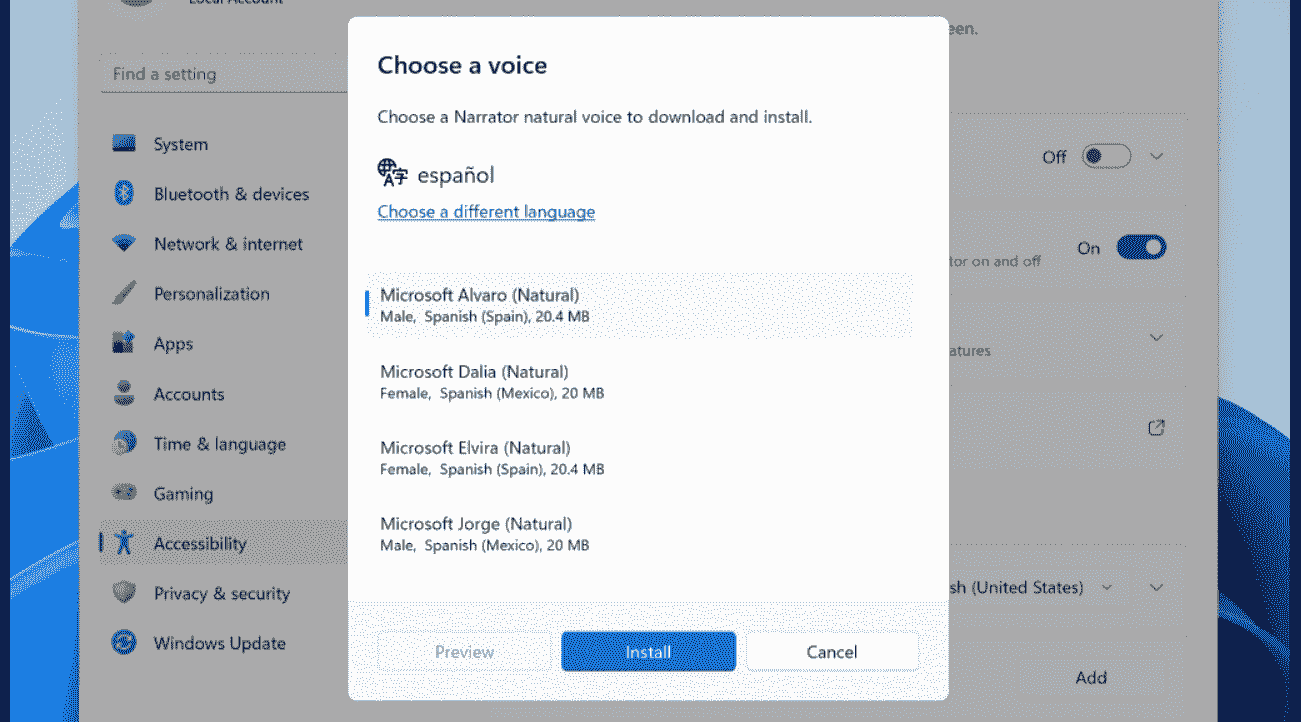
New natural voices in Narrator
Note: If your display language is not currently set to Chinese or Spanish, you will need to perform an additional step before proceeding to step 3. First, select “Choose a different language” and then choose the appropriate language followed by selecting the specific voice.
Windows 11 Build 22631.1835 Changes and Improvements
Settings
- It is easier to control whether to use cellular when Wi-Fi is available but poor, using a new toggle which has been added to Settings > Network & Internet > Cellular.
How to download KB5027305 Beta build and install
- Press the Windows key.
- Type updates.
- Hit Enter.
- Click on Check for updates.
- When the Windows 11 insider system completes scanning, click on Download and install.
- Finally, Once finished, select Restart now.
Source: Windows Blog.
That’s all!!