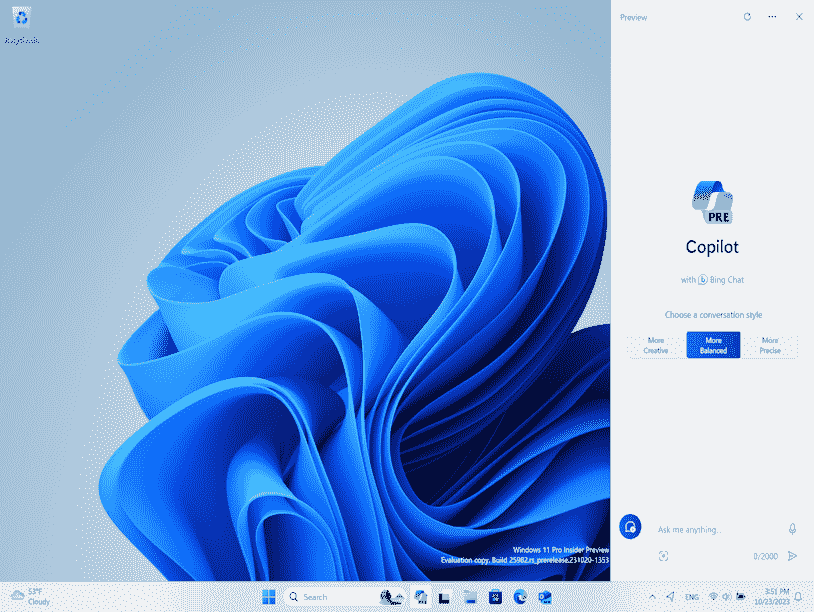Canary channel of Windows 11 Insider obtained yet another update with Copilot and SMB client encryption features. Apart from this, the build includes improvements to setting up client-side encrypted DNS, support for ReFS filesystem Block Cloning, support zoom options of 350, 400, 450, and 500% when using Remote Desktop Connection, and more. This release is Windows 11 Build 25982.1000.
Full name of this update is Windows Insider Preview Build 25982.1000 (rs_prerelease). You can install this version either using Automatic mode or using ISO file when ready. Let’s see what is new in this release:
Table of Contents
Windows 11 Build 25982.1000 Features, changes, improvements, and bug fixes
Here is the changelog:
Features
Copilot in Windows
Copilot is a power packed tool that was previously available in Windows 11 insider canary channel. Using this feature you are able to summarize a web page, compose an email, enable dark mode, and most of all create an image with unique ideas.
You can use Copilot to get help with summarizing a web page, composing an email, changing your settings to dark mode, or generating an image for that unique idea in your head. Furthermore, the tool will enable Bluetooth or connect a new pair of headphones Copilot can help you find the best way to capture a screenshot. This can change the way you use your computer and motivate you to try new fortes that you may not have thought of before.
See the article: The most personal Windows 11 experience begins rolling out today
Press Winkey + C to open Copilot using the same Microsoft account (MSA) or Microsoft Entra ID (formerly Azure Active Directory) account that you use to sign in.
SMB client encryption
Beginning from Build 25982, SMB introduces enhanced support for mandating encryption in all outbound SMB client connections. This feature empowers administrators to enforce the use of SMB 3 and encryption on all destination servers. If a server lacks these capabilities, the client connection will be denied. This implementation not only reinforces the utmost network security but also aligns with SMB signing, ensuring requirements from both client and server sides are met.
Navigate to https://aka.ms/SmbClientEncrypt and https://aka.ms/SmbEncrypt to know more.
Windows Build 25982.1000 Changes and Improvements
Networking
- The upcoming internet standard, Discovery of Network-designated Resolvers (DNR), facilitates the discovery of encrypted DNS servers. Prior to this, Windows Insider users had to manually locate and input the IP address of their preferred encrypted DNS server to set up client-side encrypted DNS on their machine. With DNR, Windows Insider users can now seamlessly employ encrypted DNS protocols such as DNS over HTTPS (DoH) and DNS over TLS (DoT) without the need for manual configuration. Support for client-side DNR is currently accessible in Windows Insiders Insider Preview Build 25982 and beyond. To see the full detail go to: read this blog post.
Dev Drive
- The Windows copy engine now incorporates support for ReFS filesystem Block Cloning. While ReFS already encompasses Block Cloning capabilities, this addition provides seamless integration with copy actions and APIs on Windows. This enhancement notably boosts the performance of ReFS volumes, particularly on Dev Drive volumes used in build scenarios or other copy-intensive operations. The larger the files being copied, the greater the efficiency gains.
Remote Desktop
- Windows 11 Build 25982 updated Remote Desktop Connection (mstsc.exe) to now support zoom options of 350, 400, 450, and 500%.
Settings
- In light mode, the “Show accent color on Start and taskbar” toggle is intentionally grayed out. We have also introduced an informational indicator to explicitly state that this setting is exclusively accessible in Windows dark mode.
Bug Fixes for known issues
- Fixed a problem that was causing voice access to crash for Insiders in the Canary Channel when attempting to dictate text.
- Windows 11 Build 25982 fixed a few issues that could lead to hangs when launching File Explorer.
- Fixed an issue triggering the print queue to be inaccessible and show an error if you tried to open it.
Known issues
- Certain widely-played games might not function as expected on the latest Insider Preview builds in the Canary Channel. Kindly ensure to provide feedback through the Feedback Hub for any problems encountered while playing games on these builds.
Ways to download Windows 11 Insider Preview Build 25982 and install
Go to Settings > Windows Update > Check for updates > Restart now.
Download link: https://www.microsoft.com/en-us/software-download/windowsinsiderpreviewiso
Source: Windows Insider blog.
That’s all!!