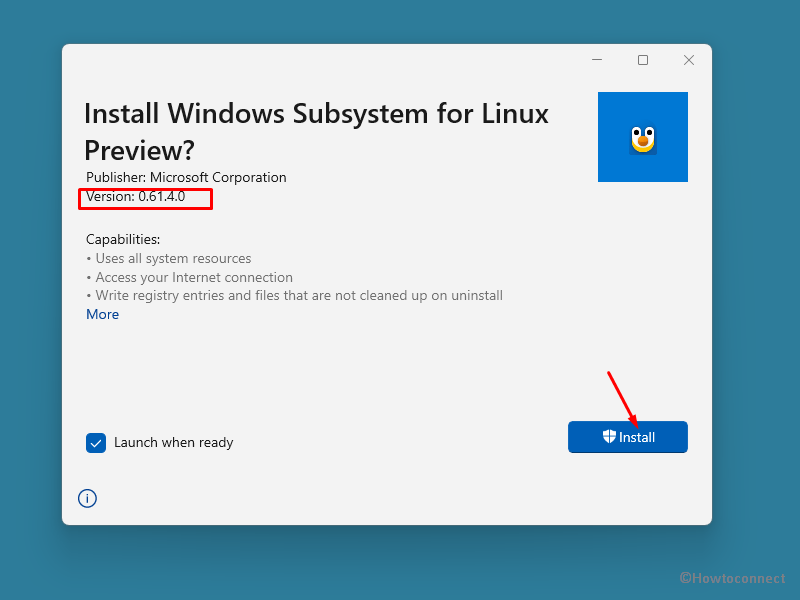WSL 0.61.4 is released with several improvements and a few bug fixes. The new Windows Windows Subsystem for Linux version adds support for “Quick action icons” as well as “shift + right click Open Linux shell here option” without optional components installed. It has updated system distro’s CBL-Mariner to 2.0, Clean up ‘todo’ coordinate conversion and many changes.
You can download WSL 0.61.4 using link in the last of this post.
WSL 0.61.4 changes and bug fixes
Here is the changelog –
- Add support for Explorer quick access icons without the WSL optional component installed.
- Add support for shift + right click Open Linux shell here option without the WSL optional component installed.
- Remove WSLg icons when a distro is uninstalled.
- Add WSLg environment variables to init and all children
- Fix memory corruption in $WSLENV parsing
- Update compiler toolchain to LLVM 14 and musl v1.2.3
- Add support for .xz compressed tar files for wsl.exe –import operations (WSL2 only).
- Adds the –shell-type command to the wsl.exe and wslg.exe help text.
- WSL 0.61.4 Updates Microsoft.WSLg to version 1.0.39
- Update system distro’s CBL-Mariner to 2.0.
- Build DirectX-headers from specific version source
- Optimize remove/add event source when transferring clipboard data.
- Clean up ‘todo’ coordinate conversion to client space for local window move
- Check height instead of checking width a second time
- weston_desktop_surface_set_size expects window geometry coordinates
- Add API to remove program menu to RDP client plugin.
- Add e2fsprogs to system distro for runtime dependencies.
- Send window zorder list to RDP client before sending window update.
- Update MSRDC to version 1.2.3213
- Fix for [MSRDC] TS_PROP_IS_OOB_CLIENT is set incorrectly
WSL 0.61.4 download links – Microsoft.WSL_0.61.4.0_x64_ARM64.msixbundle
How toinstall this WSL – Download the new version. Extract Microsoft.WSL_0.61.4.0_x64_ARM64.msixbundle filr.
- Right-click the unpacked file.
- Select – Install.
- On the Installation wizard, click on Install.
That’s all!!