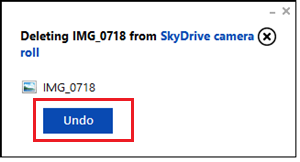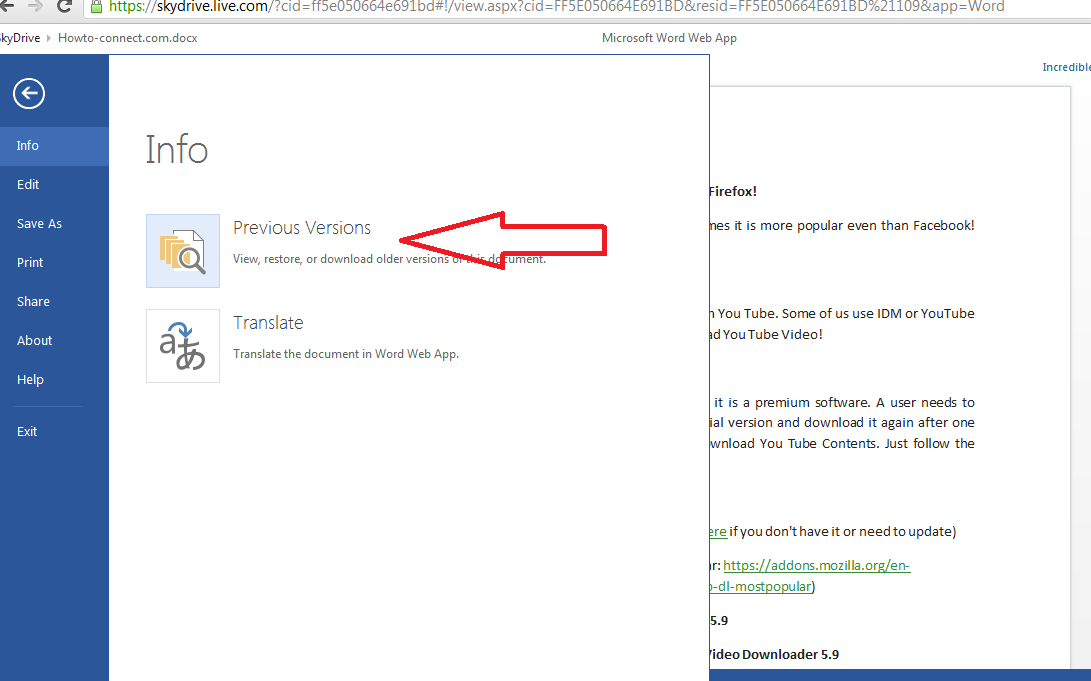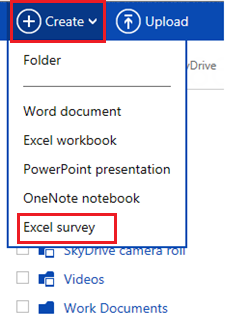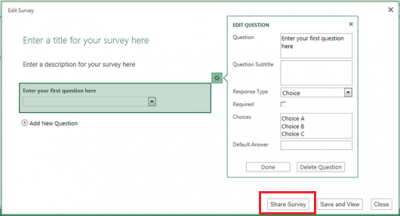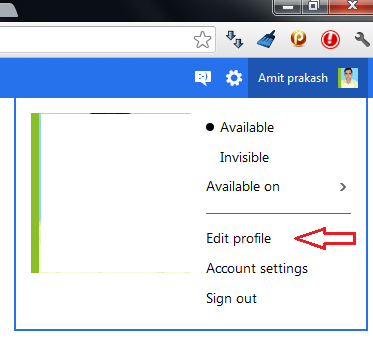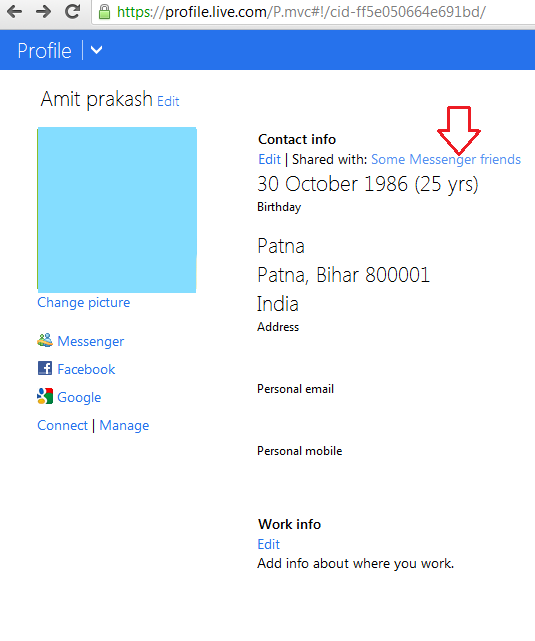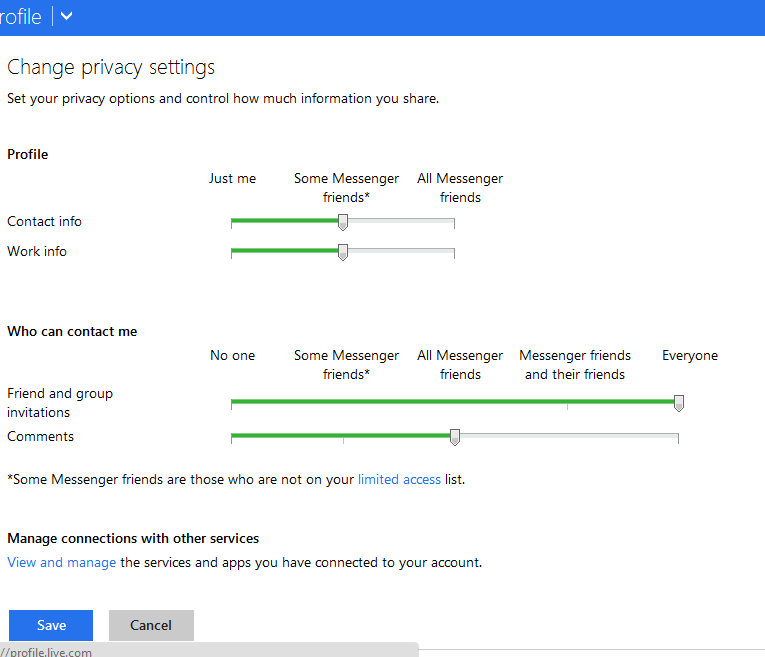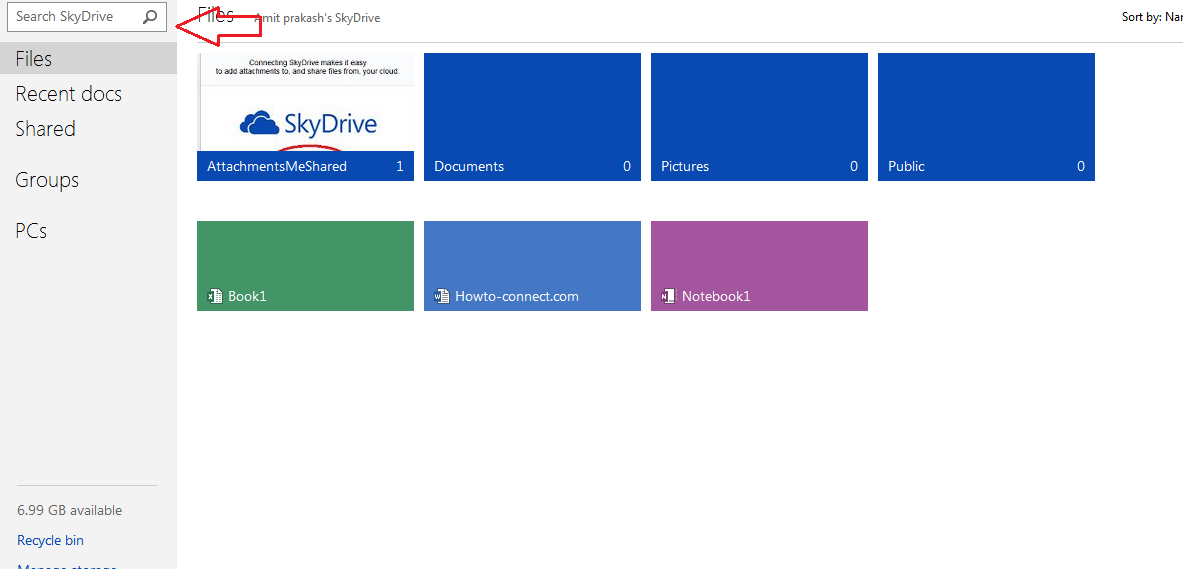An upgraded version of SkyDrive has been launched by Microsoft in 2012. Latest SkyDrive has brought cloud services that allow to save and share documents, files (mp3, videos, photos and more elements) or folders online. In cloud service, you gain up to 25 GB online storage capacity so that you can handle or store numerous files or folders on a single platform.
With latest edition of SkyDrive services, users get various upgrading tools along with handy characteristics. Now SkyDrive users can gain cool experiences after getting connected with SkyDrive cloud service.
In this post, I am going to explain 5 useful tips and tricks to enhance your SkyDrive experience.
1. Recycle Bin in SkyDrive
A Recycle Bin has been introduced in skyDrive account to protect from deleting a file or folder by mistake. It is a simple method to recover files instantly.
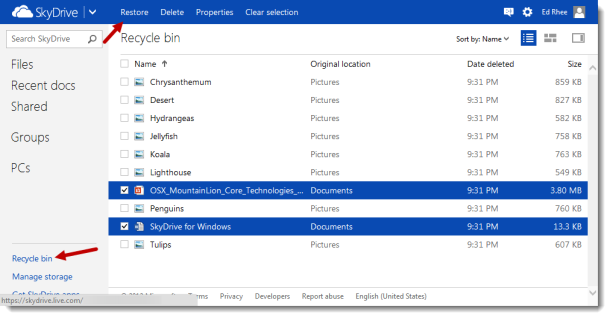
If you delete a mail or file unintentionally from skyDrive account during operating online, you can recover your previous it in a short while. To recover use undo in skydrive recycle bin select deleted File or Folder and click on Undo.
2. Switch To Previous Versions on SkyDrive
previous SkyDrive account appearance is modified and a new interface is applied in August 2012 by Microsoft. If you are feeling discomfort with latest version then option is available. Through it, you can return back to your earlier SkyDrive account appearance on single click.
3. Produce Online Excel Survey
The newest SkyDrive provides opportunity to produce online survey and evaluate results via SkyDrive Excel app. Now demand for online Survey reports especially in Excel app is increased in professional and business environments.
To do it, firstly go to launch SkyDrive Excel app. Then click on Create menu and choose the option in drop-down menu panel – Excel Survey for generating a survey report. As soon as you complete it, you can also share it online with friends or public instant.
4. Sharing Files in SkyDrive
A file sharing service of SkyDrive account allows you to create a share link so that another user can download it openly. Now SkyDrive allows you to grant authorization to various users to comment on your online files.
To activate this characteristic in your SkyDrive account, click on the profile name at the top panel and choose Edit profile link from drop-down.
Next click on Some Messenger friends option and you will be capable to configure the first choice for the people who can comment on your files.
5. Instant Search on SkyDrive Account
A trustworthy characteristic of latest SkyDrive cloud service assists you look for everything with instant search results via search box. It also facilitates you to explore online files on the SkyDrive by instant search feature.