ComponentOne WorkSpace is a fantastic application for Windows 8 designed especially for those users who want to do calculations every time on their phones. It helps them a lot in doing their calculations in a more efficient and effective manner. Of course, this app could also be used by anyone on their PC. This app supports a large number of files with different formats like RTF, HTML, TXT, and many others. A spreadsheet, an excel file, and many other files could be opened and edited using this app. Working under this app is smoother and effective. This app is mainly used by professionals who work in the corporate sector. As this app is available freely, it adds an impressive thing to this app.
Interface of this application is quite impressive. It is designed in a very simplistic manner keeping in mind that users have to do a lot of calculations here. The right choice of colors makes this app look more attractive and fruitful. It has a neat functional workspace, this helps in focusing only on creating, editing, and saving different files supported by the app. A screenshot of this app is shown below;
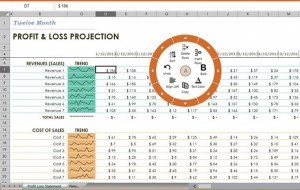
You could also have this app using the Windows charm settings or directly searching it in the Windows 8 App Store under the Productive category. You could have this app from the link provided at the last of this article.
How to use ComponentOne WorkSpace Application
When you run this app on your windows machine, a window like the above-shown image will pop up on your home screen. It contains the following buttons like Open File, New Workbook, New HTML document, and plain text document as well. Here, you will find a label named Recent document using which you could go for recently opened documents.
For creating a new file, just click on New Workbook and an excel workbook will be opened. It is similar to that of typical MS Excel having all the similar features with similar formulas and set up. Even changing the font style/size/color, and insert, merge, or delete rows or columns, etc. are kept the same here. All the above mentioned things could also be accessed by a mobile round menu. The number of sheets could be added according to your will to it by just clicking on the New button at the bottom left of the screen. Switch between them as you do in the MS Excel. The spreadsheet could be saved in .pdf, .csv and .xlsx format.
If you are willing to know about how to use a text file, word file, or an HTML file under this app, you should know that all things are kept similar to that of a normal notepad, MS Word, or any document where you would execute your html program respectively. All you have to do is to click on the A icon Button, and you will open the file which you want to open. It consists of normal formatting options, undo redo options and cut, copy and paste facility. The default keyboard shortcuts are kept the same thus saving your time in remembering new shortcuts.
Key Features of ComponentOne WorkSpace App
- A Classic Application for free of cost.
- Supports l large number of files like RTF, CSV, XLS, HTML, TXT, HTM, and XLSX, and others.
- No Promotion of ads.
- One of the lightest app in Windows store.
- Intuitive and Uncluttered Interface.
- Integrated with Windows 8 share and charm settings.
- Create Excel files and do various calculations smoothly.
- Multiple files could be opened at the same time and switching in between them is easier.
- Saves spreadsheets in PDF format and then allows to open and edit it again.
- Provides intuitive mobile round menu feature which makes the app more productive and fast.
Final Note to the Users
ComponentOne WorkSpace is a nice application of windows 8 providing you all the facilities which is normally provided by any office like PowerPoint presentation, excel, word, etc. Working with this app is quite easy and simple. I am thoroughly impressed by this Windows 8 office app. This app is extremely handy especially for the mobile users and for them who don’t have MS Office installed on their laptop. It works effectively and saves your work done on your hard disk so there is no risk of accessing your files by others. You can open it any time and improve it if there requires any modification. This app is a total worth, and if you are using windows 8, then it is a must try app for you.
Link: http://apps.microsoft.com/windows/en-us/app/componentone-workspace/20ba7e32-d976-471c-89d4-eba1923252d0