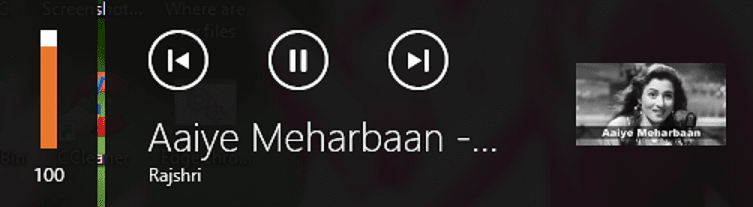Chrome being a popular web browser among many users is not free from issues. Recently, it has been seen that while playing music or video on this browser, the tab shows a chrome.exe box. This translucent box is visible right to the volume over screen display (in short OSD) on using a volume up/down or mute key. Moreover, it also brings up reverse, forward, and play/pause media controls which most of the users want to get rid of.
The Popup appears because with the advent of Chrome 75 there is a flag namely Hardware media key handling which lets you control media sessions on the tab. In case it is enabled or set to default, this annoying unwanted box will continue to show up. So just deactivate it to Disable Chrome Media Popup in Windows 10 and this article tells how to do that.
Disable Chrome Media Popup in Windows 10
Here is How to Disable Chrome Media Popup in Windows 10 –
- First of all, get access to Chrome web browser, insert
chrome://flagsin its address bar and press Enter. - Search for the experiment Hardware media key handling.
- Once you see it, set it to Disabled.
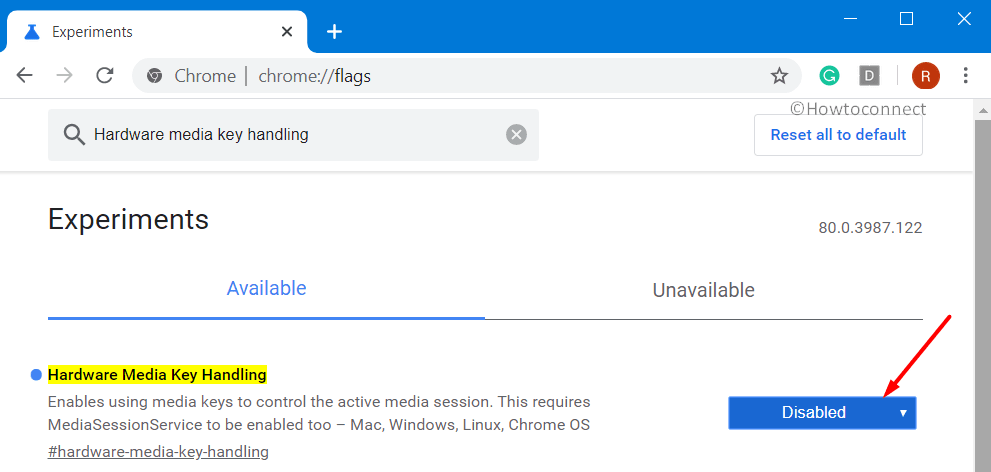
- Click Relaunch to make the changes effective.
Once you restart the browser, only the volume bar will show up and not the semi-transparent chrome.exe panel with media controls.
1] How to Make Google Chrome as Default Browser in Windows 10, 8
2] How to Extract Text from Images in Google Chrome Natively
3] How to Allow Extensions in Microsoft Edge Chromium From Chrome Web Store
4] How to Update All Extensions at Once in Chrome
5] How to Clean Windows 10 PC on Malware or Virus attack
6] How to Add, Remove and Edit Shortcuts on Google Chrome
7] How to Clean up Computer using Chrome Settings
8] How to Block Auto Reopen of Programs After Reboot in Windows 10
9] How to Add Chrome With Icon to Desktop Context Menu in Windows 10
10] How to Enable Windows 10 Timeline Feature in Firefox and Chrome
That’s all!!!