Download Upgrading to Windows 10 Guide – Users desperately require a quality handbook when they are new and try to grab an advance software on their computer. The same situation exists with Windows 10, extraordinarily productive and the world’s most legendary operating system replete with new features.
Apart from these, the OS is supposed to be most secure OS till now. So Microsoft has officially released a guide which will outstandingly assist you to install it throughout the operation.
How to Download Upgrading to Windows 10 Guide
Step 1 – To download this guide visit this page.
Step 2 – Once you catch up the targeted web page whose title is Upgrading to Windows 10: A simple hands-on guide for everyone, scroll slightly in the downward direction.
Step 3 – You notice a red color Download button amidst the page, hit it.
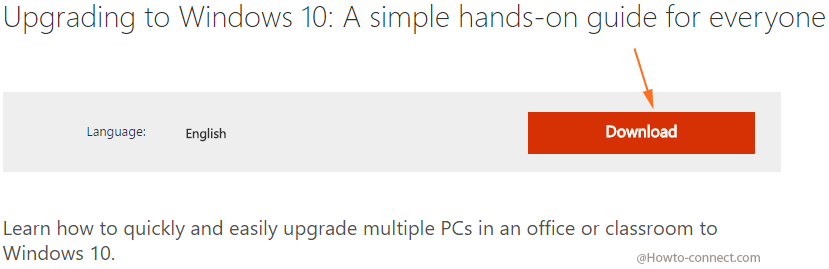
Step 3 – The file exists in PDF Format and consists of 13.6MB so it will take a moderate time for being downloaded.
Step 3 – Once the download process ends up, click on the file access it.
Step 4 – The file immediately opens in the default web browser and ready to be utilized.
Upgrading to Windows 10 is a basic and practical guide you can follow straightway. Everything is provided very minutely and elaborately from the starting point to the end.
The Guide begins with This summer is Windows 10 upgrade season and paragraph by paragraph everything is presented in a clear-cut manner.
Then the PC needfulness to acquire the free upgrade offer and pre managements of toolkits before starting the procedure.
You observe a checklist which will direct you to accomplish every post installation measure, for example, to Verify that hardware, software, and network connection are functioning appropriately, Install the latest updates, examine security software, Verify that Windows 10 is properly activated and several more.
This is really a very simple and hands-on and useful guide and every user can get help from this whether he is a newbie or techie. So, don’t delay, do hurry up, rush to Download Upgrading to Windows 10.