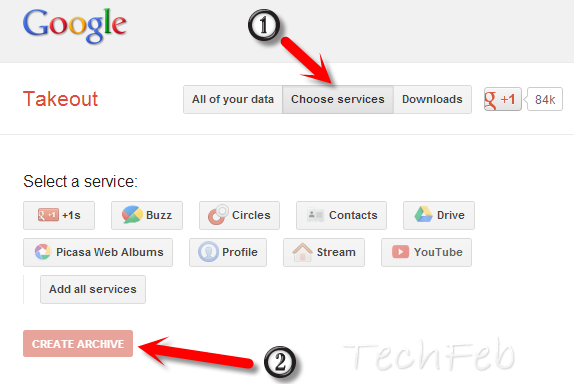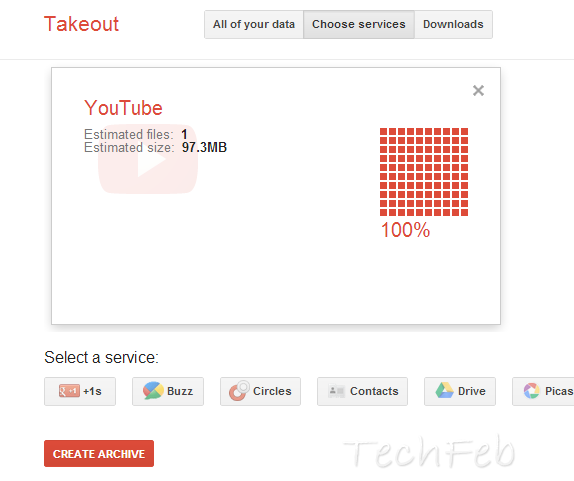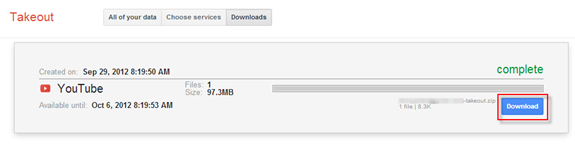On this platform, I have written a few posts regarding with Downloading YouTube videos, but today with going up one step forward How to Download YouTube Videos as ZIP File is going to be written.
In present Internet era, everyone has heard Google word. It is top ranked worldwide Internet company. Google offers to their users to access online services as Gmail, YouTube, Google Drive, Contacts, Picasa Web Albums, Google Plus and many more. In Previous year, Google Company launched a special facility to their users as Takeout service. Through it, Google users can download their online Google data in your computer as a zip file to store backup for future use from their Google Online services.
Now a Google Takeout service has been modified and YouTube service has been added inside. Latest Takeout service helps you to download your uploaded previous YouTube videos from their related account simply.
How to Download YouTube Videos through Google Takeout service?
If you want to download your uploaded previous YouTube videos in your computer as backup then follow below tips carefully.
- Sign in your Google account from Google Takeout service link.
- Now hit the Choose service button and YouTube services link from the drop down lists panel.
- Then click on the Create Archive button.
- Google will complete it in a few seconds to create your YouTube previous data archive.
- As a result, you will get a link download as ZIP archive format.
- Now click on Create Archive button and you will be reached the download page.
From next download pages, click on the Download button.
Thus, you can download your previous YouTube uploaded videos in your computer without any troubles.