To pretty easily and quickly Find Product Key of Windows/Office/Photoshop, you can use ProduKey on Windows 10, a lightweight utility. This small tool does not require any installation or DLL files to run. Running this software comes handy when you lost the product keys and prefer to reinstall those applications again. Moreover, it is compatible with both 32 and 64-bit systems.
When you invoke this program, it displays the Product key of Office, Photoshop, Windows, Exchange server, moreover 3rd party applications installed with license. In addition, it also displays you the details of SQL Server. So, let’s head towards the steps and understand this software more deeply.
Find Product Key of Windows/Office/Photoshop Using ProduKey on Windows 10
Step 1 – Head to the developer’s website and grab the program. The page offers you few different ways to use ProduKey on Windows 10. You can either download its zip file or install/uninstall support as per preference. After downloading it, double-click its file ProduKey.exe.
http://www.nirsoft.net/utils/product_cd_key_viewer.html
Step 2 – It immediately launches the tool on the PC screen with various columns. Now, depending on what products you have on your computer, it displays their details. If you see the below screenshot, you can see the Product Name, ID, Key, its Installation folder are all listed.
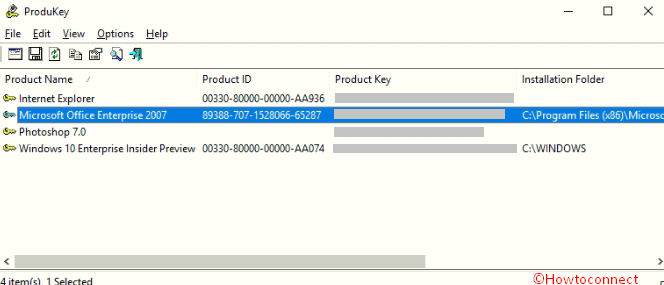
In addition to Office and Windows product, it also shows you the details of SQL Server and Exchange products.
Step 3 – When you double-click on any product, a pop-up appears with all its information (see screenshot). You can also copy the required details such as its ID or Key and store them at your preferred location.
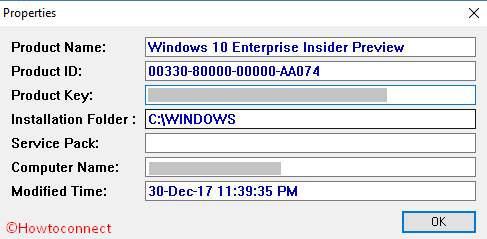
If you encounter any issue during the activation despite employing the correct one then do not miss – Fix Error 0xC004C003 Product Key Didn’t Work in Windows 10.
Conclusion
Hopefully, you can Find Product Key of Windows/Office/Photoshop after following the above sequence of steps. Using ProduKey on Windows 10 is damn easy and shows you all information including its installation folder. The developers have time to time updated the software and repaired its bugs. This is an extremely useful program, especially when you lost the product key of installed Windows or Office or Photoshop. The application is quite popular and if you have more tips on this, do share with us.
