atikmpag.sys is the error message you find when BSOD occurs on Windows 10. The message appears when you upgrade Windows from an older version to the latest. Research revealed that usually, the conflict between hardware and external graphics card drivers at the time of upgrading causes this issue.
However, this Blue Screen of Death error limits from a normal boot and often the system goes into restart loop. Finally, the process ends up showing the following error message:
🙁
If you’d like to know more, you can search online later for this error: “SYSTEM THREAD EXCEPTION NOT HANDLED” (“atikmpag.sys”).
BSOD error is always alarming as well as frightening. Users complain that most of them having AMD Graphics cards are pursuing this error. There is a system file named atikmdag.sys is responsible which forces the computer to show to Blue Screen of Death. If it happens in your case, you can try updating the drivers first. We have another effective solution to discuss. Follow the procedure below to get the atikmpag.sys BSOD Windows 10 error resolved.
Table of Contents
How to Fix atikmpag.sys SYSTEM THREAD EXCEPTION NOT HANDLED BSOD in Windows 10
Since the conflict between the hardware and the drivers is creating the issue, uninstallation of the troublesome drivers will resolve the error. Following steps will guide you fixing the error easily:
Step-1: Go to the ‘Start menu’ and perform a click on the ‘Power button’.
Step-2: While Power options appear (Sleep, Shut Down, Restart), dip and hold the ‘Shift’ on keyboard and click on ‘Restart’ using mouse.
Step-3: This will interrupt the normal start of the computer and will show a list of options on the screen. Click on ‘Troubleshoot’ from there as to proceed to the following screen.
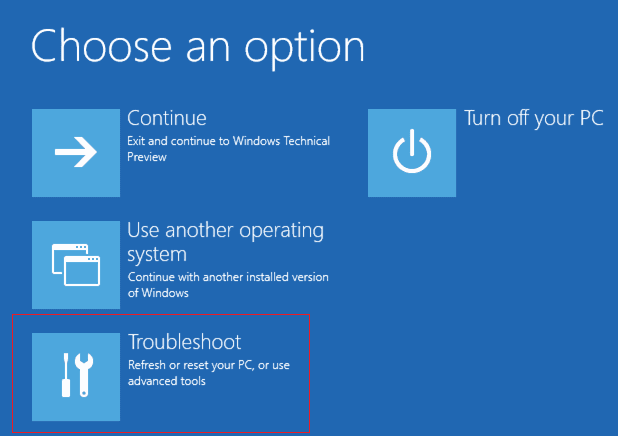
Step-4: Click on the ‘Advanced option’. It will open another window where you need to click on the ‘Startup Settings’ and Restart the PC.
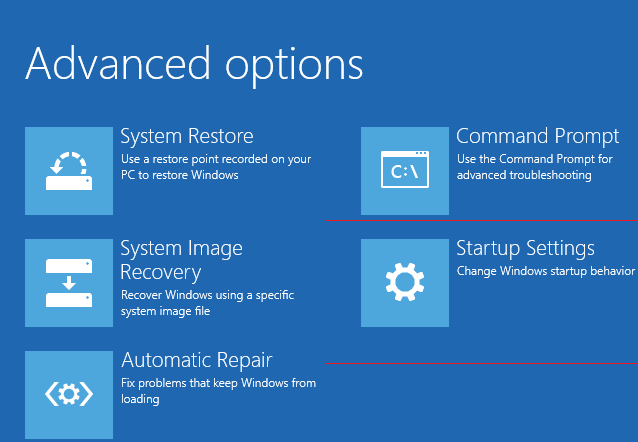
Step-5: Upon Rebooting, there will be options list to be selected using Function keys F1 to F9. Click on the F4, F5 or F6 function keys you with an intention to boot into Safe mode.
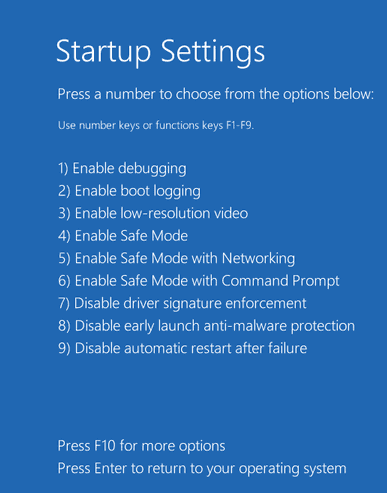
Step-6: After rebooting in Safe mode, you need to remove the affected drivers creating the error. Press Windows + X hotkey and pick Device Manager from the middle of the list.
Step-7: Look for the Culprit Driver and select as well. Put a right click on it click on the ‘Uninstall’ option.
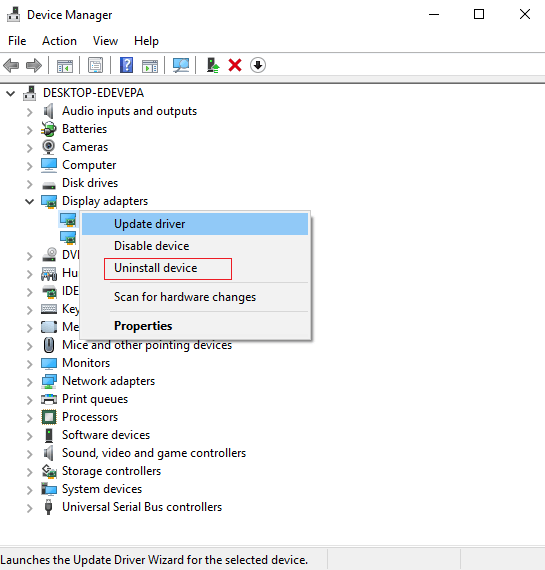
Step-8: Once the Uninstallation process is finished, Navigate to Programs and Features accessing the Control Panel. There, remove the AMD Catalyst Install Manager if AMD graphic cards are in use or any other software related to the graphics card.
Step-9: Restart the PC. Now download the up-to-date version of the device drivers from the “manufacturers’ website” and install them.
atikmpag.sys SYSTEM THREAD EXCEPTION NOT HANDLED BSOD Error should be resolved by the time you will install the latest drivers.
Conclusion
Windows 10 creates a bunch of nagging errors enough and dissatisfy the users.Microsoft is trying the best with a view to rectifying all these issues providing updates on a regular interval. But BSOD is indeed a nightmare for the users of Microsoft Windows 10. Even though, there are lots of bugs causing the error. However, we have discussed the resolution to fix atikmpag.sys SYSTEM THREAD EXCEPTION NOT HANDLED BSOD in Windows 10. Read and apply the steps keenly. It will resolve your issue and you can have a smooth running PC.