Did you also encounter dwm.exe High CPU usage when run Magnifier via RDP in Windows 10? While using Magnifier on a Remote Desktop Protocol, users are experiencing a continuous consumption of CPU by a specific process called dwm.exe. This issue normally occurs if smoothing is enabled in Magnifier. In addition, the problem also happens because RDP or Remote Desktop Protocol uses the software renderer. And this software renderer utilizes the Central Processing Unit to run graphics commands.
Desktop Windows Manager or dwm.exe is actually a core process which is responsible for turning on visual effects, high-resolution support on the desktop. But, this process continues to consume CPU when you run Magnifier through RDP in Windows 10. However, the workaround to bypass this issue is very simple. You need to just disable the smoothing feature in Magnifier and things will work fine hereafter.
dwm.exe High CPU usage when run Magnifier via RDP in Windows 10 Solution
Here is how to dwm.exe High CPU usage when run Magnifier via RDP in Windows 10.
Step-1: Press “Win + I” hotkeys in one go in order to open Windows Settings application.
Step-2: On the main interface of the app, locate and select Ease of access. Go to the Magnifier section on the left sidebar of the following page.
Step-3: Switch to the adjacent pane of Magnifier and find out the option namely Smooth edges of images and text.
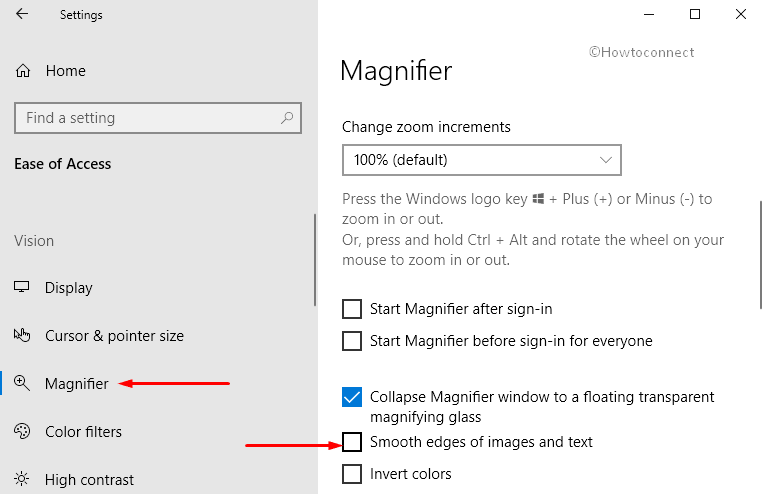
Step-4: Uncheck this specific box to resolve dwm.exe High CPU usage when run Magnifier via RDP in Windows 10. Now, try to use Magnifier through Remote Desktop Protocol in Windows 10 and hopefully, you will no longer experience high CPU usage.
For reference, you can read our article to Check Which Process Is Using More CPU in Windows 10.
dwm indicates Desktop manager and the process dwm.exe, a very important as this is liable to manage Flip 3D, High-Resolution support, Live Taskbar thumbnails, transparency effects, etc. Normally it consumes a little memory i.e. only 0.4% CPU and about 40 Mb of RAM. But here dwm.exe High CPU usage occurs when Narrator tries to show smooth edges of images and texts.
If you want to get everything dwm.exe does
Source – Microsoft help
That’s all!!!