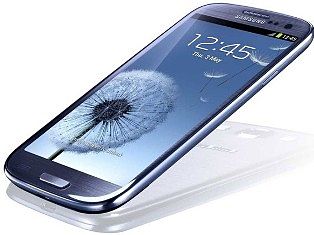
These tips are only for Galaxy S3 I9300 model. These will not work with any extra Samsung device. To check the Samsung model number, go to settings and tap on About Phone option.
- Download and install proper USB driver of Samsung Galaxy S3 on your computer.
Download Samsung Galaxy S3 I9300 USB drivers
- Backup essential data like apps, contacts and settings from integrated phone memory to other storage media before going on.
- It is suggested to use custom recovery apps for example ClockworkMod or TWRP for data backup. Otherwise, you can back up by Samsung KIES.
- Enable USB Debugging mode on the Samsung S3 device.
- Make sure that the Samsung device has charged up to 85 percent battery level in any case.
Step -1
At first download CF-Root-SGS3-v6.4.zip on your computer and extract it.
Next, download ODIN v1.85 and extract it.
Step – 2
Turn off the Samsung device. To launch download mode, press and hold Volume Down and Home buttons jointly and then tap on Power button. Next device screen will get Android robot icon with a triangle sign. Tap on the Power button another time to verify access into download mode.
Step – 3
Then start ODIN exe file on the computer. During download mode, start USB connection between the Samsung device and the computer.
Step – 4
After successfully USB connection is made within ODIN window, the ID: COM boxes changes in yellow color along with COM port number.
Step – 5
Now select the following root package file from the extracted folders in Step 1.
- Click the PDA button and select CF-Root-SGS3-v6.4.tar file.
- Make sure that you have checked tab of Enable Auto Reboot and F. Reset Time options.
Step – 6
At last, click on Start button in ODIN window. As a result the rooting method will initiate. In a few minutes, this rooting process would be finished.
Step -7
After finishing the rooting process, the Samsung S3 device will restart. Next, disconnect the USB cable from computer while you get home screen on device.
Thus you can enjoy to Samsung Galaxy S3 I9300 with Android 4.1.2 version.
Note
It is needed to know that this guide is valid for suggestion intention only. How to Connect will not answerable for any type of question if the device is dead or not functioned after rooting process. So users must carry on at their own risk.