Clear Activity History in Windows 10 is an option in the Privacy settings on Windows 10 that allows to wipe out the records of your entire movements on PC. Microsoft’s Windows 10 Redstone 4 version 1803 includes the option to wipe out the earlier operations like opening files, folders, webpages and others. Commonly, these activities information are collected as well as used by Cortana when you enable the feature Let you pick up where you left off. The motive of this history is to allow the users to guide back quickly through what he/she was doing previously.
Clear Activity History in Windows 10 feature is applicable to the Web pages, files, folders, applications as well as other tasks done on your computer. Windows remembers the history log is to resume the last activity you did previously in less effort and consuming less amount of time. This tool also deletes the data of the devices synced with your PC. Let’s see the method –
How to Clear Activity History in Windows 10
Step-1: Go to the Setting app either using Windows and I keyboard shortcut or manually. As a substitution, you can click on Start from the taskbar and then press Settings cog.
Step-2: Select Privacy showing a lock icon on the application.
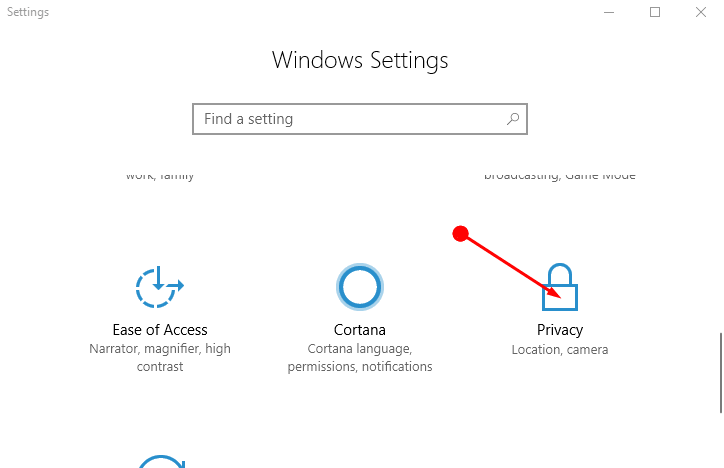
Step-3: On the left pane of the window, you will see an option Activity history. Select this and jump to the adjacent right. There is a Clear button is available just under Clear activity history.
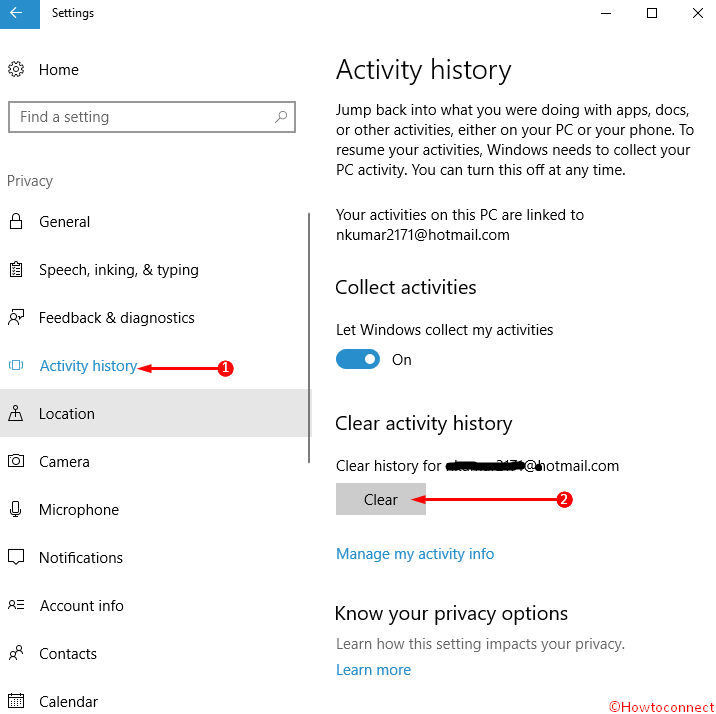
Step-4: After clicking on the Clear button, a confirmation boxes will appear. You need to click on Ok in order to continue. After you press this option the records will no longer exist in no time.
To ensure the successful removal of the history, check the Clear button again. If you see, there is a check mark after Clear button; you can confirm that the history is successfully deleted.
Conclusion:
History log is very important to access the previously used programs, files moreover folders to save time and efforts. But it is also equally important to clear activity log periodically. The reason may vary from person to person. Privacy issues are also involved in the history. Therefore, users may need the ways to Clear Activity History in Windows 10. It will possibly strengthen you to fight with the infamous privacy loophole on this Operating system.