In Bihar to pay electricity bill was really a tough ask for people. But, it is now a past story. Now simply open browser and type
https://sbpdcl.co.in/(S(bsvk2wcrqetjnqxpcw44fezj))/frmQuickBillPaymentAll.aspx for South Bihar Consumers or
https://nbpdcl.co.in/(S(gnq1wi1f3ms1kejynr0qnilg))/frmQuickBillPaymentAll.aspx for North Bihar Consumers
on URL address bar of web browser and then after click View and Pay Electricity Bill. Remember here Online Payment of Electricity Bill would be made through Online Banking. Successive steps, as mentioned below, will show the elaborated way to Pay Electricity Bill Online in Bihar separately for North as well as South Bihar.
North Bihar Consumers can pay electricity bill online through NBPDCL (North Bihar Power Distribution Company Ltd) and South Bihar consumers through SBPDCL (South Bihar Power Distribution Company Ltd) websites. At first, I would describe the process to Pay Electricity Bill Online in Bihar for South Bihar Consumers through SBPDCL.
You may like to read
How to file RTI Online / Application Form
Table of Contents
How to Pay Electricity Bill online in South Bihar Through SBPDCL
Earlier I have already told that consumers belonging to Divisions in South Bihar can pay Electricity Bill Online through SBPDCL. The particular divisions under SBPDCL and NBPDCL are written at last of this article. To pay Electricity Bill online in SBPDCL Follow the steps given below:
1. At first, click SBPDCL
2. Select your Division from drop down menu like the image below:
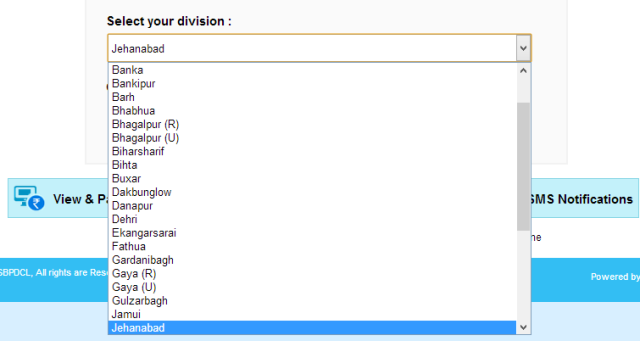
2. write your consumer id or account number and click on View & Pay Your Bill.
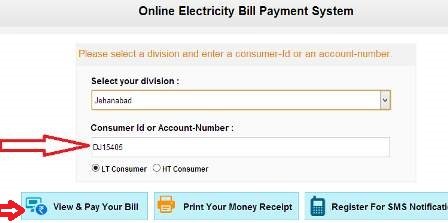
3. Now you can read and know your electricity bill amount you will have to pay. From this page, you can take a print out of your bill. To making payment, click on Pay Now Button.
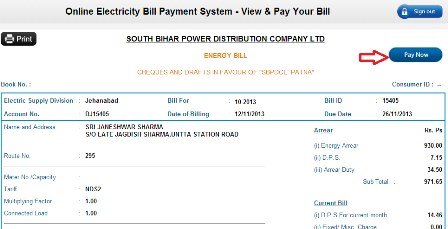
4. In the next page Write Bill Amount, Mobile Number or email id and select Internet Banking & Debit Card – All Popular Banks. Click on Pay.
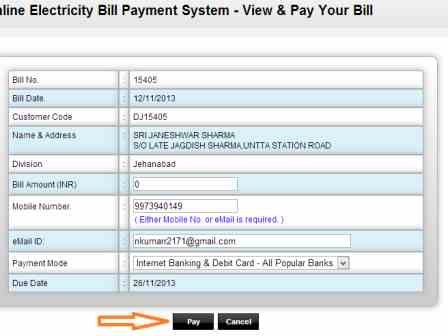
5. In Next page Select Bank through which you are going to make payment and write email id and click on Make Payment.
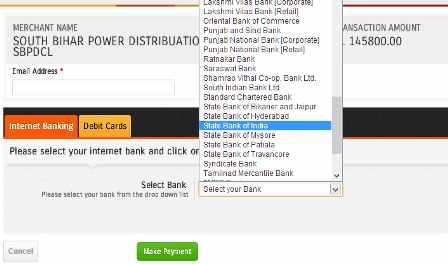
6. Now you will be navigated to the online banking website. Make payment through the Bank website. All is done.
Although there are total 352 counters for the collection of electricity bill in all areas in South Bihar, and you can pay through AnyTime Payment Machine (ATP Machine), Sahaj Vasudha Kendra, Mobile Van in PESU Areas, online payment is still more convenient. Proposal for payment of electricity bill through POS Machine is yet to be accepted.
How to Pay Electricity Bill online in North Bihar Through NBPDCL
To Pay Electricity Bill Online in Bihar for North Bihar Divisions through NBPDCL (North Bihar Power Distribution Company Ltd) consumers have to follow the same process as given for SBPDCL. Only Website Address is different.
To pay electricity Bill in Bihar online through NBPDCL click: NBPDCL
Next process is same in South Bihar through SBPDCL. You can follow the steps given the user guide whose link is given below
NBPDCL Electricity Bill Online Payment User Guide
No any additional charges will be applied to the consumers who are paying their bills with net banking. When a consumer uses Debit Card of Canara bank there will be no additional charge applied. But in case, of using the debit card issued by any bank other than Canara Bank consumers will have to pay 0.75% of the total transaction added with applicable taxes and when the transaction is above Rs. 2000/- the additional charge will be 1% plus applicable taxes. If a consumer pays electricity bill online in Bihar using his Credit Card he will have to pay 1.25% extra added to applicable taxes.
In any situation, if the amount of a consumer is refunded it will be transferred to the Account through Gateway of Internet Banking or Credit card or debit card.
Besides these you can pay electricity bill online in Bihar through the following means:
- You can pay electricity bill directly at the counter of any sub-divisional office in Bihar.
- Uttar Bihar Gramin Bank (UBGB) provides privilege for the collection of electricity bill on its counter.
- Mobile Van is available through which you can pay.
- You are free to pay through Airtel Money.
- At last, you can go to Sahaj Vasudha Kendras for electricity bill payment in Bihar.
Now you can not only pay your bill in Bihar but also complaint register online. For this on both websites NBPDCL and SBPDCL Online Complaint registration form is available. Fill up the form and submit.
1. NBPDCL (North Bihar Power Distribution Company) For Electricity Consumers belonging to North Bihar. Under NBPCL there are 30 Divisions and Under SBPDCL (South Bihar Power Distribution Company Ltd) there 37 Divisions.
You can contact for any issue related to electricity in Bihar to the following numbers:
NBPDCL Contact Number / Toll Free Number / Helpline – 1800 3456 19
SBPDCL Contact Number / Toll Free Number / Helpline – 1800 3456 198
Note: At this time Electric bill online can be paid through any bank and SBI Net Banking.
You can watch YouTube video for more clarity about How to pay Electricity Bill in Bihar online through SBPDCL and NBPDCL.
Latest Update: Now Consumers of Bihar can pay online Electricity bill from any bank. Recently Electricity board has extended the link to 41 more Banks. Consumers Can pay electricity bill online in Bihar from 42 leading banks through internet banking, Visa Card, Master Card, Debit Card or Credit Card. Consumers residing in North Bihar can make payment through NBPDCL (North Bihar Power Distribution Company Ltd) and consumers residing in South Bihar through SBPDCL (South Bihar Power Distribution Company Ltd) websites.
People residing outside Bihar can pay online electricity bill through credit card or debit card.
JATISH THAKUR
says:Consumer Name and Address:
JATISH THAKUR
HARI KANT THAKUR
GHOGHRAHA, CHANDAUNA, W.No.05
Sitamarhi/PUPRI
Consumer Id: ST309332
Consumer No: GROH117
Dt. Code: 14310404026
UBGB Ac No.: 1000011030002935
i am getting consumer not found, while online payment.
is this the right consumer id, if not how to get right consumer id??
Please help
srikant sharma
says:I got can not go to site pay bill site. there is an option on front page view and pay your bill in small there is marked search ca no you will get there thanks if any concern mail me at thesharma1@gmail.com
Dheeraj
says:Where CA number has been written on bill? ?
khushboo
says:Where CA number has been written on bill? ?
Pankaj kumar
says:sir tell me way to get consumer id.
Pankaj kumar
says:Sir I want to know consumer id, please tell me, my consumer id?
Consumer Name- BANARSI DEVI
Mitre number- 3841213
North Bihar
sunita
says:CA Number is written on your bill.
AJIT KUMAR
says:sir, how to get the CA number as I have old consumer id number and SBPDCL did not provide any CA number as yet. Please provide the same or tell me what is the correct method to obtain CA No.
Thanking you
consumer ID 1301197, A/c No.HD-0336
subdivision: Barh, Mokama
Shiv Kumar
says:Sir I was a payment bill to NBPDCL on the month of the July of RS. 2100. Unfortunately I was not write down transaction no. Or print out these form receipt. Request tell me what to Do I. My consumer No HZ104438.
sunita
says:Wait for some time. It would be automatically updated.
Ashutosh Kumar Poddar
says:Hello sir
I tried to pay the bill online via sbpdcl.in by canara bank Internet Banking yesterday and what I get is Non receipt of payment but when I checked my bank ac amount has been debited … So I am little bit confused what is the next step … Amount debited but receipt not available ..
shailesh kumar rahi
says:Sir,
Why latest bill not updated in sbpdcl site. this is very wrong for customer because bill is found by vender or electricity staff but we are unable to make payment through latest bill.please guide us of this matter.
Thanking you,
Shailesh Kumar Rahi
Consumer code :010102389738b.
RRaushan Gupta
says:I have no CVV number in my Debit card…So how will i pay online bill ???
kumar manas
says:if a new user then how to apply
anuj
says:why gaya(U) has removed from division list
sunita
says:But we have to wait for that.
Aditya
says:In drp down menu Gaya (U) is not indication. Same was indicating few days back. AS a result bill view and payment not coming. Refer your procedure for payment of electricity bill at SBPDCL point no.1 Gaya (U) is indicated below Gaya(R)and now if you open drop down menu in the site it will show Gulzarbagh directly below Gaya(R). kindly rectify the same earliest.
S.A.ZAMAN
says:How can we the consumers of Gaya urban pay the bill online?
tarkeshwarraj
says:how to get Consumer Id or Account-Number I tried to get but not found can u tell me where i found these
dinanath
says:How to provide email id for bill payment
shashank
says:@yash: which website you used to pay the bill.
yash
says:Hello guys … I tried to pay the bill online via SBI Internet Banking yesterday and what I get is Non receipt of payment but when I checked my bank ac amount has been debited … So I am little bit confused what is the next step … Amount debited but receipt not available ..
sunita
says:I am also unable to access the website. I will update whenever the website starts accessing.
shashank
says:Is the site to pay the bill online is blocked permanently? I could not access from past 1 month. If yes, pls, is there any alternative mode of online payment.
Jayant
says:Kindly give the details of bill search method..
eg. for a Bill with given
CONSUMER ID & BOOK NO. –
AND
ACCOUNT NO. –
HOW TO SEARCH CORRECTLY?
the Division is madhubani.
Search result returns ” Consumer not Found ”
I fear the database is still under construction..
sunita
says:Write correct consumer id after.
Amit Kumar Himansu
says:how i pay online payment electric bill, because when i enter Consumer ID or Account Number and area then reply not found Consumer ID or Account Number so please reply as soon as possible.
navin
says:i have not faced any trouble.
pappu
says:consumer not found
ALOK KUMAR
says:what about h/t connection
Paul Troiani
says:I just want to tell you that I'm newbie to blogs and truly savored this website. Probably I’m going to bookmark your blog . You really have terrific stories. Bless you for sharing with us your webpage.
Beulah Dari
says:Wow! This can be one particular of the most useful blogs We've ever arrive across on this subject. Basically Wonderful. I am also a specialist in this topic therefore I can understand your effort.
manoj kumar
says:thanks to srart online billing.