In this post, you will read Step by Step Guide to Activate IOB Net Banking in Indian Overseas Bank, Register, and access the login page to sign in, Transfer Funds, and Add Payee.
I have opted for IOB Net banking to discuss with you because of the increased number of internet users in India. As per a current survey, India has occupied third place in world internet users ranking and people who access the internet via any medium like PC, Mobile, laptop, etc can easily get all banking services online through internet banking. IOB provides all banking services online to its internet banking users 24 hours on all 365 days from anywhere. Under online services, you will get Balance inquiry, last few transactions, account statement, pay taxes, transfer fund, and a lot more. Before using internet banking, you need to register and obtain user id and password. How can you use IOB internet banking and many more interesting things related to it are being written in the following contexts.
Table of Contents
How to Activate IOB Net Banking in Indian Overseas Bank
The Person having any kind of account in Indian Overseas Bank (IOB) can register only.
Steps –
- First of all, visit iobnet.co.in and click on Continue to Enter the site and then on Register option available beneath Individual login option on the left side of the screen.
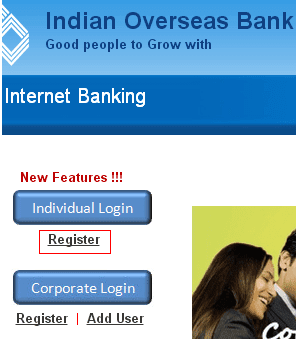
- Thereupon, you will get an online application form to furnish in all respect. Having to furnish click on Submit button for the registration.
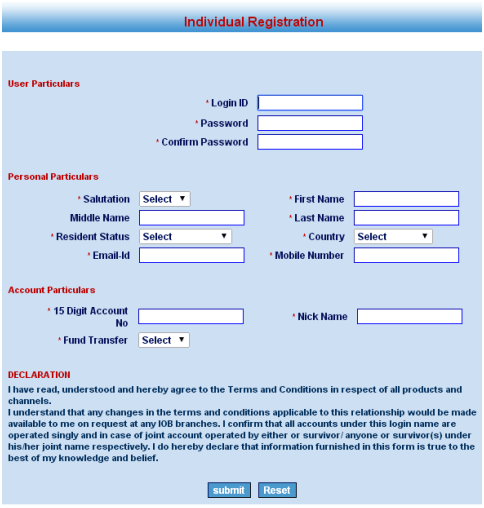
- After successful submission, take a print out of this application and submit it to the IOB branch in which you have opened your account. Note: Write down Login ID and Password for further use.
- You will be successful to Activate IOB Net Banking in Indian Overseas Bank on receipt of the application.
- Now visit iobnet.co.in and click Individual login button.
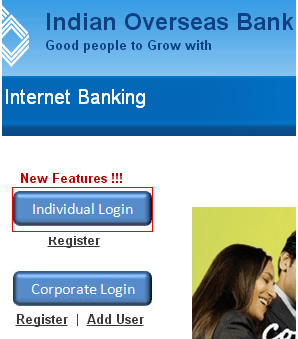
- Input User Id and Password to login as Internet Banking.
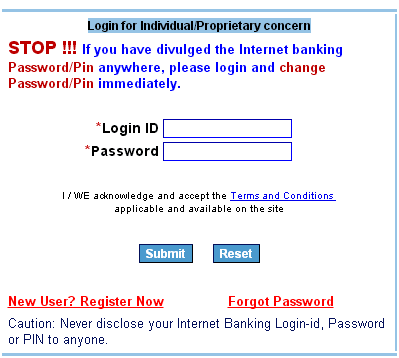
- After you Activate IOB Net Banking in Indian Overseas Bank, In the home screen of internet banking, you will get options to perform all kinds of operations. Do what you desire.
How to Transfer Fund from IOB to Other Bank through IOB Internet Banking
- Visit iobnet.co.in and use left mouse pointer on the Individual Login option.
- Give user id and password in the required field and click on Ok
- Within a few seconds, you will get the welcome web page of IOB Internet Banking.
- Press the left mouse button on the Remittances option and select Funds Transfer.
- Now select the IOB account / another bank account as per your need.
- Choose a credit account and debit account.
- Type amount you have to transfer and narration for debit and credit entries. Click on proceed
- Provide transfer PIN and press mouse button on Pay now / Schedule later
- Now you will be asked to enter One Time Password (OTP) sent to your registered mobile. After entering OTP, click on Submit button to transfer funds.
How to Add Payee having IOB Bank Account or Other Bank Account
Customers must have to add a payee to their account in the beneficiary list before transferring funds. Once you added, you can easily transfer funds to that beneficiary account.
Steps –
- First of all, sign into the Internet Banking of Indian Overseas and provide user id and password.
- When you will be in Home screen of Internet banking then Select Remittances
- Thereafter, click on add payee.
- Now select IOB account or another bank account.
- Now furnish details of the beneficiary, if you select IOB account then you will have to enter only payee name and account number.
- If you select another bank account then you will have to enter the payee name, account number, bank name, IFSC code, address, and a lot more.
- Having furnished all details, click on Submit
- Now you will be asked to enter OTP sent to your registered mobile. After entering OTP, click on “approve payee” option.
kouser
says:How do I change my mobile no. in the edit profile page?
JINNAH
says:I m from Tirunelveli.I ‘ve registered for net banking and it also successfully activated by the branch.when I log in to my account remittance option is not shown. what can I do to overcome this? Suggest me a solution
Benjamin
says:I wanted to register for net banking. Every time i enter the 15 digit account number, an error message shows up saying ‘invalid number’.Can u help me. Im sure i hav entered it right.
Abdul Rahim
says:Hi i am Rahim, I am having IOB Saving account in tamil nadu branch, but presently i am staying in Karnataka, i want to activate the net banking facility for my account. After registered online form , except my own brach did i submit to karnataka iob bank or what i can do for the activation?
sunil
says:I am Sunil. Now I live in Singapore l want to make a online banking in my account. How to do.can you help me sir.
My branch is. PUTHUKADAI
Kanyakumari district
shankar
says:i tried to activate net banking facility with my salary account but poor response from Mumbai Bandra branch worst service, never seen before
thangaraja
says:very very worst customer service and poor responsible . I am very very disappointed.
Narayanan Chakravarthi
says:I have got my net banking enabled in IOB. I am able to login also. In the netbanking option ‘Funds Transfer” has been enabled. But I have not received any “Funds Transfer PIN” as will be required while actually transferring the funds to another account. Please explain the full process / requirements regarding obtaining the Funds Transfer PIN. How do I get it and when? Any body, who has got an idea about this, please inform.
SUBBULAKSHMI NARAYANAN
says:How to I change my mobile no. in the edit profile page
Selvan
says:Once I register for net banking . The pin was allotted to me .now I tried for transaction it says password is incorrect how can I reactivate my account
Manoharan
says:Hello Sir,
I would like create net banking for further transaction,but i didn’t have the login ID and password for transaction, Please advice me how to login.
Pornthep Mongkolpornchai
says:I want to activate my account. I would like to know my balance and transfer. I do not have password and pin code. I have my NRE a/c in IOB Khambhat Branch. Gujarat. Please advise and assist me soon. Thanks
Dr Ashish Anand
says:After completing all formalities & receiving pin on opening IOB net banking page remittance option is not displayed.
Dr Ashish Anand
S>BALASUBRAMANIAN.
says:I want to add a payee in the list. (Other than IOB)
I could not register it because I cannot get OTP.
My mobile No.9003657561.
My IOB Kodambakkam, Chennai branch Savings Bank acc No.
003801000035479.
I am in Malaysia for a short visit.
Tq.
S>BALASUBRAMANIAN.
R.vivek
says:i register net banking through internet. I gave the Registration signed copy to my branch manager in Villupuram. now I am working in Thailand. still net banking is not activated.kindly help me.
rabindranath sen
says:my internet banking became locked,please unlock (robin 94,)
ANU
says:third class bank, when want to withdraw cash from ATM, It showing register your msg alert, then I had given application 2 time but they have not taken any action since 16 months back till yet
I am very disappointed.
SAGAR SHETH.
says:Dear Sir,
I am Mr. sagar sheth I have registered net banking, after that it worked 2/3 moths good but now when I go to login it shows ur ID is temporarily locked & I also didn’t getting SMS from bank. So please. help me out to work with the help of net banking. For further query if any pls. mail me.
gouri shankar patnaik
says:I am an ex staff.i have registered net banking.not recieved the pin.now while going to log in it shows password wrong and to change password it shows details not correct.i am giving all correctly.i am frustrated.kindly help.
sunita
says:Register for a corporate net banking.
Mandira Bhadra
says:How to resister a partnership company on your net banking system?
sanjay kumar paridaParida
says:I’m happy with iOB
A.Maetha
says:Iob team
I am forget my login id and the Pass word how to find my Id
rv
says:With In how many days the bank will activate netbanking after submittion of netbanking form.
muthukumar
says:I register Iob net banking. Iam working in Singapore. I register give my mobile number 0065 singapore code, but This one show 9165. This one correct or not correct
thanganathan N
says:sir net banking open aagamatuku sirpls help me
P subbaiahnaidu
says:i need internet banking how to register & what is login ID
ASHOK B
says:Dear iob team,
i need iob net banking kit, how to apply online plz guide me
Thanks And Regards
Ashok B
Rohit Tomar
says:Please add my gmail addras send me password
Rohit Tomar
says:Net banking reqesting