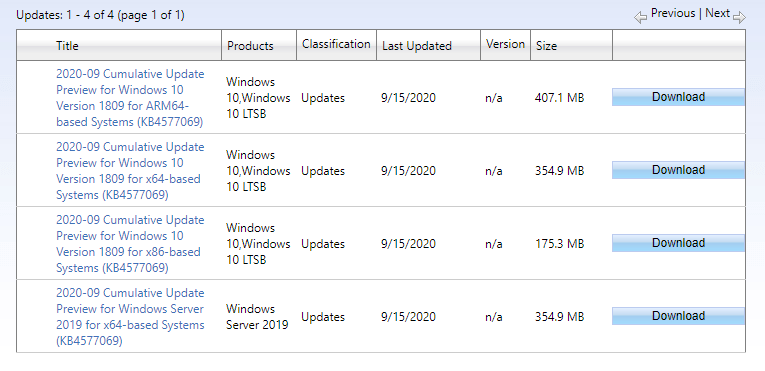Windows 10 1809 receives a non security patch today on 16 September 2020 with a number of fixes. KB4577069 is the release that takes the version to 17763.1490.
You are able to download KB4577069 automatically and install on only a single click until you have not modified the default Windows update Settings. Additionally, you can acquire the .MSI file for the same from Microsoft update catalog. This will help you to manually install the patch for Windows 10 1809.
Table of Contents
KB4577069 Windows 10 1809 Non-Security update
Here is KB4577069 changelog –
Highlights
- Adds notification to IE11/Internet Explorer 11 that reports users regarding the end of support for Adobe Flash in December 2020. For more details, read KB4581051.
- The patch updates a problem to decrease the probability of missing fonts.
- The cumulative patch updates applications close unexpectedly problem that occurs when a user inputs East Asian characters after switching the keyboard layout.
- Moreover, it updates Microsoft Office apps that close unexpectedly when utilizing Korean Input Method Editor (IME).
KB4577069 improvements and fixes
This non-security update includes quality improvements. Key changes include:
- The LCU adds a notification to IE11/Internet Explorer 11 that informs users about the end of support for Adobe Flash in December 2020.
- Addresses an issue with using Group Policy Preferences to configure the homepage in Internet Explorer.
- Addresses Microsoft Edge IE Mode PROBLEM that happens when you enable – Configure enhanced hang detection for Internet Explorer mode.
- The LCU works on the error – 0x80704006: Hmmmm…can’t reach this page when using Microsoft Edge Legacy. This issue occurs when you try to reach websites on non-standard ports. Fetch Standard specification under bad ports or port that includes a website that uses a port listed in the blocking might be a reason.
- Addresses an issue that displays nothing on the screen for 5 minutes or more during the Remote Desktop Protocol (RDP) session.
- Patch includes improvements for applications that are created using Visual Basic for Applications (VBA) stop working. The error states – Class not registered error.
- Addresses an issue that might display an empty black screen when a device is connecting to a Windows Virtual Desktop (WVD) machine.
- Addresses Cortana to stop working problem that occurs on multiuser devices when you install, uninstall, and reinstall the same update.
- Addresses stop error that occurs when the initialization of the graphics adapter fails.
- Addresses an issue to decrease the likelihood of missing fonts.
- Addresses an issue that displays a black screen momentarily when an application calls the Desktop Window Manager (DWM) Thumbnail API.
- Addresses fails to recognize the first East Asian language character that are typed into a MFC DataGrid problem.
- Works on File Explorer that would close unexpectedly when using a Ribbon shell extension under specific occasions.
- Tries to fix No features to install message when you add a feature, even if you provide administrator credentials.
- Provides the ability to set a Group Policy that displays only the domain and username when you sign in.
- Addresses default application associations that occurs during certain upgrade scenarios. This might cause numerous toast notifications to appear when you first sign in after the upgrade.
- Works on applications to close unexpectedly that generates when a user inputs East Asian characters after changing the keyboard layout.
- KB4577069 updates 2021 time zone information for Fiji.
- Addresses an issue that affects Microsoft’s System Centre Operations Manager’s (SCOM) ability to monitor a customer’s workload.
- LCU works on a performance issue that occurs when PowerShell reads the registry to check if the ScriptBlockLogging registry key is in the registry.
- KB4577069 addresses an issue with creating HTML reports using tracerpt.
- Tries to fix an issue that causes an access violation in exe when a process is started using the runas command in some circumstances.
- KB4577069 addresses an issue that prevents the content under HKLM\Software\Cryptography from being carried over during Windows feature updates.
- The LCU works on enabling BitLocker after installing the Server Core App Compatibility Feature on Demand (FOD).
- Tries to solve duplicate Foreign Security Principal directory objects might be created for Authenticated and Interactive users in the domain partition. Consequently, the original directory objects have CNF added to their names and are mangled. This issue occurs when you promote a new domain controller using the CriticalReplicationOnly
- KB4577069 addresses an issue that prevents a call to NCryptGetProperty()from returning the correct pbOutput value when pszProperty is set to “Algorithm Group” and you are using a Trusted Platform Module (TPM) 1.2 device.
- Works on an issue in which Windows Defender Application Control enforces package family name rules that should be audit only.
- The LCU patch addresses WinHTTP AutoProxy service does not comply with the value set for the maximum Time To Live (TTL) on the Proxy Auto-Configuration (PAC) file. This prevents the cached file from updating dynamically.
- KB4577069 addresses an issue that might redirect Software Load Balancing (SLB) traffic to a different host when that traffic goes through a multiplexer. This causes the connection to an application to fail.
- Adds new functionality to the robocopy
- Adds Secure Sockets Layer (SSL) certificate authentication over HTTP/2.
- Addresses Always On VPN (AOVPN) won’t automatically reconnect when resuming from Sleep or Hibernate.
- KB4577069 addresses an issue that causes Microsoft Office applications to close unexpectedly when using a Korean Input Method Editor (IME).
- Includes an AAD Device Token that is sent to WU as part of each WU scan. Windows update can use this token to query for membership in groups that have an AAD Device ID.
- LCU Patch Addresses log events 5136 fails for for group membership changes in certain scenarios. This arises when you use the Permissive Modify control; for instance, the Active Directory (AD) PowerShell modules use this control.
- The update address deadlock when Offline Files are enabled. Consequently, CscEnpDereferenceEntryInternalholds parent and child locks.
- KB4577069 addresses an issue that causes deduplication jobs to fail with stop error 0x50 when you call HsmpRecallFreeCachedExtents().
- Removes the HTTP call to microsoft.comthat the Remote Desktop Client (mstsc.exe) makes at sign out when using a Remote Desktop Gateway.
- Works on evaluation of the compatibility status of the Windows ecosystem to help confirm application and device compatibility for all updates.
- KB4577069 addresses an issue with setting the Restrict delegation of credentials to remote servers Group Policy with the Restrict Credential Delegation mode on the RDP client. Therefore, Terminal Server service tries to use Require Remote Credential Guard mode first and will only use Require Restricted Admin if the server does not support Require Remote Credential Guard.
Known issues
| Symptom | Workaround |
| After receiving KB4493509, computers with some Asian language packs installed may encounter the error, 0x800f0982 – PSFX_E_MATCHING_COMPONENT_NOT_FOUND. | 1. Remove and reinstall any recently added language packs. For guidelines, see How to Configure Display and Input Language Settings on Windows 10. 2. Click the Check for Updates and install the April 2019 Cumulative Update. For instructions, see Update Windows 10. If it doesn’t work, reset PC with the method – Navigate to the Settings app > Recovery. Choose the Get Started under Reset this PC recovery option. Select the Keep my Files. |
How to download KB on Windows 10 2004 and install
As usual, you must install the latest SSU KB4570332 (for this version) before starting to install this patch.
Once done follow the 2 ways –
1] From Windows update
- Go to Settings (Win + I) and choosethe category “Update & Security”.
- Click the link stating Check for updates from right of the next page.
- Wait a little until scanning and downloading of KB4577069 were completed and click on Install when asked.
2] Using Microsoft update catalog
- While following this manual method; all you need is visit this website https://www.catalog.update.microsoft.com/Search.aspx?q=KB4577069 and find the file compatible with your system.
- Select on Download from distant right and click a link that appears in a popup page.
- Double click on .MSU File from the download location to accomplish the installation.