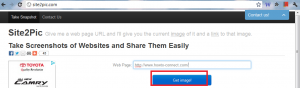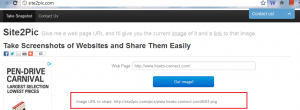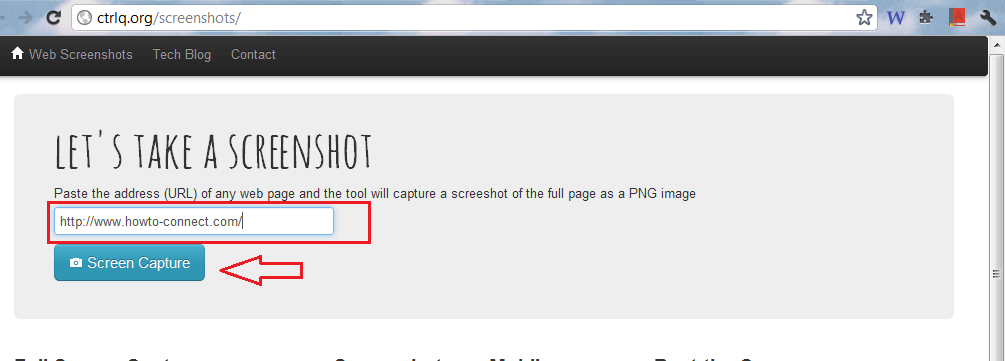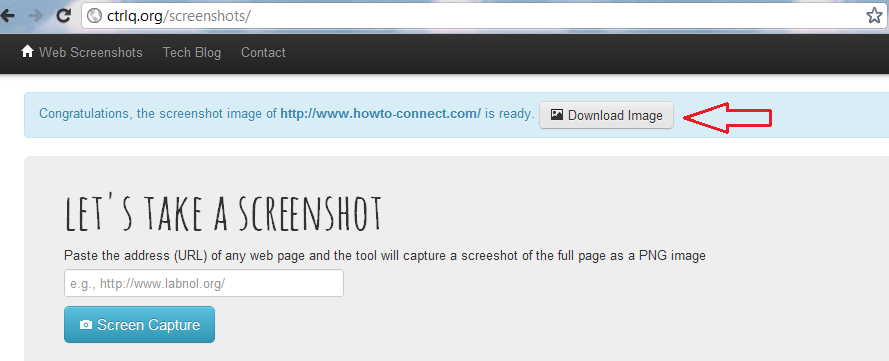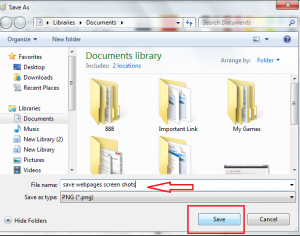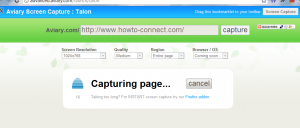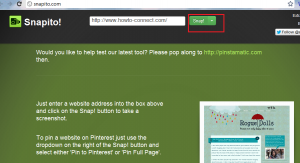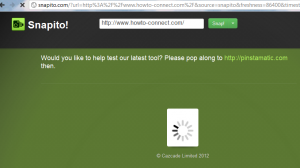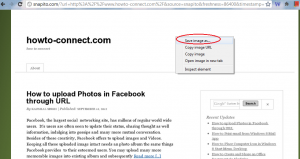1. Through Web Screenshot service – Web Screenshot is part of Digital Inspiration websites. It permits you to capture running entire web page as screenshots. Then, you can store it on your computer as PNG format permanently.
- Open this link Screen Capture in your Internet browser tab.
- Paste web page address of your opted websites in the required box.
- Now Click on this link Screen capture.
- At the top panel, you get a thanks message. Then click on this link – Download Image.
- Now entire web pages are displayed as the image before. So press right-click on screen page and choose this option – Save image as…

- Set new file name and store it in your target drive or folder.
When you launch the saved web page in your computer then it will display as the image in full-screen mode. It is wondering experience for you in order to save the entire web page as the image permanently.

2. From Aviary web service –Aviary web services permit you to change setting in saved web page images with image tools. such as – Screen Resolution, Quality and more.
- Insert or paste your web address at this link http://advanced.aviary.com/launch/talon
- Click on Capture button.
- You get capturing page process and it takes few minutes to complete it.
- Now it asks you to download web page as images and set target folder.
3. Snapito web page capture service
- Launch this link firstly – http://snapito.com/
- Paste opted URL address or website address at blank white rectangular box in the top panel.
- Then click on Snap! button.
- It will Perform in few moments.
- As a result, you get entire web page as image and press right-click at middle page anywhere.
- Choose this option Save images as from right context menu tab and set target folder to store permanently.
4. Through Site2Pic.com
Site2Pic.com is a free web service to assist you in capturing the whole web page as screenshots immediately. This service gives you new URL address of the captured screenshot in order to share online.