Recently, Microsoft came up with another set of patches for different versions of different “MS Office” products. This Microsoft Office Updates December 2018 list is meant to help you keep your software up-to-date. Feel comfortable to click the links available in this article because all of them redirect you to the Microsoft’s official download page of that respective update.
Yes, each security and non-security update description mentioned below contains a link which when you click you navigate you to the genuine Microsoft site download location. So it will be pretty easy it download either of the Microsoft Office Updates December 2018
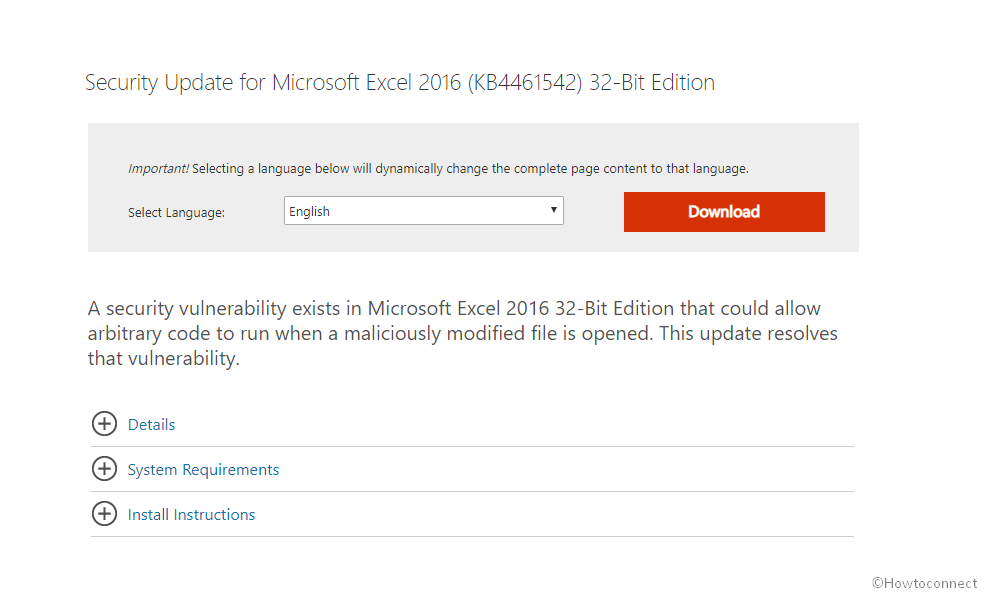
So, here is the list of entire patches of Microsoft Office Updates December 2018 –
Table of Contents
Microsoft Office Updates December 2018 List and Brief
Microsoft Office 2016
Excel 2016 – KB4461542 (December 11, 2018)
- This patch fixes the MS Office vulnerabilities which could provide code execution with remote connection while launching an exclusive file.
- The non-security issues related to Formulas, Pivot Table, and Real Time Data (RTD) are also addressed in this update.
Download KB4461542 for the 32-bit version of Excel 2016, 64-bit for the same.
Outlook 2016 – KB4461544 (December 11, 2018)
- Now a file having “&” as a character in the name is visible in the attachments, earlier it was not.
- After setting the Disable Cross Account Copy policy, a folder is transferable to a different location of the same email.
Download KB4461544 for Outlook 2016’s – 32-bit, 64-bit.
PowerPoint 2016 – KB4461532 (December 11, 2018)
- In Microsoft PowerPoint 2016, a vulnerability exists which can input the arbitrary code if you access some malicious MS Office file. This patch fixes this security susceptibility.
Download KB4461532 for the 32-bit, and for the 64-bit version.
Project 2016 – KB4461540 (December 4, 2018)
- While making changes to the project, saving the project, and determining the progress, the anticipated progress and details about its completeness will be displayed after installing this update.
Download KB4461540 for the 32-bit, and 64-bit version.
Skype for Business 2016 – KB4461545 (December 4, 2018)
- A newer version of Microsoft Skype for Business 2016 is rolled out. Its number is 16.0.4783.1000. When you update it, you will experience many other fixes and improvements in performance.
To download KB4461545 for the 32-bit version, and for the 64-bit, here.
Microsoft Office 2013
Excel 2013 – KB4461559 (December 11, 2018)
- When you open a maliciously modified MS Office file in Excel 2013, the possibility of an arbitrary code running in the background is diminished by this update.
Download KB4461559 For 32-bit and 64-bit.
InfoPath 2013 – KB4022181 (December 4, 2018)
- This patch allows setting up the AllowFormCodeExec registry key. So, you can set up this registry key DWORD value to 1 in this location:
HKEY_CURRENT_USER\Software\Microsoft\Office\15.0\InfoPath\Security
Download KB4022181 32-bit and 64-bit.
Outlook 2013 – KB4461556 (December 11, 2018)
- This is also a security update and provides the protection from remote code execution in case you open a malicious file in Outlook 2013.
Download KB4461556 32-bit and 64-bit.
PowerPoint 2013 – KB4461481 (December 11, 2018)
- The patch again is a security update and prevents any malicious code, i.e. malware to harm your computer Not to mention it is beneficial when the malicious code is secretly present in a PowerPoint file.
To download KB4461481 for the 32-bit version and the 64-bit.
Microsoft Office 2010
Note that before installing any of the following updates for Microsoft Office 2010, Service Pack 2 for Office 2010 should be present in your computer.
Excel 2010 – KB4461577 (December 11, 2018)
- This security update for MS Excel 2010 detects and helps in the execution of maliciously crafted Excel files.
KB4461577 32-bit version can be downloaded for 32-bit and 64-bit.
Office 2010 – KB4461570 (December 11, 2018)
- It is a security update and resolves the vulnerabilities related to the remote execution of malicious code present in any Office file.
Download KB4461570 it for the 32-bit and 64-bit version.
Office 2010 – KB4227172 (December 4, 2018)
- There was an issue that after applying the security updates 4022198 or 3213636, Word 2010 used to crash. So this issue is resolved through this update.
Download KB4227172 32-bit and 64-bit.
Office 2010 – KB4461579 (December 4, 2018)
- The Japanese calendar available in Office 2010 is improved via this update. The name of the new Japanese era will be seen correctly whenever it begins. However, other Office applications may need some extra updates because of these changes.
Download KB4461579 32-bit and 64-bit.
Outlook 2016 – KB4461576 (December 11, 2018)
- The patch is again a security update and resolves the vulnerabilities regarding the execution of harmful Office files.
Download KB4461576 32-bit and 64-bit.
PowerPoint 2010 – KB4461521 (December 11, 2018)
- This security update replaces the previously installed KB4092482 update and further prevents the remote execution of malicious code secretly hidden in Office files.
To download KB4461521 update for the 32-bit and 64-bit.
Microsoft Office Updates December 2018 List of Other Products
Excel Viewer 2007 – KB4461566 (December 11, 2018)
- This security update is only available for Excel Viewer 2007’s 32-bit version and resolves the vulnerabilities related to remote execution of malicious code via Office files. It replaces the previously installed KB4461519 update.
For downloading KB4461566 update, click here.
Microsoft Office Compatibility Pack Service Pack 3 – KB4011207 (December 11, 2018)
- This is a security update for MS Office Compatibility Pack 3 and resolves the vulnerabilities regarding the execution of malware in the form of Office files. It is the replacement of update KB3213644.
It is available only for the 32-bit version, download KB4011207 by clicking here.
Microsoft Office Compatibility Pack Service Pack 3 – KB4461565 (December 11, 2018)
- The patch again is available for the 32-bit version of Microsoft Office Compatibility Pack Service Pack 3 and resolves the remote code execution vulnerabilities in MS Office. It replaces KB4461518 update.
To download KB4461565, click here.
PowerPoint Viewer 2007 – KB2597975 (December 11, 2018)
- This patch also addresses the vulnerabilities related to remote execution of harmful codes through MS Office files in the 32-bit version of PowerPoint Viewer 2007.
Download KB2597975 – LINK.
Microsoft Office Updates December 2018 List for SharePoint Server 2019
Office Online Server – KB4011027 (December 11, 2018)
- This is a security update available only for Office Online Server 64-bit version and resolves the issue related to the harmful codes being executed remotely through Office files. This is a new update and doesn’t replace any previously installed update in your system.
Download KB4011027 Link.
SharePoint Server 2019 – KB4461548 (December 11, 2018)
- It is available only for the 64-bit version and involves non-security fix/improvements.
- The issue related to the SAML (Security Assertion Markup Language) Claims are resolved in this update.
The patch replaces the previously installed KB4461513 update and can be downloaded from here.
Microsoft Office Updates December 2018 List for SharePoint Server 2016
SharePoint Enterprise Server 2016 – KB4461541 (December 11, 2018)
- The issues regarding Enhanced rich text setting and SharePoint Configuration wizard are resolved. Also, the complaints of Word 2016 crashing after applying KB4032256 or KB4032233 are addressed.
- All the problems related to Search Results Web Parts are resolved. Moreover, this update also includes some improvements related to New Project Page and Timesheet Adjustment Page.
This KB4461541 update is available for SharePoint Enterprise Server 2016’s 64-bit version, download it here.
Microsoft Office Updates December 2018 List of SharePoint Server 2013
Office Web Apps Server 2013 – KB4461551 (December 11, 2018)
- The crashing of Word 2013 after applying security update KB4032239 is resolved.
- For fixing this issue, get SharePoint Enterprise Server 2013 security update (KB4092472) in your computer from here.
KB4461551 is available only for the 64-bit version, download it from here.
Project Server 2013 – KB4461553 (December 11, 2018)
- This is a cumulative update pack that includes MS Office hotfixes for different languages.
- This package contains different server component packages. Moreover, it updates only those components already installed on your system.
To download KB4461553 cumulative update pack for Project Server 2013, click here.
Project Server 2013 – KB4461461 (December 11, 2018)
- This update fixes the Cost value issue, it is now seen as expected.
- It addresses the issue related to saving the lookup table values.
Download KB4461461 update from this link.
SharePoint Enterprise Server 2013 – KB4461555 (December 11, 2018)
- This is a cumulative update that improves and fixes the issues addressed in KB4092471, KB4461549, KB4092472, and KB4461558 updates.
Download KB4461555 SharePoint Enterprise Server 2013’s cumulative pack.
SharePoint Enterprise Server 2013 – KB4092472 (December 11, 2018)
- After applying the KB4032239 security update, the crashing of MS Word 2013 is resolved.
- For fixing this issue your computer should have KB4461551 update which can be downloaded from here.
Download KB4092472 for SharePoint Enterprise Server 2013’s 64-bit version.
SharePoint Enterprise Server 2013 – KB4092471 (December 11, 2018)
- The issue related to the crashing of Word 2013 after installing the security update, 4032239, is resolved through this update.
Download KB4092471 from here.
SharePoint Enterprise Server 2013 – KB4461549 (December 11, 2018)
- This update fixes the vulnerabilities related to the existing and newly created Search Results Web Parts. The Search Results Web Part properties UI (User Interface) related issue is also solved.
Download KB4461549 from here.
SharePoint Foundation 2013 – KB4461552 (December 11, 2018)
- This is a cumulative update package that adds cloud hybrid search capacity to SharePoint Server 2013.
- This patch fixes the issues addressed through KB4461549 and KB4461558. Note that Microsoft SharePoint Foundation 2013 Service Pack 1 need to be present in your system before installing KB4461552.
For downloading KB4461552, click here.
SharePoint Foundation 2013 – KB4461558 (December 11, 2018)
- This is a security update that replaces previously installed KB4461511.
It is available for SharePoint Foundation 2013’s 64-bit version. To download, click here.
Microsoft Office Updates December 2018 List of SharePoint Server 2010
Project Server 2010 – KB4461572 (December 11, 2018)
- This is a cumulative update package that involves the SharePoint Server 2010’s security update no. KB4461465, KB4461569, and KB4461580.
To download KB4461572 cumulative pack – LINK.
SharePoint Foundation 2010 – KB4461580 (December 11, 2018)
- KB4461580 fixes the vulnerabilities related to Search Result Web Parts.
This security update is available for SharePoint Foundation 2010’s 64-bit version. Download LINK.
SharePoint Server 2010 – KB4461575 (December 11, 2018)
- This is a cumulative update pack that includes KB4461465, KB4461569, and KB4461580 SharePoint Server 2010’s security updates.
To download KB4461575 cumulative update pack – LINK.
SharePoint Server 2010 – KB4461569 (December 11, 2018)
- This is a security update that replaces the previously installed KB4011190 update in your system.
It is available for SharePoint Server 2010’s 64-bit version. Download KB4461569 LINK.
SharePoint Server 2010 – KB4461465 (December 11, 2018)
- It is a security update and is also the replacement of previously installed KB4022207 in your system.
You can download 4461465 for SharePoint Server 2010’s 64-bit version by clicking here.
SharePoint Server 2010 Office Web Apps – KB2965312 (December 11, 2018)
- This security update replaces the KB4461527 update and is available for the 64-bit version.
Finally, Download KB2965312 – LINK.
That’s all!!!