While exploring Microsoft huge collection of themes for your Desktop, you should, of course, check out the Modern Art PREMIUM for Windows 10. This app would an ideal set for creativity admirers and fans modern art-forms. From smooth and bright, meaningful ones to puzzling yet dazzling, catchy abstract art, this collection sure has a few images that you could sit back and take a moment to admire. The Modern Art PREMIUM Windows 10 Theme is a set of 12 premium pictures that can brighten up your screen. Users can, however, use those images as the desktop background only. So, download the theme right away and light up your work with some artistic stuff.
Table of Contents
Modern Art Premium Windows 10 Theme
Here is how to download, install and apply Modern Art PREMIUM Windows 10 Theme –
- Initially, navigate to Microsoft’s web page for the Theme by clicking the link.
- Click on Get. This will open the Microsoft store application on your PC.
- In the new window, hit the “Get” button again and wait for your device to download the theme.
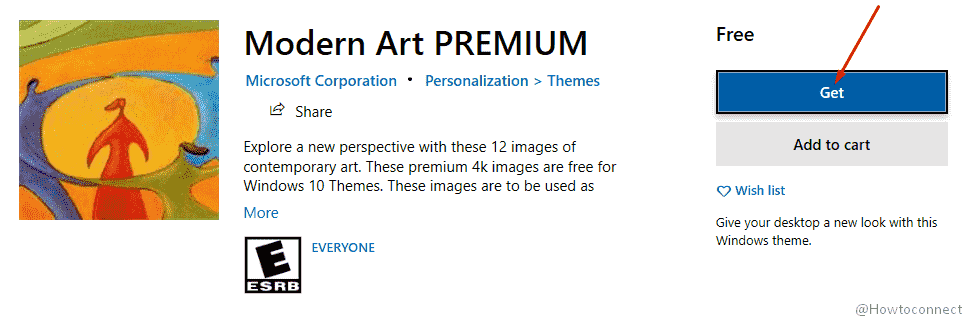
- Once done, you should be able to see Apply button. Click on the same.
- As you do, the Theme Settings section of the Personalization category will appear automatically. Now, from the themes listed in there, you must select Modern Art PREMIUM by clicking the theme banner to conclude the theme application. You can change the theme in this very settings page itself.
System Requirements and additional information
In order to apply the Modern Art PREMIUM Windows 10 Theme, your system needs to meet some standards. Your device must be having the operating system Windows 10 version 14951.0 or higher, while the architecture must be x86, x64, ARM. The theme altogether weighs about 35.5 MB and the collection of 12 pictures is to be used as background images.
That’s all!!!