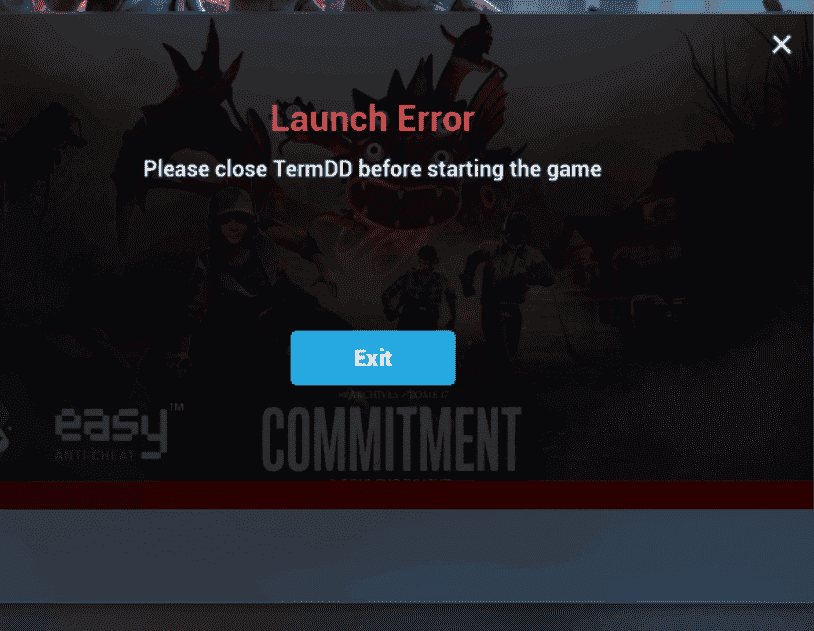Do you encounter a weird error popup prompting up when launching a game or its client app? The message is “Please close TermDD before starting this game” which appears for no valid reason and prevents the application from opening. The same sometimes occurs when launching Steam. TermDD has no connection with the files of the game but it is associated with Remote Desktop Protocol so the problem is strange and you may not reach any solution easily.
Launch Error Please close TermDD before starting this game is likely to appear because of enabled Remote desktop setting, malfunctioning files, and corrupted installation of the game. Sometimes, if you have installed easy anti-cheat software, conflicts between its files and the incorporated programs of Windows may lead to this issue. Good news is you can solve this issue by deleting the file, changing settings, or running some commands.
Table of Contents
Please close TermDD before starting this game
Here is how to fix Please close TermDD before starting this game in Windows:
Uninstall Easy anti-cheat
If you have installed the Easy ant-cheat software and are facing this issue then first of all remove it. Security system of Windows understands EAC aka Easy Anti-Cheat as a suspicious application and treats the program accordingly. Consequently, launching a game becomes troublesome, hence, uninstall the software by following the steps:
- Using File Explorer, navigate to the game installation location and find EasyAntiCheat folder.
- In this folder, double click on EasyAntiCheat_Setup.exe.
- Select Uninstall.
- Follow the onscreen instructions until the program is removed completely and restart your PC.
- You may also need to uninstall and reinstall the game if the problem still occurs. To remove the game, go to Settings > Apps > Installed apps > Easy Anti-Cheat > 3-dots > Uninstall.
- Reinstall the game from the official site.
Disable Remote Desktop Setting
TermDD file is related to Remote Desktop Protocol and this is found guilty when the error message appears. Therefore disable RDP setting:
- Click on Start and select Settings.
- Select System from the left panel.
- From the right, click on Remote Desktop.
- Set “Remote desktop” to turn off.
- Reboot your device and check if the error is fixed.
See: Fix Steam Error e502 l3 in Windows 10
Delete TermDD.sys File
Since TermDD.sys is an unnecessary file with respect to your game or app you can remove it unhesitantly. The driver is commonly located in C:\Windows\System32\drivers folder and all you need is to go to this and delete it simply.
- Press Winkey+R and copy-paste C:\Windows\System32\drivers. Hit Enter to open the directory.
- Find TermDD.sys and delete it.
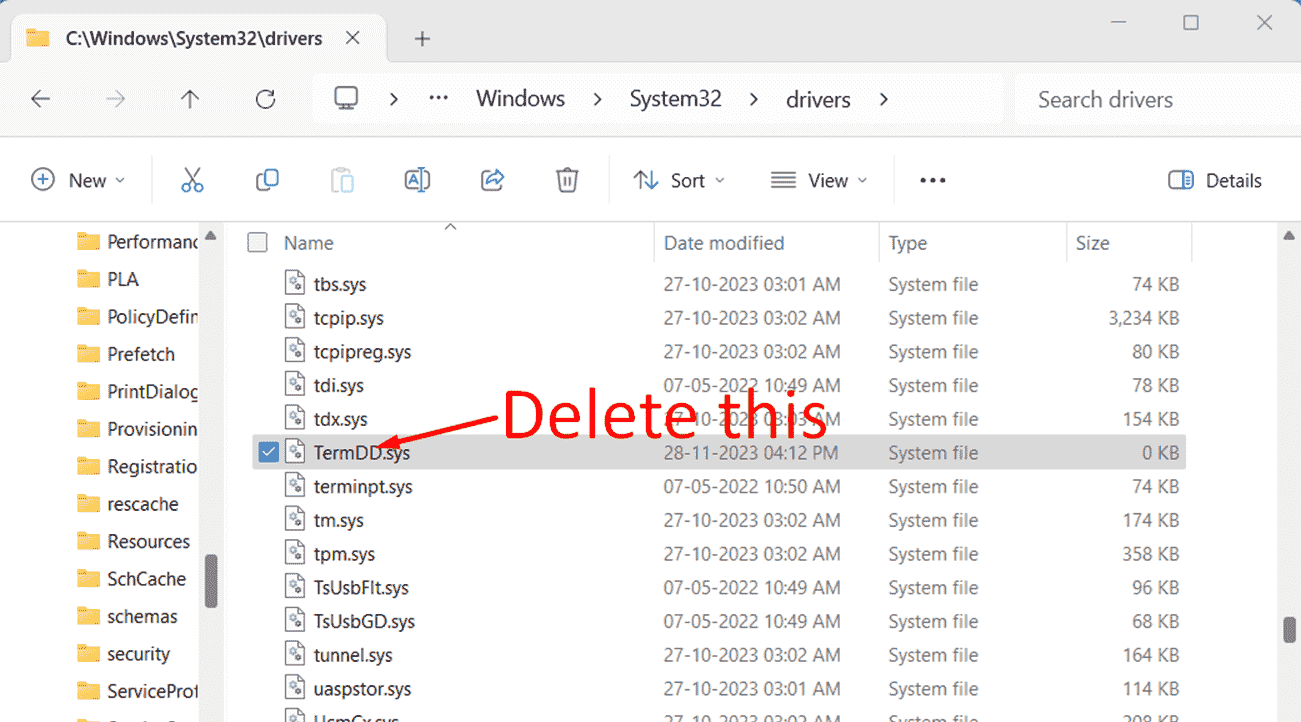
Use SFC and DISM tools to repair the integrity of files and Image
When facing Launch Error Please close TermDD before starting this game, the system files and Windows image might be malfunctioning. Thankfully, SFC and DISM tools are available to repair both the problems:
- Press Win+S.
- Type cmd.exe and select Run as administrator.
- Once Command Prompt is on the screen, write
SFC /Scannowand hit Enter. - When you see Verification 100% complete, restart the computer.
- Try to launch the game and see if TermDD error is fixed.
- In the situation when SFC has not solved this issue, open the elevated command prompt once again.
- Run the below 3 lines of commands one after other:
DISM /Online /Cleanup-Image /CheckHealth
DISM /Online /Cleanup-Image /ScanHealth
DISM /Online /Cleanup-Image /RestoreHealth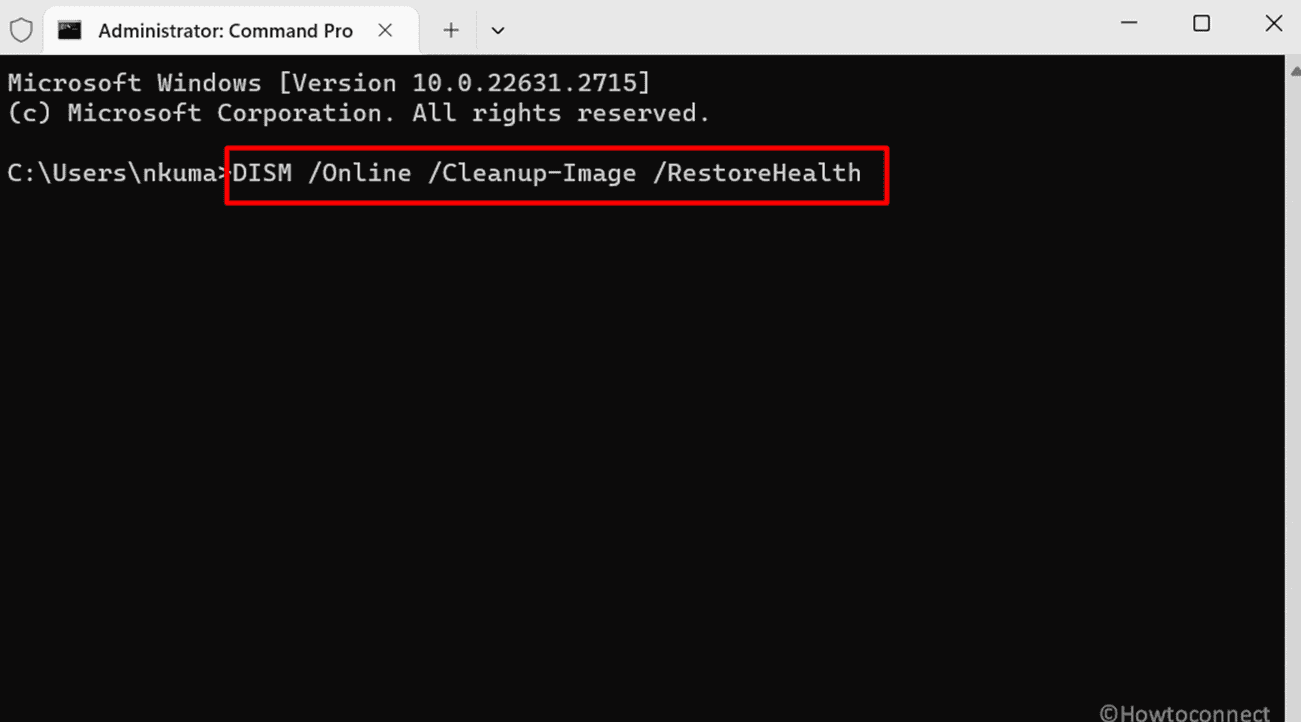
- Reboot your system and start the game.
Run Malware Cleaner or Windows Defender full scan
If you have run any third-party antimalware program then trigger a scanning using this, otherwise, run a Windows Defender full scan to eliminate the impact of virus or malware.
- Click on Search and type Windows security.
- Press the Enter key.
- Select Virus & threat protection.
- Click on the link that reads Scan options.
- Check Full scan.
- Click on Scan now.
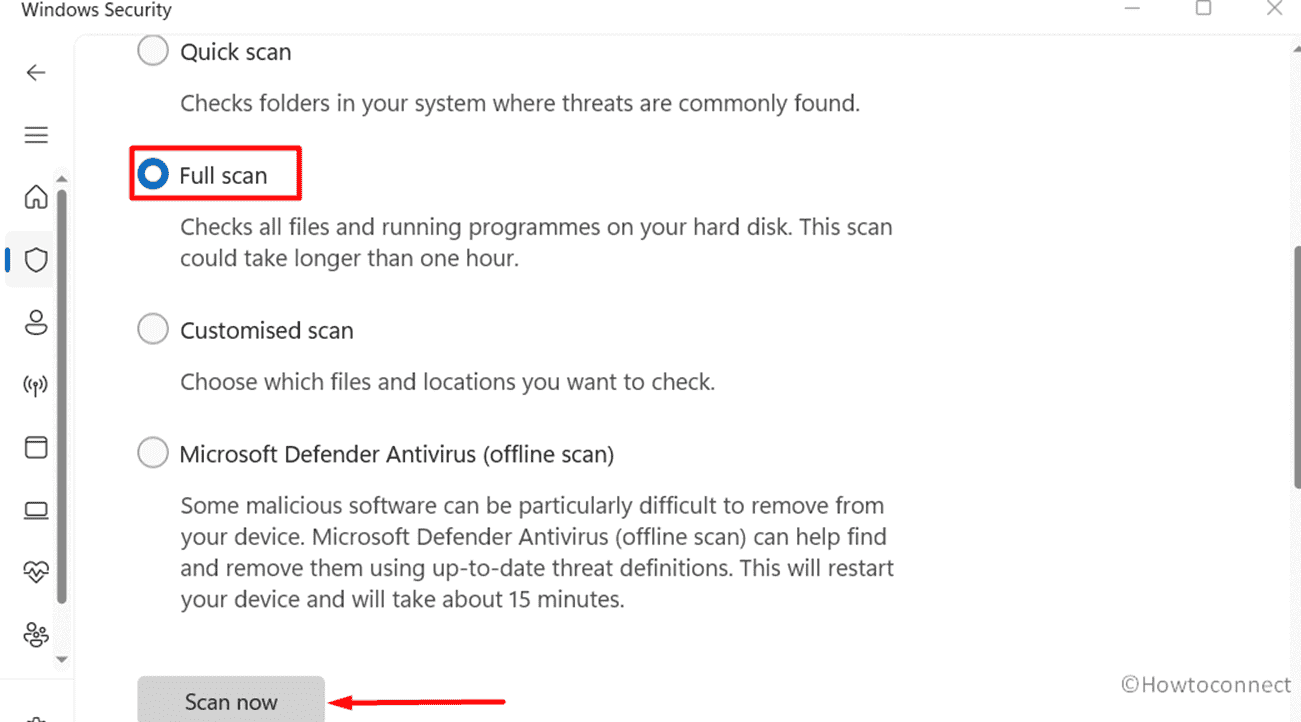
- Let the scanning complete as it will consume a high amount of time. Lastly, when you see recommendations through a notification follow these.
Methods:
Uninstall Easy anti-cheat
Disable Remote Desktop Setting
Delete TermDD.sys File
Use SFC and DISM tools to repair the integrity of files and Image
Run Malware Cleaner or Windows Defender full scan
That’s all!!