ABC News App Windows 8 App leads to exhibit news from all over the world on the concerned operating system. If you are a newspaper reader especially read ABC News on a regular basis ABC App is an advantage for you. Blue colored Interface of the App is stacked with videos and images. The app is pretty much readable and attractive and you will love it.
ABC News is a fast updated newspaper and you can read many editions of this newspaper in mere a single day. Breaking News, Headlines, Top News, Trending News, Polity, Health, Sport, Entertainment and other news are waiting for you to be read. Coverage of this newspaper is award-winning and the attraction of subjects is – Good morning America, World News, Nightline, 20 20, This week.
But here we will discuss how to use ABC News app on your Windows PC whether it be 8 or 10.
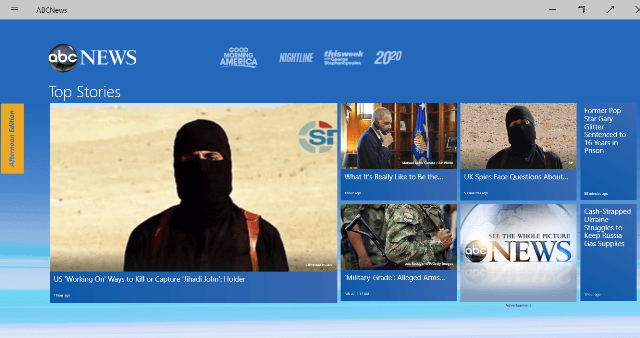
When you open the app you will find the interface containing news tiles on Pictures. This is the news from Top Stories Category.
You may like to read:
Keep Yourself Updated with Newser on Windows 8
Table of Contents
Access the Categories
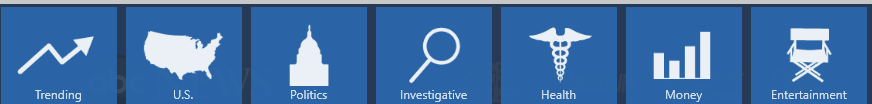
If you need to access the categories simply right click on the interface of ABC News app either above or below the News tiles. On top of the interface, you will find various categories like Trending, U.S., Policies, Investigative, Health, and more. Clicking on any category leads to the concerned category page.
More navigation is present on the homepage. These are the menus above the news tiles in the center. The menus are Good Morning America, Nightline, This week. And 20 20.
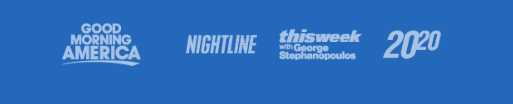
- Good Morning America: This page contains fresh news related to the USA.
- This Week – Obviously the news trended in this week safe their places in This week category.
- 20 20 – In this category, you will read a brief of top twenty news.
Refresh

When you right click the homepage you will find a refresh button which can be used to reload the page.
Change the Font Size of the app for a particular page

Again, right click on the homepage of the App and look at the bottom part. Here you will get the option to increase or decrease the font size on the App so that reading news on this app can be easy for readers.
Click on the button.
Various Editions
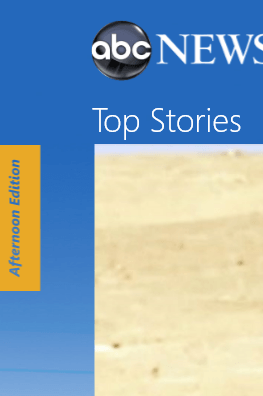
The Newspaper is updated after a short amount of time. So after a short interval, you find new editions like morning edition, afternoon edition, evening edition. You can read any of these editions of the ABC Newspaper through ABC News App. All you need to do is to click the Button in the Sidebar.
Video and Slideshow
If you are fond of watching videos and Slideshow then ABC News has created separate sections for these. In the menus, two categories Video and Slideshow are added.
Final Note
You would know the ABC News is a top level media agency and millions of users wait and read news of ABC News. After the release of this application, the readers are able to read the news on Windows 8 and 10. You will certainly enjoy the app.
Download Link: ABC News App in Windows 10, 8