Reducing Screen Brightness of Windows 10, 8 PC is not a great issue since many customization settings let decrease or increase it on Windows 8 Laptop or PC. You feel problem when your PC or Laptop screen displays unbearable brightness on the minimum level. This could also happen when you are on your PC is in darkness and you like to reduce screen brightness lower than the minimum. At this juncture, you find no option on your Windows 10, 8 Laptop settings which can lower down further. At this time, you start searching an application or software that makes it possible. For the solution of this issue, Dimmer is a great application. It decreases brightness very easily and saves your eyes.
How to Reduce Screen Brightness below Minimum on Windows 10, 8 PC
Dimmer is a lightweight software and Reduce Screen Brightness below Minimum on Windows 8 PC only on a double-click. Dimmer has archive setup file and you don’t need to install, but simply download it, extract and double click on it and it will do the remaining task.
To run Dimmer on your PC go through the link given at the bottom part of this article and download. Extract the setup file and double-click on the setup to reduce Screen brightness.
You can configure screen brightness on this software. Click on System Tray. Right click on Dimmer setup and then on Configure. This will prompt a setting menu named Configuration like the screenshot below. Adjust the Opacity slider according to your need. You can make your screen darker increasing opacity percent. It starts from 5 percent.
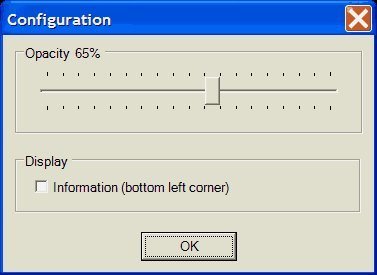
To stop Dimmer function prompt System Tray on Taskbar and right-click on Dimmer icon. Clicking on Close will just stop software and you will regain screen brightness.
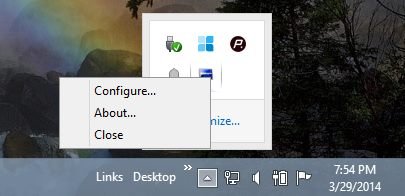
Dimmer Key Features
- Dimmer is a freeware.
- It is a lightweight application having 52 KB only.
- Easy to use. Starts working only after double clicking.
- No need to install.
Dimmer is an awesome utility to Reduce Screen Brightness below Minimum on Windows 10, 8 PC. This is more useful those people especially who have a lot of work and perform their task at night in the lack of proper light conditions. In these conditions, extra brightness of laptop screen could damage their eyes.
Read: How to Add Websites to Links Toolbar on Windows 8 Taskbar
Manzoor
says:Thank alot nice job u guys doing I will pray for u success
Devan Huapaya
says:This was useful. Thanks 🙂
Kallik
says:Finally, My eyes aren’t being singed by the screen! I love this program so much.
KT Pierce
says:I FREAKING LOVE YOU!!!! This is working great on my Windows 10 desktop PC.
Sher!ff
says:As a computer user who has issues with too much bright screens, Dimmer is plain convenience. The functionalism, the size. I love it. Thanks for this article.
miss sahu
says:wow …thanx a lot for saving my eyes ! its a great software .