Avast has brought up new settings to Schedule Scan in 19.1 Version in recent days. The software giant has been ruling out as one of the most powerful anti-virus utilities in the industry. As a continuation of reputation, they have started upgrading settings. With the old set of features, they added a few unique modifications owing to improve the security. Scheduling scan might seem a little bit complex for the new users who were using version 18.x. Therefore, we have come up with this shorthand write-up showing the way to adjust this setting.
When you Schedule Scan in Avast 19.1 Version the utility checks your system on a regular interval. Internet being spread at a faster mean, computer security system is at a risk. You can be prey to malicious invaders anytime from anywhere. Therefore, scanning the full system has a daily need. Very often we miss to do it due to time availability and workload. Hence, Avast has come up with automatic scanning on daily, weekly as well as customization basis. You don’t need to hang on in front of the PC rather only adjust the newly arrived settings in Avast 19.1.
Schedule Scan in Avast 19.1 Version
Here is How to Schedule Scan in Avast 19.1 Version –
Step-1: Click on the desktop shortcut or tray icon (present in the notification area) of Avast Antivirus. This will open the application UI.
Step-2: Once it appears, click on Protection from the left column and visit Virus Scans and then Custom Scans respectively.
Step-3: Click on Create a new scan. Then, select Scheduling and move to the adjacent right.
Step-4: Check the box of Schedule this scan.
Step-5: Use the drop-down menu to choose the Schedule Type as per your preferences- Once, Daily, Weekly, Monthly.
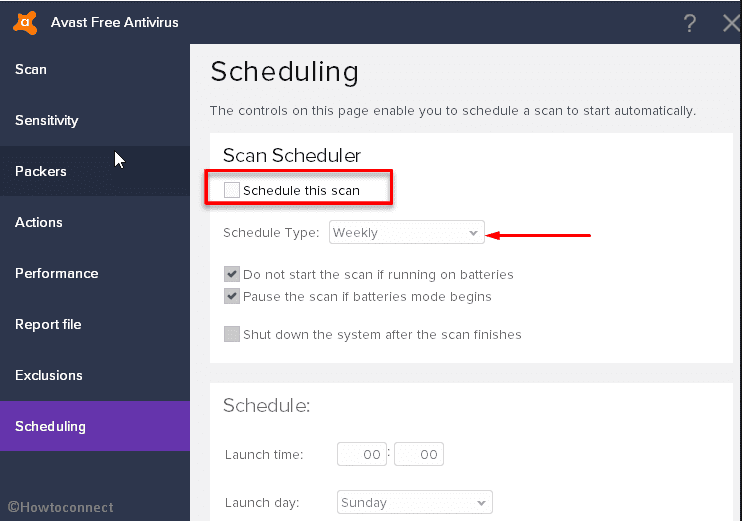
Step-6: Once selected click on Ok to save the changes. This will Schedule Scan in Avast 19.1 Version.
There is also an option that is available in the scheduling scan to automatically shut down the computer after every scan. If you prefer so, you can use this as well.
That’s all!!!