The phone screen is the latest feature that Microsoft introduces to Your Phone app. Basically, using this, you can straightaway mirror your Android phone’s screen on your PC without searching anymore. But to make this new feature function, you need to see if Windows 10 PC Supports Bluetooth Low Energy Peripheral Role. In addition, your Android handset should also be compatible to use this feature.
There are certain system requirements that both the PC and phone needs to fulfill in order to run new phone screen feature. The PC needs the latest Insider build 18356 whereas the Android phones with version 7.0 or higher. Furthermore, it must support Bluetooth Low Energy Peripheral Role. For the time being, these requirements are only compatible with a certain number of devices.
Table of Contents
Way to See if Windows 10 PC Supports Bluetooth Low Energy Peripheral Role
Here is how to see if Windows 10 PC Supports Bluetooth Low Energy Peripheral Role –
Surface Go is the first device which will preview this feature. However, Microsoft will continue to expand the list of devices for phones and PCs as well.
For PC, you need to check the value of “Bluetooth radio supports Low Energy Peripheral Role” property of the adapter. If it shows true, then it will support the feature, otherwise not.
Step-1: Do a right-click on Start icon and click Device Manager from the Win + X menu.
Step-2: Select and expand Bluetooth by clicking its corresponding arrow. Right-click on either Bluetooth Adapter or Radio Driver and choose Properties.
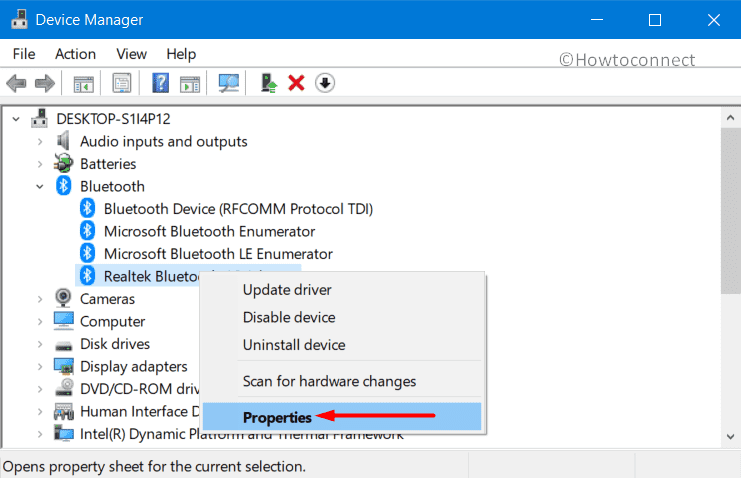
Step-3: When the Properties dialog shows up, switch to the Details tab.
Step-4: Click the drop-down under Property and select the option namely Bluetooth radio supports Low Energy Peripheral Role. Now, see if the Value is true or false.
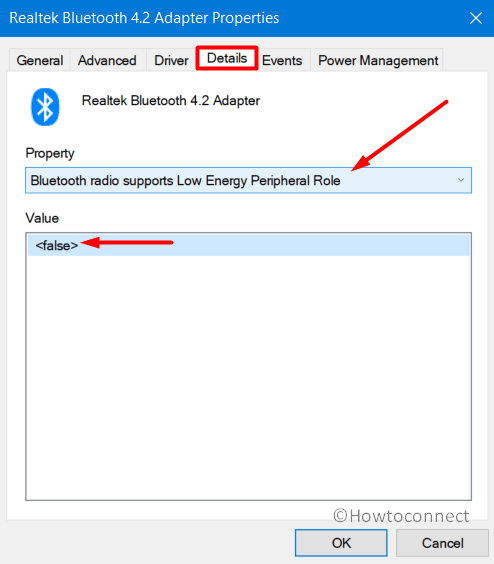
Step-5: If it displays “true“, then your Windows 10 PC Supports Bluetooth Low Energy Peripheral Role and interact with it as well. In case it shows false, then the device is not compatible to display the phone screen and interact with it.
List of Supported Android Phones
Following are the list of Android phones with version 7.0 or greater that support the phone screen feature –
- Samsung Galaxy S8,
- Samsung Galaxy S8+,
- Samsung Galaxy S9, and
- Samsung Galaxy S9+.
That’s it!!!
MKA NET
says:So strange. I don’t know of ANY Bluetooth 4.0 USB dongles that support “Low Energy Peripheral Role” on Windows 10 64bit OS. When searching for this on Google, I only see more posts from people like us asking what USB dongles support “Low Energy Peripheral Role” under Windows 10; with no positive results. Seems like Microsoft is sending its customers on a wild goose chase.
Brett
says:Do you know if a USB dongle will work for PC’s that don’t support Bluetooth Low Energy Peripheral Role?