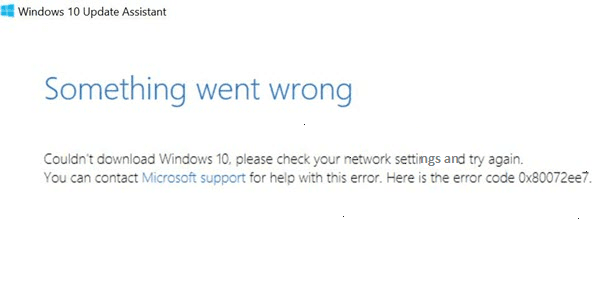While using Windows 10 or 11 Update Assistant Tool, users are greeted with an error note. They are receiving the mess up in the middle of installing Update. If you are one of the people who have faced these errors, then follow these solutions to try and combat this error.
See the solutions further –
Table of Contents
Ways to Fix Error Something Went Wrong 0x80072ee7 Windows 11 or 10 Update
Solution 1 – Try Again
Step 1 – The first step is to simply click on Try again button which appears along with the error box.
Good chances that the tool will be able to materialize the updating process successfully this time.
Solution 2 – Disable Antivirus and Run Windows 11 or 10 Update Assistant Tool
Step 1 – First of all, ensure that you disable the antivirus program.
Step 2 – Next, run Windows 11 or 10 Update Assistant Tool. Well, before you start running the tool, ensure that you are logged in as an administrator.
Solution 3 – Delete SoftwareDistribution Folder
Step 1 – If the above solutions did not give any relief, try this one. Remove the items of SoftwareDistribution and try again with the update.
The reason for this is – at times systems data store and the downloaded folder might become desynchronized. It results in the windows update not working appropriately or even not getting downloaded, hence popping errors.
Solution 4 – Use Media Creation Tool
Step 1 – Use the famous media creation tool for Windows 11 or Windows 10 to upgrade your PC. The tool incorporates file formats improved for download speeds. In addition to it, it also includes built-in media creation alternatives for USB & DVDs.
Step 2 – You can also download Windows 10 or 11 ISO.
Step 3 – Alternatively, generate an installation media to upgrade your device.
Solution 5 – Windows Update Troubleshooter
Step 1 – If you are still confronting the error note, as the last effort, download and use the built-in Windows Update Troubleshooter.
These are some of the troubleshooting solutions that you can apply to rectify the error. Anyway, Something Went Wrong 0x80072ee7 Windows Update manifested amongst the upgradation of a machine to the Anniversary Update would certainly go with the above methods.