Methods to Use Reset Data Usage v1.0 and Delete Internet Data Expense on Windows 10. – Recently we have written a guide for How to Delete Data Usage in Windows 10 for WiFi and Ethernet. Reset Data Usage v1.0 do the same job. 3rd party software lover users can use this option with very ease to erase the data consumption details in Windows 10.
So you will find the steps ahead for How to Use Reset Data Usage v1.0 to Delete Internet Data Expense in Windows 10. Many users who hold metered connection plan need a program to keep an eye on its consumption. You can do this by following the path – Settings, Network & Internet, Data usage to view current monthly usage. However, no specified method is there to reset it.
When you need to erase data usage on the first of the month or whenever their 30-day plan starts this software works. So, stick to this guide if you want to apply the Reset Data Usage v1.0 application to delete internet data expense in Windows 10.
See another article in this concern – How to Reset Network Settings to Default in Windows 10.
Table of Contents
Ways to use Reset Data Usage v1.0
The program has a simple interface and the user faces no trouble while working with it. Reset Data Usage v1.0, a portable program including both 32-Bit and 64-Bit executables requires no installation.
Download Reset Data Usage v1.0
Step 1 – Visit here and get Reset Data Usage v1.0.
Step 2 – Now follow on-screen guidelines to get through the downloading process.
After the extraction of the downloaded item, you will get two files ResetDu.exe and ResetDu_x64.exe. Meeting with the Bit of your computer opens a file.
Find the Get Data usage details with this app
Step 1 – To know the present data usage then just click on the Data Usage tab.
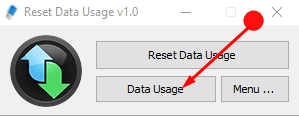
Step 2 – It will now navigate you to the Settings Data Usage page and displays the data consumption.
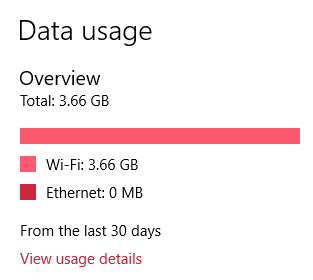
A user may like to Check Monthly Data Usage in Windows 10 in order to plan connection accordingly.
Reset Data Usage
Step 1 – To expunge the data just tap Reset Data Usage tab on the software interface.
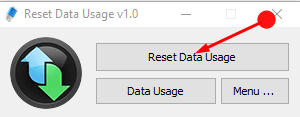
Step 2 – It will tell you to wait for some time and then a prompt box will appear informing that The process completed successfully. This process needs no restarting or logging off the system.
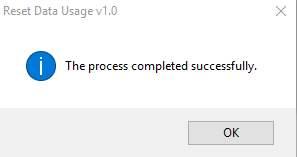
Using Command Prompt
The app also includes an option command line info to reset the data usage on Windows 10 PC. But you need to know the correct commands to apply available in the user interface itself.
Step 1 – To get the commands just click on the Menu tab and choose Command Line Info.
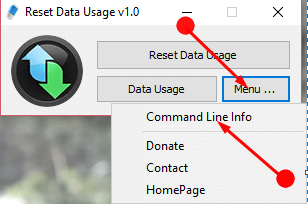
Step 2 – This will provide you all the commands including examples of each scenario.
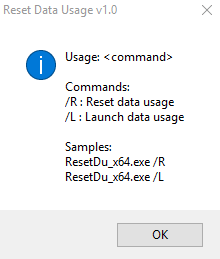
Concluding Words
So, how simple is it to Use Reset Data Usage v1.0 to Delete Internet Data Expense in Windows 10? You can monitor the data consumption using this small application very easily. One more utility of this software is hiding the paying out for internet from others. So download the resetting tool, follow this guide and enjoy.