Another significant preview build for version 20H1 is out for both Fast and Slow ring Insiders. Microsoft, the multinational technology company releases Windows 10 Build 19033. It does not contain any noticeable features but definitely includes some major fixes and a few changes. The update resolves issues in the About page of the Settings app, mitigates the crashing of the Start menu and Magnifier.exe, etc. However, similar to other rollouts, this one also carries some bugs and issues and will be less stable. To know more about the build, just read the below section and see what it is offering to its users.
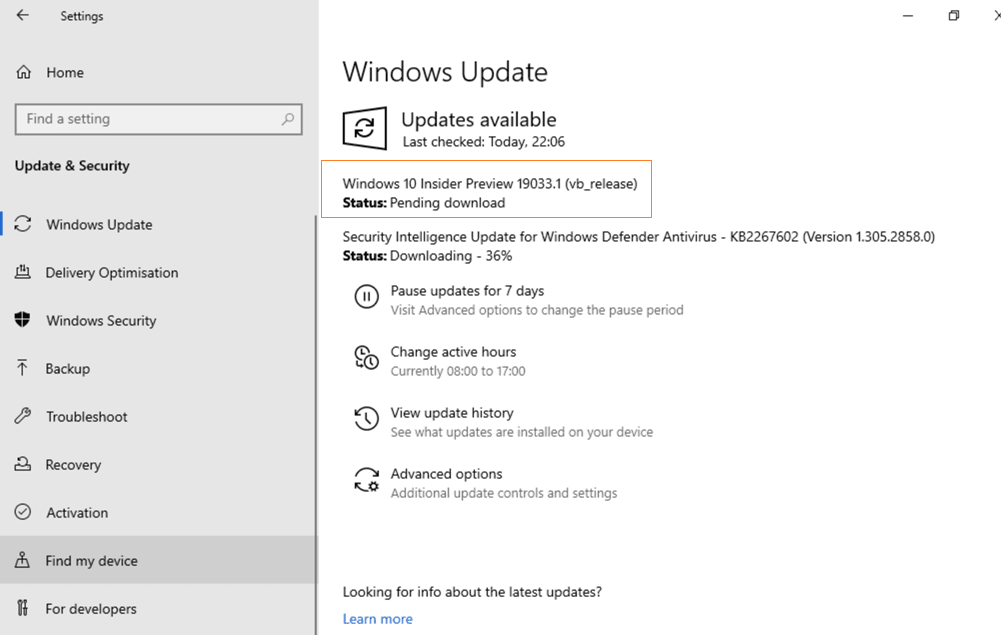
Table of Contents
Windows 10 Build 19033 Changes, Features, and Fixes
Here are the details of Windows 10 Build 19033 that it has to offer –
General Changelog, Fixes, and Enhancements
- The build watermark at the bottom right-hand of the desktop will not appear anymore. However, this does not mean that the giant software is done with the releases.
- All the observant Windows Insiders will notice that as of this build, 20H1 will officially display it is version 2004. The reason for choosing the version as 2004 is to avoid confusion with the past product names like Windows Server 2003.
- Previously, when booting into Safe Mode, launching the Settings app and navigating to the About page would crash down. The installation of this build carries a fix for this issue.
- Windows 10 Build 19033 addresses a Bluetooth problem as well. Some paired Bluetooth audio devices suddenly used to display with a cell phone icon in Bluetooth Settings.
- The Focus Assist automatic rules settings were not persisting upgrade. Microsoft resolves this trouble with this release.
- Earlier, pressing of Win + P hotkey twice continuously resulted in the crashing of ShellExperienceHost. The rollout of Windows 10 Build 19033 fixes this issue also.
- Start Menu would no longer crash if Windows Update has a pending restart.
- An issue with the night light feature and Microsoft account was pretty annoying. If you were using that feature and was not signed in to a Microsoft Account, and consequently attached your MSA, it resulted in a problem were the night light failed to work anymore. Thankfully, it got resolved with this rollout.
- Microsoft mitigates trouble where if you turn on and off the Magnifier switch in the Settings in a quick session, then it would crash down Magnifier.exe.
- After coming to the Windows 10 Build 19033, the team is removing the known issue where Settings was not available outside of launching through the URI (ms-settings:). Till now, the team has no reports from Slow ring Insiders that bypassed the impacted build range. However, for the Fast ring Insiders, if they are still running the affected build and are facing the issue, then you need to reset your PC.
- The software team also fixes the problem where users were not able to type Chinese punctuation with the Pinyin IME. The problem used to occur after moving focus to and from a password field.
- A certain number of users might have come across an error 80092004. This happens when they attempt to install build 19025.1052. The issue was confined to that specific Cumulative Update only and will not block users from installing build 19033.
- For some external USB 3.0 drives, Microsoft resolves an issue resulting in Start Code 38.
Windows 10 Build 19033 Known issues
- Due to certain modifications in the operating system between some Insider Preview builds and a few versions of BattlEyeanti-cheat software, Microsoft and BattlEye have discovered incompatibility problems. In order to protect Insiders who might have these versions installed on their PC, the giant software implemented a compatibility hold. It will be on the devices from being offered affected builds of “Windows Insider Preview”.
- The team is looking into reports of the update process. It is hanging for long periods of time when trying to install a new build.
- Even after installing printer drivers from the Optional Updates section, Insiders are reporting an issue. They complain that the same driver is still displaying as available for installation. The team is looking into the matter.
- Microsoft is still considering the reports of certain external USB 3.0 drivers that do not respond with Start Code 10 after they are attached.
Source – Windows Blog
That’s all!!!