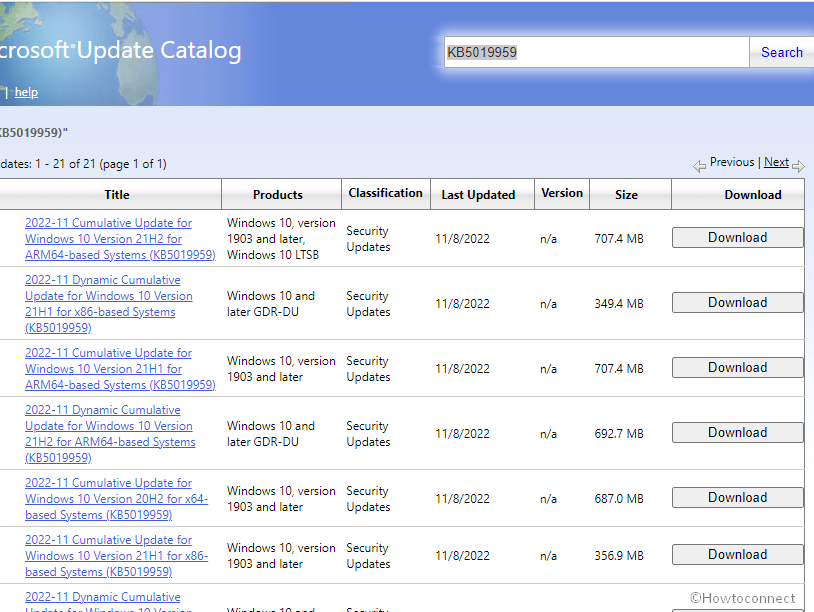As usual, following the roadmap, Windows 10 has received security updates for Patch Tuesday, 08 November 2022. KB5019959 is the release for 22H2, 21H2, 21H1, and 20H2 that has brought along significant improvements, changes, and bug fixes. This patch changes the versions to Windows 10 19045.2251, 19044.2251, 19043.2251, and 19042.2251.
Full name of this release is 2022-11 Cumulative Update for Windows 10 Version 22H2 for x64-based Systems (KB5019959) where x64 is variable and it can be also x86 and ARM64. Let’s see what is new in this cumulative update 08/11/2022.
Table of Contents
KB5019959 Windows 10 22H2 21H2, 21H1, 20H2 changes, bug fixes, and improvements
Here is the changelog –
Changes and bug fixes
- It makes miscellaneous security improvements to internal OS functionality. No additional issues were documented for this release.
Known issues
| Symptom | Workaround |
| Several Devices are unable to replace the Legacy Microsoft Edge browser with the same having chromium. This problem occurs especially when Windows installations are created from custom ISO image or offline media by slipstreaming this update into the image without having first installed SSU dated 29/03/2021 or later. Remark: If you have straight away received updates the issue will no longer affect you. For example, Windows Update for Business. In order to not encounter this issue you must have to install SSU and LCU without any extra steps. |
To bypass this problem, first of all, slipstream the SSU dated 29/03/2021, or later into the custom ISO image or offline media before slipstreaming the Cumulative Update. For this, with the combined LCU and SSU packages now used for Windows 10 v20H2, and v2004, you will need to extract the SSU from the combined package –
|
How to download KB5019959 in Windows 10 21H2, 21H1, and 20H2 and install
Remember to check whether the latest version of Servicing Stack Update 19042.2180, 19043.2180, 19044.2180, or 19045.2180 is installed before the process is started. If it is not then install it first and then proceed with the steps –
1} Using automatic mode
- Click on the – Start.
- Type – updates.
- Select – Check for updates on the currently showing Settings page.
- Hold on for the period of time when the security patch is installed.
- This will restart the computer a couple of times during the installation.
2} Through manual method
- Go to the KB5019959 direct download link. The name is 2022-11 Dynamic Cumulative Update for Windows 10 Version 21H1 for x86-based Systems (KB5019959).
- Find out the supporting file in the list and select Download.
- From the separate pop-up page that appears, click on the link for Standalone file.
- Lastly, once downloading is completed, double-click on the .msu file and select Yes.
That’s all!!