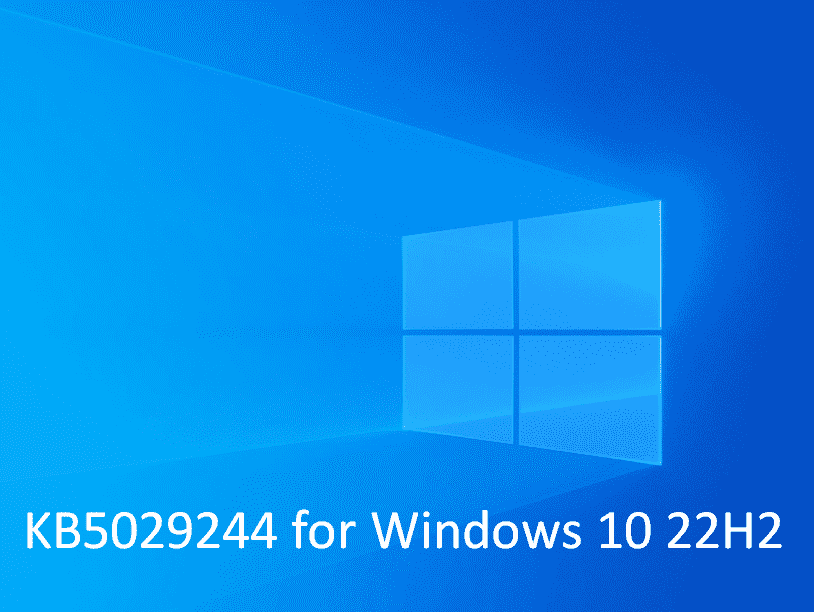Windows 10 22H2 obtained the 08.08.2023 security patch with a lot of bug fixes and changes. KB5029244 is the release that includes improvements in internal Operating System functionality. This LCU increases the build number to Windows 10 19045.3324 and 19044.3324 respectively for 22H2 and 21H2.
The full name of August Patch is 2023-08 Cumulative Update for Windows 10 Version 21H2 for x64-based Systems (KB5029244) where x64 can also be x86 or ARM64. Have a look at the previous month’s release: Windows 10 KB5028166 22H2 19045.3208 Update Rolled out. Now see what is new in this Windows update.
Table of Contents
KB5029244 Windows 10 19045.3324 and 19044.3324 changes, bug fixes, and improvements
Here is the changelog:
Improvements and changes
- This update makes miscellaneous security improvements to internal OS functionality. No additional issues were documented for this release.
- This build includes all the improvements from the supported Windows 10, version 21H2 editions.
- No additional issues are documented for this release.
How to download KB5029244 in Windows 10 and install
Before installing this update, make sure that the latest SSU version 19045.3266 or 19044.3266 is already installed on your computer. Now follow either of the methods:
1] Via Auto Windows update
- Click on Start and type the term updates.
- Hit the “Enter” key.
- Once the concerned Settings page appears, click on Check for updates and wait until you see Download and install button.
- After the option comes, click on it.
- Restart the system to complete installation of the cumulative update.
2] Through Microsoft Update Catalog
- Navigate to the KB5029244 download link – Microsoft Update Catalog.
- Locate the package in the list that supports the processor of your computer.
- Click on the Download button.
- When an isolated pop-up opens up, click on the solitary link located there.
- After downloading, double-click on the .MSU file and confirm the prompt by clicking on Yes.
That’s all!!