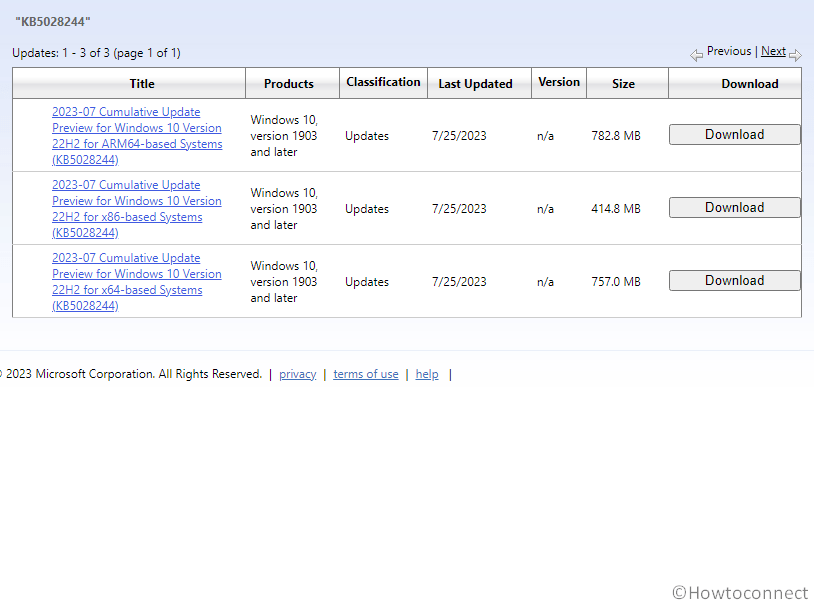Windows 22H2 received a new Cumulative update Preview version on 25/07/2023 with significant bug fixes and improvements. This Non-security release is KB5028244 which changes the OS build to 19045.3271. Important changes included in this LCU preview are fixes for Timeout Detection and Recovery (TDR) errors, display and audio devices missing after resuming from sleep, VPN not connecting, and Search app opening in full screen.
Full name of this patch is 2023-07 Cumulative Update Preview for Windows 10 Version 22H2 for x64-based Systems (KB5028244) where x64 can be replaced with x86 or ARM64. Have a look at: Windows 10 KB5028166 22H2 19045.3208 Update Rolled out. Let’s see what is new in this LCU:
Table of Contents
KB5028244 Windows 10 19045.3271 changes, bug fixes, and improvements
Here is the changelog:
Improvements and changes
- KB5028244 LCU Preview addresses an issue that affects the Windows Notification Platform. Because of this, the platform is unable to send notifications from applications.
- Windows 10 19045.3271 addresses an issue that affects hybrid joined devices. Access to these accounts becomes restricted when they lack internet connectivity. This situation arises particularly when employing a Windows Hello for Business PIN or biometric credentials. This limitation is relevant in the context of a cloud trust deployment.
- This update has a significant impact on Windows Autopilot profiles, particularly enhancing the resilience of the process for downloading the Windows Autopilot policy. It proves especially beneficial in situations where network connections might not be fully initialized. With this update, the number of retry attempts to download the Windows Autopilot profile is increased, ensuring a smoother and more reliable experience.
- CU KB5028244 addresses an issue that might affect Win32 and Universal Windows Platform aka UWP applications. Under certain circumstances, they could potentially shut down when devices enter Modern Standby mode. Modern Standby is an extended version of the Connected Standby power model. This specific problem arises when certain Bluetooth Phone Link features are activated.
- The latest update focuses on resolving a specific concern related to Event Forwarding Subscriptions. When you include an Event Channel in the subscription, it will no longer forward events that are unnecessary or irrelevant to your needs. This enhancement ensures a more streamlined and efficient event forwarding process, saving valuable resources and improving the overall system performance.
- Windows 10 19045.3271 addresses the Windows Management Instrumentation (WMI) repository that causes an installation error. The problem arises when a device does not shut down appropriately.
- The recent update addresses an issue concerning user mode printer drivers, where they unexpectedly unload. This situation arises specifically when printing from multiple print queues using the same printer driver.
- Furthermore, the update brings improvements to the Verdana Pro font family by enhancing hinting for certain letters. These enhancements will positively impact the legibility and visual aesthetics of the font, offering a more refined and polished typography experience.
- The impact of this update is on the text edit controls in XAML, which face a limitation once they turn read-only. After becoming read-only, these controls cannot be edited again. This issue specifically arises when utilizing the new Microsoft Input Method Editor for Japanese, Chinese, and Korean languages.
- KB5028244 cumulative update preview addresses the printing job. The abrupt cessation of print jobs can be attributed to an unforeseen Internet Printing Protocol (IPP) mode switch. This issue arises specifically when an independent hardware vendor (IHV) driver is in use.
- Furthermore, this update makes Country and Operator Settings Asset also known as COSA profiles up to date.
- Windows 10 build 19045.3271 addresses a deadlock in Internet Protocol Security called IPsec. Upon configuring servers with IPsec rules, a troublesome problem emerges where they cease to respond. This issue impacts both virtual and physical servers, causing disruptions in their functionality and accessibility.
- The Windows Kernel Vulnerable Driver Blocklist, also known as DriverSiPolicy.p7b, receives an important update. With this update, drivers vulnerable to Bring Your Own Vulnerable Driver (BYOVD) attacks are now added to the blocklist. This enhancement aims to bolster security measures and protect the system from potential exploits associated with such drivers.
- The latest update focuses on resolving a critical issue that leads to Windows failure. Specifically, this problem arises when utilizing BitLocker on a storage medium with a large sector size. With this update, users can expect a smoother and more reliable experience when employing BitLocker encryption on such storage devices, ensuring data security and system stability.
- Finally, Windows 10 build 19045.3271 addresses I/O over Server Message Block (SMB) that might fail when you use the LZ77+Huffman compression algorithm.
How to download KB5028244 in Windows 10 and install
Before installing the update make sure that servicing stack update 19045.3266 and then follow any of the methods:
1] Using Auto Windows Update
- Click on Start and type updates.
- Press Enter and launch the Settings app with the concerned page.
- Click on Check for updates.
- Let the scanning complete and click on Download and install.
- Select Restart now.
2] Through Microsoft Update Catalog
- Click on KB5028244 download link: Microsoft Update Catalog
- Find the compatible file for your processor and click on Download.
- On the new popup page, click on the link to Standalone file.
- Once the downloading is completed, double click on any of the below files:
windows10.0-kb5028244-x64_c9831d703373ce46e2e86c0849e1f131de9b854d.msu
or
windows10.0-kb5028244-x86_a20cb3293047bd80fcdf198f6889cb5e60218945.msu
or
windows10.0-kb5028244-arm64_7708e22cf95a89ca98a62f4fcb182929f02997d1.msu
- Click on Yes on the confirmation prompt.
Source: Release note.
That’s all!!