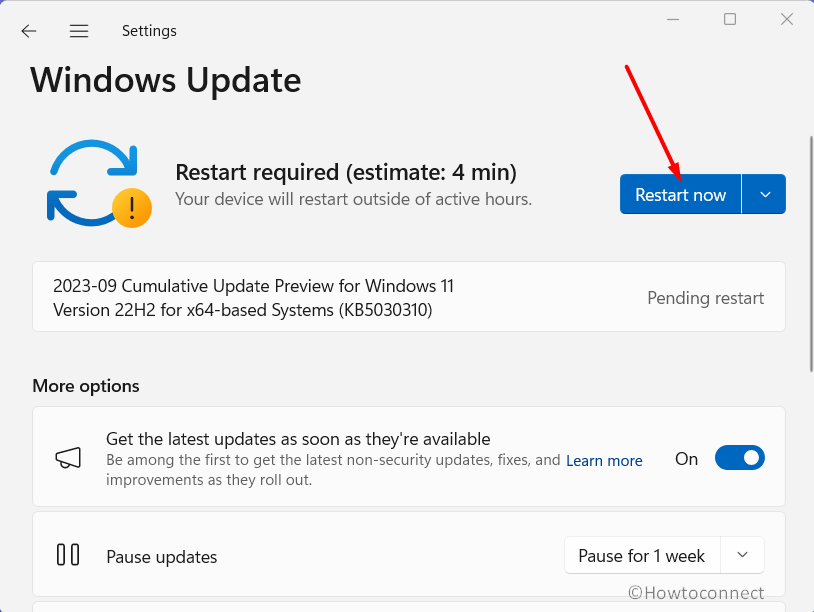Windows 11 22H2 has got enablement package aka functional update with KB5030310 and enabled 23H2. This means after installing a small functional update KB5027397 you will be able to change the version. This will take you from Windows 11 22H2 to Windows 11 23H2. Both versions are based on ni_release so only new features will be added by installing the enablement package KB5027397. These are already available in Windows 11 22H2 but are activated by an enablement package by KB 5027397.
Since this functional update is available you don’t need a major upgrade or an inplace in case you’re currently running Windows 11 22H2 (22621). The small enablement package is quite sufficient here. We have already seen in Windows 10 here – Download KB5015684, Windows 10 22H2 19045.1862 Enablement Package. You will have to go to the link at the bottom to download the update directly.
Table of Contents
KB5027397 Windows 11 23H2 Enablement package
We have already written some important changes in this article: Windows 11 23H2 New Features and Release Date. Previously, this version was available in Beta and Release Preview Channel with the effect of KB5030310.
If you want to enable Windows 11 23H2 through Settings then you have to navigate to Settings > Windows Update and turn on “Get the latest updates as soon as they’re available”. Then download KB5030310 and restart the system once to complete the installation. Furthermore, you can download Windows 11 23H2 enablement package KB5027397 from the link located at the last part of this article.
How to download the functional update to enable Windows 11 23H2
- Click on Start and select Settings.
- On the Settings app, click Windows update from the left pane.
- Go to the right pane and select the option – Get the latest updates as soon as they’re available.
- Now click on Check for updates.
- When KB5030310 is downloaded, restart your computer.
- This will install KB5027397 and enable Windows 11 23H2.
Download link for Windows 11 23H2 Enablement package KB5027397 –
x64 – kb5027397-x64.zip
That’s all!!