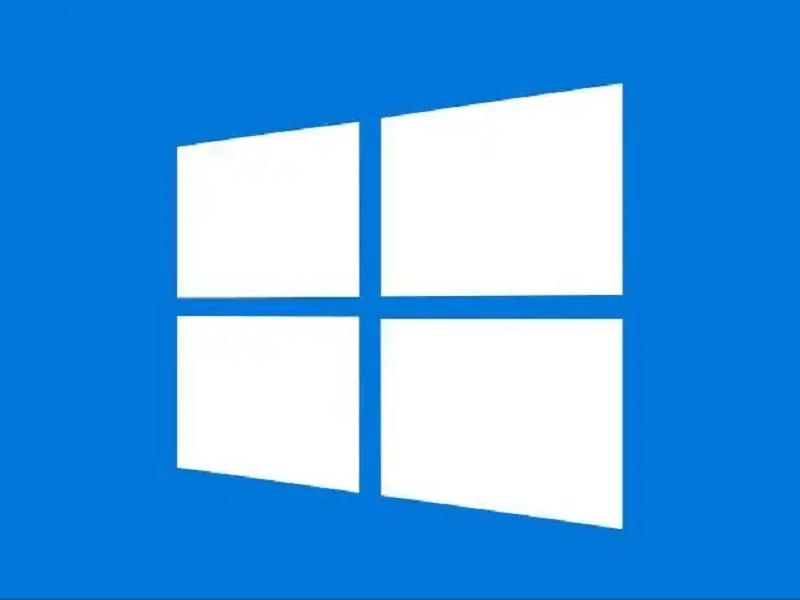Similar to previous major updates, Windows 10 22H2 can be enabled via a small feature update. KB5015684 is the enablement Package to bring the new version to Windows 10 22H2 19045.1862. In order to upgrade to 22H2, installing KB 5015684 on your computer is sufficient.
This way you don’t need to proceed with a new installation or an in-place upgrade to install Windows 10 19045. As with the previous versions Windows 10 19041, the optional and security-relevant updates will then be legitimate for Windows 10 19045, 19044, and 19043. Security updates for Windows 10 19045 will then be provided by mid-2024. See – Direct Download link KB5003791 Windows 10 21H2 enablement package.
Windows 10 22H2 Enablement Package KB5015684
The enablement Package KB5015684 only unpacks the modifications and new features that have already been integrated into 21H2 through an update. You can see KB5014666 Download links and Windows 10 22H2 Installation Method. Now, suppose you want to uninstall the Enablement Package (KB5015684) then you would be rolled back to Windows 10 21H2 (19044) and the changes would be reverted again.
The announcement of the official availability of KB5015684 and Windows 10 22H2 will only be made by Microsoft in the coming days. However, you can install this function update anytime. This package will automatically activate Windows 10 22H2 without running an in-place upgrade or using Media media creation tool or clean install using ISO.
To activate Windows 10 22H2, all you need to do is download KB5015684, enablement package, and run the file.
Download KB5015684, Windows 10 22H2 Enablement Package:
x64 MSU – windows10.0-kb 5015684-x64.msu or https://my.hidrive.com/lnk/i6TIMsTb#file
x86 MSU – https://my.hidrive.com/lnk/jqToMqS9#file
ARM64 – https://my.hidrive.com/lnk/1STIMSOt#file
x64 CAB – https://my.hidrive.com/lnk/XWTIsLXd#file
X86 CAB – https://my.hidrive.com/lnk/ULzIsSe1#file
ARM64 CAB – https://my.hidrive.com/lnk/SczoMmoS#file
That’s all!!