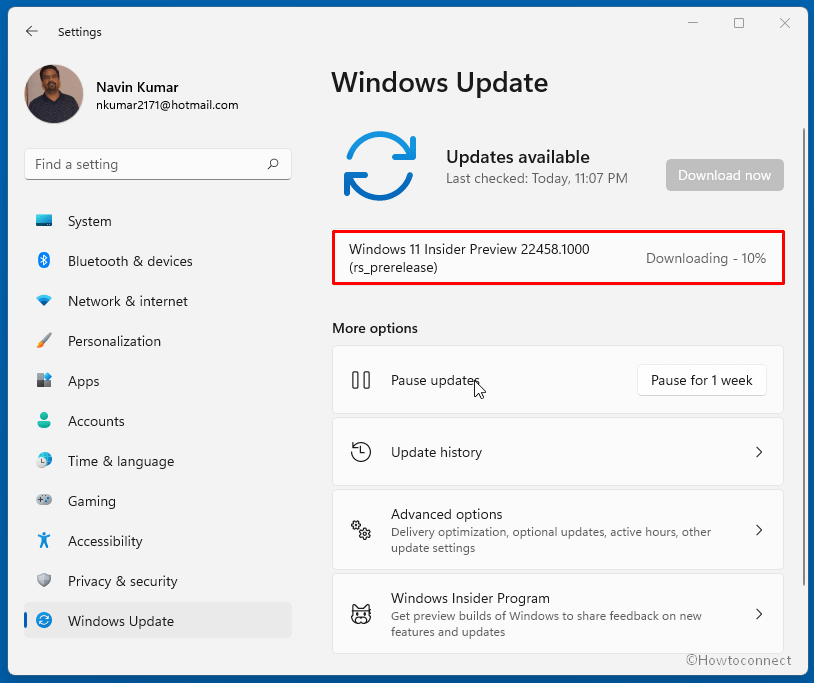Dev channel of Windows insider has received a new build with a good number of bug fixes and changes. Keep in mind that the builds are released from the active development branch (RS_PRERELEASE) to the Dev channel again, which means they no longer belong to the version of Windows 11 (to be public on October 5). Also. it is important to know that development in this branch is at a very early stage, so the release may be unstable sometimes.
Full number of this release is 10.0.22458.1000.rs_prerelease.210910-1430. Once more remember that all the changes and improvements in this build will not be included in the original release. Builds are rolled out on the Dev channel that can contain some pretty nasty bugs. If you are looking for more stability, you can switch to the Beta or Release Preview channels.
Table of Contents
Windows 11 Build 22458 changes, bug fixes, and known issues
Here is the changelog –
TLDR
- Dev Channel build will be greater than that of the Beta channel.
- On pre-release build, desktop might be showing a watermark in the bottom right section. This is a normal thing.
- A novelty Tips app for Windows 11 came up with a design and over with 114 new tips!
Improvements and changes
- Power user menu includes a link to sign-in options.
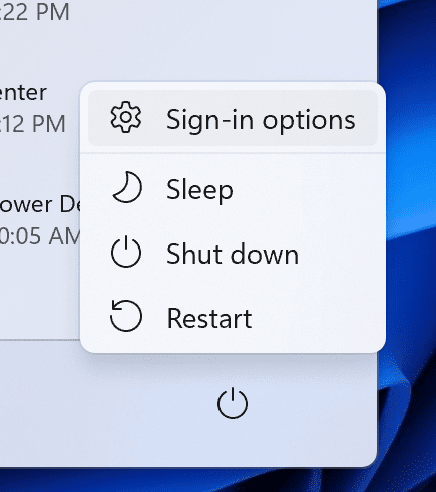
bug Fixes
Start
- Settled an underlying problem that was impacting Start reliability.
Search
- Folders with # in folder name can now be added to indexing.
Settings
- Windows 11 Build 22458.1000 rs_prerelease addressed an issue that was causing Settings to crash sometimes when trying to open the Display page.
- After this update, Advanced Display Settings now prompts up the support page it’s supposed to by clicking More about refresh rate.
- The rollout fixed the Location page in Settings that were not displaying warning text explaining why the location services setting was greyed out if it was.
- Modifications in preferences under Manage App Execution Alias in Settings should now be preserved.
- The deliverance fixed a couple of typos in the output of dll (Issue #206).
Windowing
- In this section, the roll out mitigated games unexpectedly crash when using the shortcut ALT + Enter. This occurred when Auto HDR was enabled.
Other
- Rs_prerelease Windows 11 Build 22458.1000 addressed text truncation in the Encrypting File System window in certain cases.
- The deliverance fixed uninstalled in-box app unexpectedly reappearing after reboot rarely.
- Appx commandlets should successfully work with PowerShell 7.0+ dll (Issue #13138).
Known issues
General
- An Insider team is working on a fix for bug check with WHEA_UNCORRECTABLE_ERROR on Surface Pro X.
- Furthermore, they are trying to fix bug check with DRIVER_PNP_WATCHDOG error when attempting to update to a recent build.
Start
- Entering text in the taskbar Search isn’t possible in some cases. In case of encountering this problem open Run dialog by pressing WIN+R and close it.
- System option is not showing on WIN + X menu.
Taskbar
- Attention – During default center alignment, Icons on the Taskbar are shifted to the right side. Consequently, they get cut off by the show hidden icons button when too many apps are open.
- During switching input methods, Taskbar will flicker sometimes.
Search
- The search panel may not open after clicking its icon from the Taskbar. Restarting the Windows Explorer process will start the search panel again.
- You might not see content below the Search panel because of its black look.
File Explorer
- In Rs_prerelease Windows 11 Build 22458.1000, on right-clicking a file in the folder OneDrive, the right click menu will unexpectedly dismiss when you hover over entries that open sub-menus, such as Open with.
Widgets
- You might get the widgets board empty. Al;l you need to sign out and then sign back as a workaround.
- Additionally, on external monitors, the Widgets may appear in the wrong size. Use the hotkey Win+W or touch on your computer then launch on your secondary monitor.
Windows Sandbox
- The experts are investigating Windows Sandbox that may not launch for some Insiders after installing this build.
Microsoft Store
- They are continuously working to improve search relevance in the Store.
WSL and Hyper-V
- The professionals are investigating reports of both Hyper-V and WSL2 not working on ARM64 PCs, for example, Surface Pro X.
Try the Tips app for Windows 11
Rs_prerelease Windows 11 Build 22458.1000 brings a refreshed Tips app that reflects the new look and feel of Windows 11. This is created with acrylic material, and having additional UX updates. The app carries 100+ new tips to help you get started on Windows 11 and learn new things—find keyboard shortcuts, ways to optimize your PC, dive into productivity tips for Office, power up your gaming on Windows, and much more!
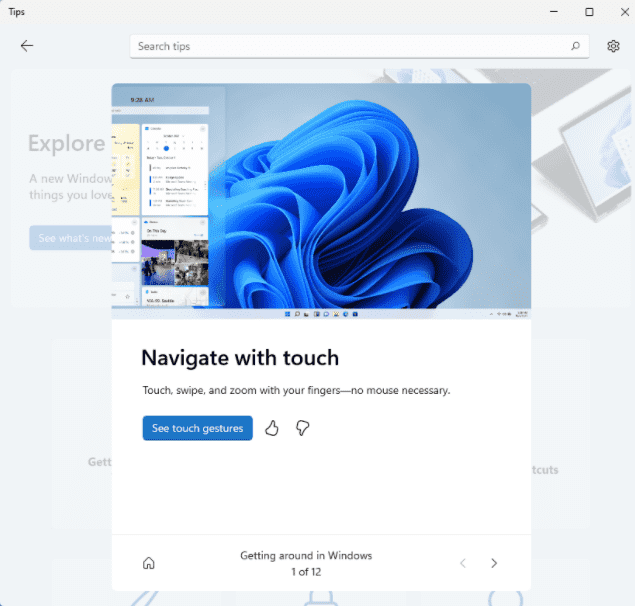
How to install Windows 11 Build 22458
- Go to Settings (Win+I) > Windows update.
- Click – Check for updates.
Windows 11 Build 22458 iso download link (when available)
Source – Windows insider blog.