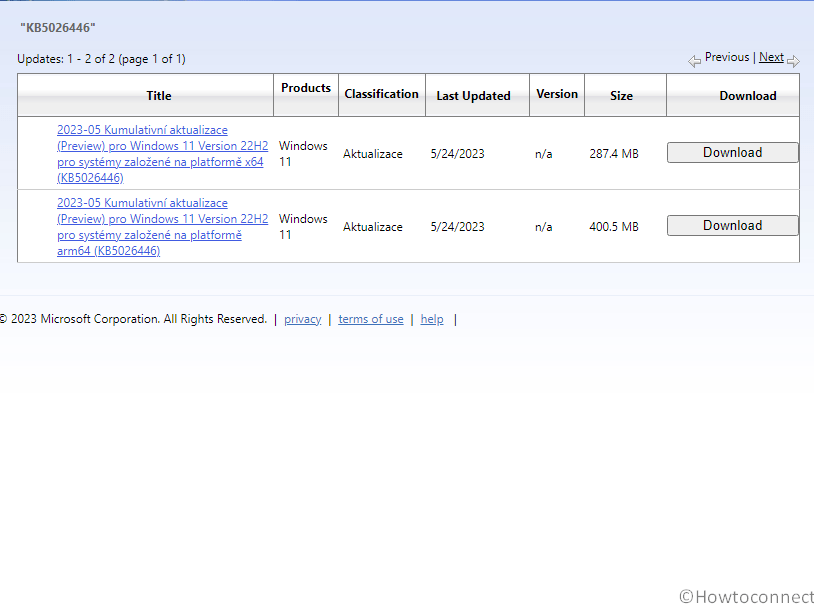Windows 11 22H2 has obtained a new preview version Cumulative update having a huge list of bug fixes and improvements (24.05.2023). Highlights of this release include full amount of storage capacity of all your Microsoft OneDrive subscriptions, Bluetooth LE Audio, fix for Tab settings for IE mode sites, audio playback, and more. KB5026446 is the update that changes the build to Windows 11 22621.1778.
The complete name of the release is ‘2023-05 Cumulative Update Preview for Windows 11 Version 22H2 for x64-based Systems (KB5026446)’. Read:
Windows 11 KB5022845 Update 22H2 Rolled out to 22H2 22621.1105. Let’s see what is new in this Moment 3 update:
Table of Contents
KB5026446 Windows 11 22621.1778 changes, bug fixes, and improvements
Here is the changelog:
Improvements and bug fixes
- Windows 11 22621.1778 addresses a problem related to the searchindexer.exe application. Previously, the application would cease functioning after signing out. This issue specifically affected machines upgraded to Windows 11 Azure Virtual Desktop (AVD) when signing in to said machines.
- KB5026446 LCU addresses an issue impacting the Server Message Block (SMB) functionality. Previously, users were unable to access the SMB shared folder due to errors such as Not enough memory resources or Insufficient system resources. With this update, these errors have been addressed, allowing users to successfully access the SMB shared folder without any resource-related limitations.
- This update addresses an issue related to the generation of unexpected password expiration notices sent to users. The problem occurs when configuring an account to utilize the Smart Card is Required for Interactive Logon feature while enabling the Enable rolling of expiring NTLM secrets option. With this update, the system no longer sends erroneous password expiration notices in this particular configuration, ensuring a more accurate and reliable notification system for users.
- Windows 11 22621.1778 addresses an issue that causes the Local Security Authority Subsystem Service (LSASS) to cease functioning when utilizing Azure Virtual Desktop (AVD). Previously, LSASS would encounter a failure under these circumstances. With this update, the problem is rectified, ensuring the stable and uninterrupted operation of LSASS within the context of Azure Virtual Desktop (AVD).
- CU preview KB5026446 addresses an issue that impacts the functionality of Storage Spaces Direct (S2D) clusters. Previously, there was a possibility that the S2D cluster would fail to come online following a periodic password rollover. This issue was accompanied by an error code 1326. With this update, the problem is addressed, ensuring that S2D clusters successfully come online after password rollovers without encountering the 1326 error code.
- This update addresses a problem related to dot sourcing in Windows PowerShell. Previously, there was a failure in processing files that contained class definitions during the dot sourcing process. With this update, the problem is addressed, ensuring that dot sourcing correctly handles files with class definitions in Windows PowerShell, eliminating any potential failures in the process.
- KB5026446 addresses an issue that restricts the accessibility of event sources within the Event Viewer for non-administrator users. Previously, there was a limitation that limited the number of event sources available to non-administrator users. With this update, the problem is addressed, allowing non-administrator users to access a wider range of event sources within the Event Viewer, enhancing their visibility and monitoring capabilities.
- This LCU Preview addresses an issue pertaining to the rendering of forwarded event logs within the Event Viewer. Previously, there was a problem that impacted the proper display of forwarded event logs. With this update, the issue is addressed, ensuring that forwarded event logs are rendered correctly within the Event Viewer, providing users with accurate and reliable log viewing capabilities.
- Windows 11 22621.1778 addresses a memory leak issue that occurs when printing rich text documents. Previously, there was a problem where memory would continuously be consumed each time a rich text document was printed. With this update, the memory leak is addressed, ensuring that the printing process of rich text documents no longer leads to excessive memory consumption, resulting in improved system performance and stability.
- KB5026446 preview update addresses a critical issue that occurs when a computer attempts to render a halftone bitmap. Previously, this process would cause the computer to become unresponsive or cease functioning altogether. With this update, the problem is addressed, ensuring that the rendering of halftone bitmaps no longer causes the computer to crash or stop working, providing a more stable and reliable computing experience.
- This update addresses an issue that impacts devices equipped with multiple discrete GPUs. Previously, users were unable to select high-performance GPUs from the default graphics settings page. With this update, the problem is addressed, allowing users to properly choose and utilize high-performance GPUs from the graphics settings page, ensuring optimal performance and graphics capabilities on devices with multiple discrete GPUs.
- The LCU preview 24.05.203 update addresses a critical issue that causes devices to become inoperable when resuming from Modern Standby. Previously, an error with code 0x13A KERNEL_MODE_HEAP_CORRUPTION would occur, leading to device malfunction. With this update, the problem is addressed, ensuring that devices successfully resume from Modern Standby without encountering the KERNEL MODE HEAP CORRUPTION error, allowing for uninterrupted and reliable device functionality.
- Windows 11 22621.1778 addresses a problem that impacts applications performing specific actions within a callback function. Previously, these applications would experience a cessation of functionality. With this update, the issue is addressed, ensuring that applications can perform actions within callbacks without encountering any disruptions, resulting in improved overall application stability and functionality.
- This update modifies the support phone number for Windows activation related issues in Microsoft India.
- This update updates the international mobile subscriber identity (IMSI) ranges for specific mobile providers.
- Windows 11 22621.1778 addresses a problem that impacts the functionality of the Windows Firewall. Previously, the firewall would drop all connections to the IP address of a captive portal when the Captive Portal Addresses option was selected. With this update, the issue is addressed, ensuring that the Windows Firewall no longer interferes with connections to captive portal IP addresses when the Captive Portal Addresses option is enabled, allowing for seamless network connectivity in such scenarios.
- KB5026446 CU preview addresses an issue that impacts devices joined to Azure Active Directory (Azure AD). Previously, the Windows Firewall was unable to apply the correct domain and profile settings for these devices. With this update, the problem is addressed, ensuring that the Windows Firewall correctly applies the appropriate domain and profile configurations for devices joined to Azure AD, enhancing network security and firewall functionality.
- This build addresses a problem related to Windows Defender Application Control (WDAC). Previously, WDAC would generate unnecessary audit events when the “Disabled: Script Enforcement” option was selected. With this update, the issue is addressed, ensuring that WDAC no longer produces unnecessary audit events in such scenarios, resulting in a more streamlined and relevant audit event generation within WDAC.
- Windows 11 22621.1778 addresses an issue that impacts the Chinese and Japanese Handwriting Panel. Previously, the Handwriting Panel would not display text prediction candidates or become unresponsive when selecting a word from the candidate list. With this update, the problem is addressed, ensuring that the Chinese and Japanese Handwriting Panel functions properly, displaying text prediction candidates as expected and maintaining responsiveness when selecting words from the candidate list. This enhances the overall usability and performance of the Handwriting Panel for Chinese and Japanese languages.
- KB5026446 addresses a problem that impacts the functionality of the “run as” command. Previously, the “run as” command would cease working, causing the device to behave as if you had not signed in to your account. With this update, the issue is addressed, ensuring that the “run as” command functions correctly, allowing users to run programs or commands with the appropriate account privileges, regardless of any sign-in status issues that may have occurred previously.
- The LCU Preview addresses a potential issue related to large reparse points. Previously, when using NTFS to access such reparse points, there was a possibility of encountering a stop error. This problem occurred specifically when a cancelled FSCTL Set operation resulted in a change to the reparse tag. With this update, the issue is addressed, ensuring that accessing large reparse points through NTFS no longer leads to stop errors, providing a more stable and reliable file system experience.
- Windows 11 22621.1778 resolves a known issue that impacts certain speech recognition applications, particularly when the display language is set to Chinese or Japanese. Users may experience sporadic problems with speech recognition, expressive input, and handwriting functionalities within these apps. Specifically, affected apps may fail to recognize certain words and may not receive any input from speech recognition or other affected input types. This issue is more prevalent when the apps rely on offline speech recognition and utilize the Speech Recognition Grammar Specification (SRGS) within Windows.Media.SpeechRecognition framework. It is important to note that this issue does not affect other forms of speech recognition. With this update, app developers and users can expect improved speech recognition performance, addressing the aforementioned issues and enhancing the overall user experience within these applications.
How to download KB5026446 and install Windows 11 22621.1778
First of all, make sure that Windows 11 servicing stack update 22621.1771 is already installed, and then follow any of the methods:
1] Using automatic Windows Update
- Click on Start and type updates.
- Press Enter and on the Settings app, click on Check for updates.
2] Manually using Microsoft update catalog
- Go to the KB5026446 direct download link.
- Find the appropriate file for your computer and click on Download.
- Once a page prompts, click on the link to the standalone package.
- After downloading is completed, double-click on the .msu file and confirm the popup.
Source: Release note.
That’s all!!