How to Maintain Windows 10 PC Wakefulness Constantly Using Caffeine. – Caffeine is basically a program or an application that hacks the Power & sleep customization. It stops the machine from getting into sleep or power-saving mode by locking the screen or pulling up the screensaver when the computer is idle for a stipulated time. Justifying its name, Caffeine is like coffee for your computer.
One might raise a question as to why this application is necessary when you can do this by just making a few changes to the settings of the computer. The answer to this is very simple. It is a hazel to tweak settings every time. So a simple to use application like caffeine which works by just a few clicks is an ideal option for this problem.
So let us read How to Maintain Windows 10 PC Wakefulness Constantly Using Caffeine stopping from getting into sleep or power saving mode by pulling up the screensaver for a stipulated time.
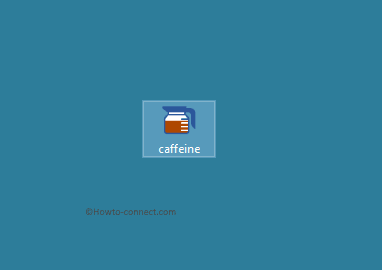
Table of Contents
Functions of Caffeine
The single duty of this application is to Keep Windows 10 PC Ever Awaken restricting it from getting into sleep mode. For this, Caffeine application makes use of the F15 key. This application in every 59 seconds stimulates the press of the F15 key. This tricks the machine by making it think that you have pressed a key on your keyboard.
What is the F15 Key?
It is a key that Windows recognizes but does not exist on a keyboard and hence is not assigned in any program that runs on the computer. In simple terms repeated pressing of the F15 key will not interfere with the work happening on the computer. Hence caffeine makes use of this F15 key. This key is pressed every 59th second to prevent the PC from slipping into any sort of power saving mode or locking the computer.
Way to Maintain Windows 10 PC Wakefulness Constantly Using Caffeine
The icon of Caffeine is in the form of a coffee pot. When the coffee pot is full it means that Caffeine is on.

When the coffee pot is empty it means that Caffeine application is off.
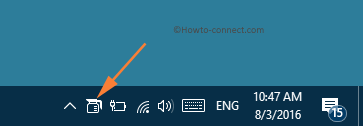
Just a double click on the icon is enough to turn on and turn off this application. Caffeine is a very small (approx. 40 KB) application that sits in the system tray.
Conclusion
With the invention of computers, life is very easy and users are performing day to day tasks with utmost ease. But the computer is still not smart enough. It fails to understand if you are watching a movie, have connected your computer to a projector or even downloading a movie or a game overnight while you sleep. It has a tendency to go on power saving mode when not worked upon for a while. You can easily avoid this drawback of a system of locking automatically or getting into power saving mode. Hence, use a simple yet brilliant application like Caffeine.