Facebook Photo Grabber is a fantastic app that you could use to download Facebook albums, images, cover photos, mobile uploads, timeline photos etc of your friends present on Facebook. It also lets you download Facebook albums of the pages liked by you or present on Facebook to which you have access. It downloads the album to the Download folder which is created when you extract its zipped file. This helps you quickly recognize where your downloaded files are without any need to search for them. The interface of this app is kept simple so that it would be very easy as well as friendly to its users.
A screenshot of this app is shown below:
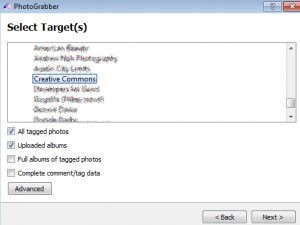
You could have access to this app from the link provided at the last of this article.
Table of Contents
How to run Facebook Photo Grabber app on your Operating System
As this app doesn’t require any installation procedure, you could run this application directly on your windows as well as Mac machine. This app is portable as this doesn’t require any installation. However, you have to do certain things before its run on your Operating system. Follow the below written steps to run this app:
- Download its Zip file.
- It is only 245 Kb in size.
- Extract its zipped file wherever you think is easy to access.
- As it needs a very little space of your system’s memory, you won’t have to worry.
- Run this application to open its interface.
- It will ask for your login id and Password to access your Facebook account.
- Again, once login this app will ask your permission to access your public profile, likes, personal description etc.
Note: When you extract its main file on your system, there is a new folder would be created named “Download“. This is the place where you could see all of your downloaded images and albums.
How to use this app to download Facebook Albums
The Portability of this app is a very interesting thing about this app as you won’t have to install this app on your system. All you have to have its file, run it, and use it. However, there is one feature missing in this app, and that is the ability to search someone on its interface. If you wish to download some albums, you have to scroll the lists of your friends or pages which is quite an irritating job. There is another shortcoming of this app, and that is you could not download your own albums which might upset you a little.
As already mentioned, you can’t search any friend directly from its interface, to see the full lists of pages liked by you and list of your Facebook friends, select a required option like for example if you are willing to download a particular page which you might have seen a few days earlier, all you have to do is to access pages option and then search for that particular page. Once you found this page, just double click on that page and you will be there seeing all the albums present on that particular page. However, there is no such facility of preview here seeing which you can decide which one to download and which one to not. You have to download the entire album to see the images and pictures present inside it which is again a shortcoming.
Select the albums from its list which you want to download and then press download button. All the selected albums will start downloading to your default location from where you could access them.
Key Features of Facebook Photo Grabber App
- Free of cost application.
- User Interface of this app is neat and clean.
- Facebook Photo Grabber App is very simple and you can use it in easy way.
- Download Facebook albums including friends albums as well as page albums.
- A lightweight application.
- No need for installation of this app to your PC.
- Albums to be downloaded can be pre-decided.
Conclusion
Facebook Photo Grabber is very helpful application when you wish to download multiple albums in one stroke on your PC. Downloading images from multiple albums is quite easy here. However, to do so it needs a little improvement which is described in “How to do it” section. This is a worth trying app for all types of users in spite of its shortcomings.