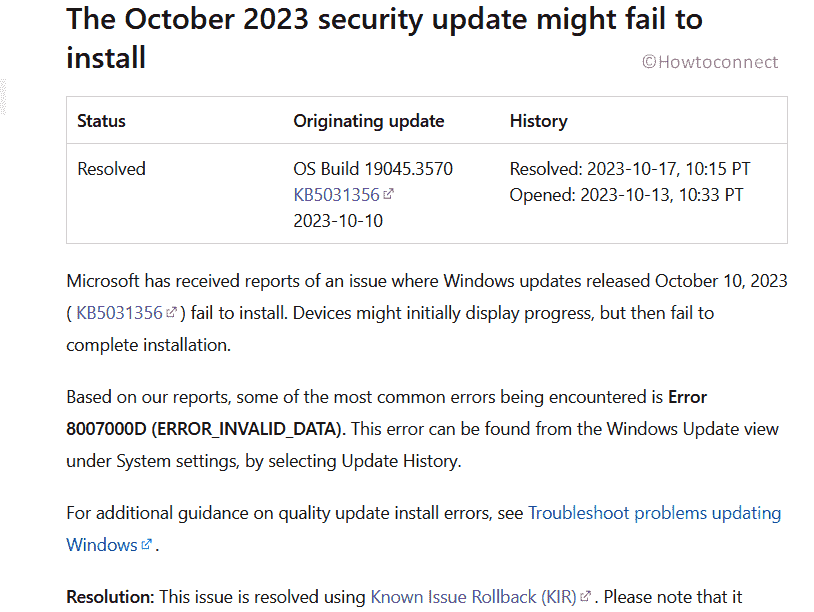A Known issue rollback (KIR) is rolled out to fix error 8007000D on devices running Windows 10 22H2. On Patch Tuesday October 2023, this version received a security update KB5031356 but a large number of users encountered 0x8007000D (ERROR_INVALID_DATA) when trying to install it. We have already written some solutions to this issue in Fix KB5031356 Failed to install with error in Windows 10 22H2 but sadly they were ineffective in many cases. For them, downgrading version 19045.3570 is the only option to resolve the problem. In this respect, the Known issue rollback file is rolled out.
Known issue rollback can be applied through Group Policy Editor and this is also applicable when repairing KB5031356 8007000D error. Here, you will see how to use Windows 10 20H2, 21H1, 21H2, and 22H2 KB5026879 230627_173533 Known Issue Rollback.msi to solve the issue.
Table of Contents
KB5031356 8007000D Error with Known Issue Rollback in Windows 10 2H2
Here is how to fix KB5031356 8007000D Error with Known Issue Rollback in Windows 10 22H2:
Using Group Policy Editor
As mentioned a Known issue rollback is deployed through Group Policy Editor so download the rolled-out file, install it, and follow the steps:
- Download “Windows 10 20H2, 21H1, 21H2 and 22H2 KB5026879 230627_173533 Known Issue Rollback.msi” by clicking on this link.
- Double-click on this MSI file and select Next on the appeared wizard.
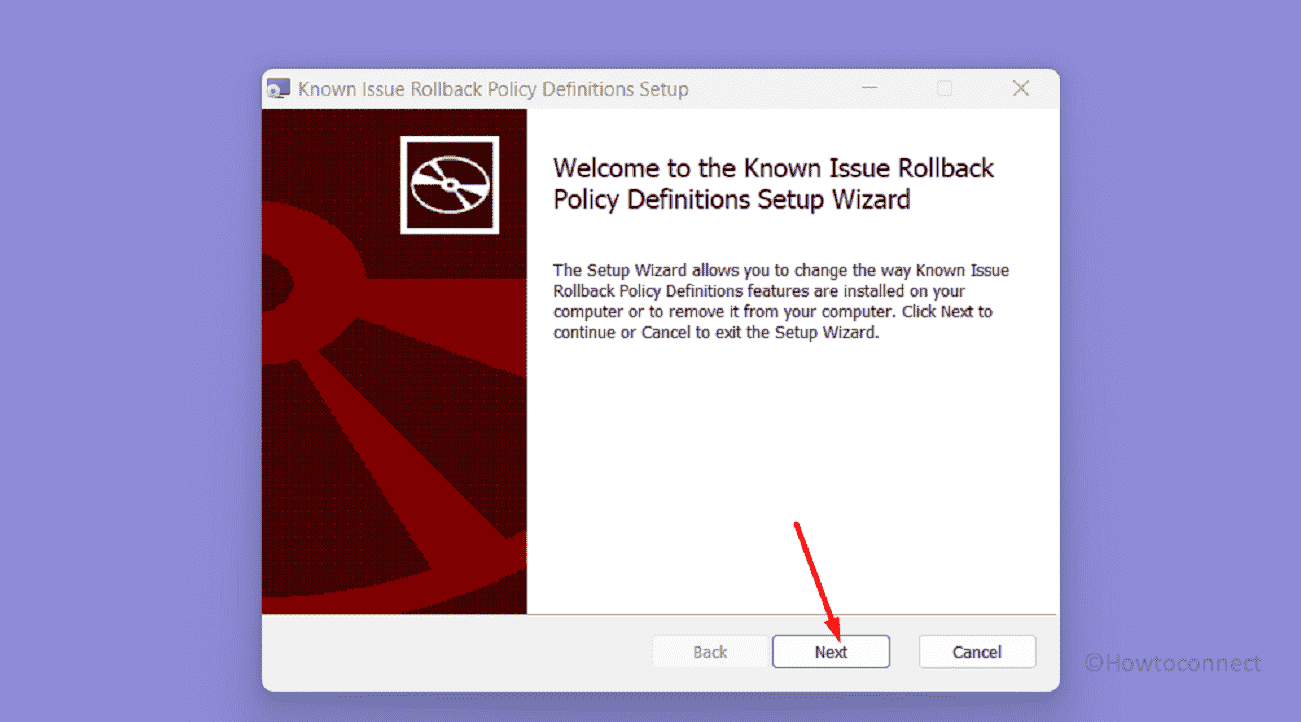
- When the process is completed, click on Finish.
- Press Windows + R and type gpedit.msc in the Run dialog box.
- Press Enter to launch Group Policy Editor.
- Navigate to Local Computer Policy > Computer Configuration > Administrative Templates > KB5026879 230627_173533 Known Issue Rollback > Windows 10, version 20H2, 21H1, 21H2 and 22H2.
- Right-click on “KB5026879 230627_173533 Known Issue Rollback” and select Edit.
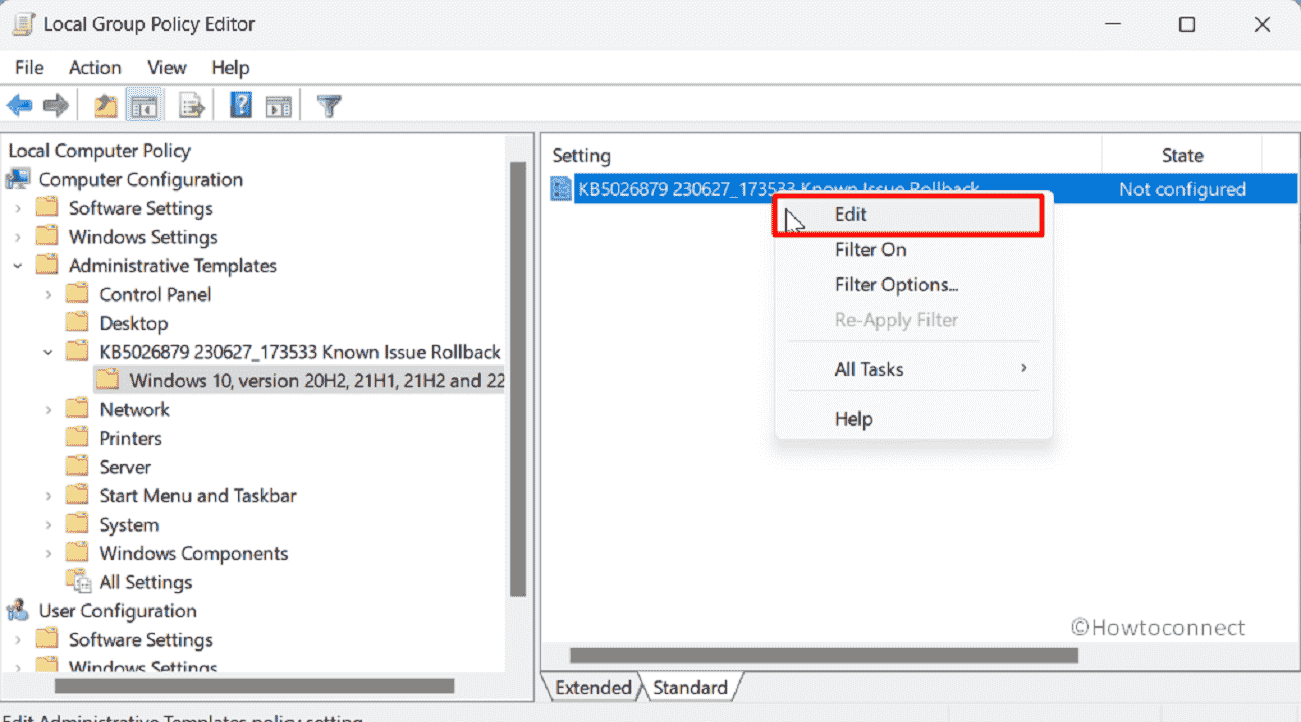
- On the Wizard, check the option Disabled.
- Click on Apply and then on OK.
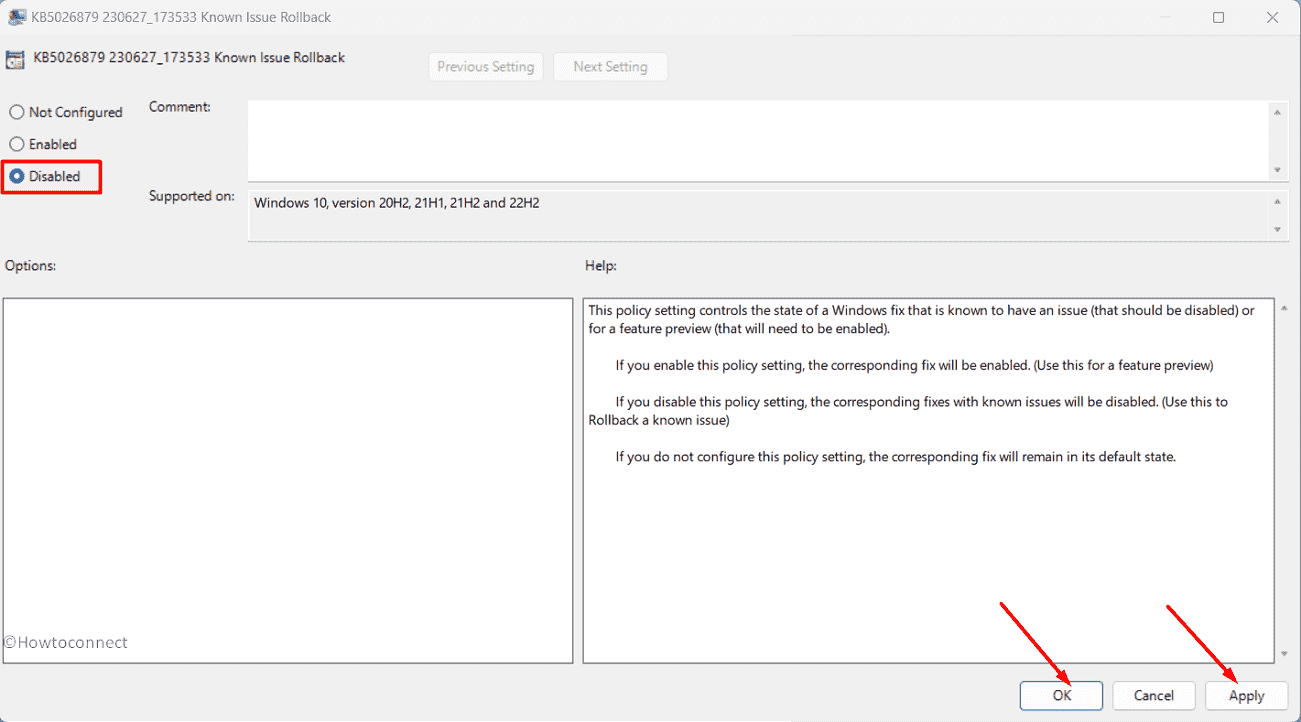
- Restart your computer.
If the deployment is slow then:
- Click on Start and type cmd.
- Select Run as administrator.
- On the Command Prompt type
Dism /online /cleanup-image /RestoreHealth- Press Enter the execute the command.
- Wait until the process is finished and finally restart your system.
This will fix KB5031356 8007000D Error in Windows 22H2, 22H1, 21H2, and 20H2.
Note that this Known issue rollback will be working until this nasty error is resolved. Then you can go to Settings > Windows Update > and click on Check for updates. You can manually revert the change made through Group Policy Editor before this.
Read: Windows 10 22H2 KB5031356 is available to download and install.
Source: Windows 10 22H2 Health Status known issue.
That’s all!!