Various individuals like you keeping Low volume hard disk in their Devices are confronting with a specific kind of difficulty. Their effort to install Windows 10 November Update is going fruitless. The cause is the high volume of the update and adversely low capacity Storage of their devices.
The devices such as tablets having 16 GB or 32 GB of Hard drives have not well enough free storage to comprise a considerable amount of data of approx 8 GB or 10 GB. The obvious result is the failure of the installation. In circumstances like this, they attempt to cover the installation space with External storage like USB or Flash drive, but they are rejected with an error with the failure of the process.
But at the end of the day, Microsoft has rolled out a fix with an enhancement to intercept the installation failure. So read to Fix November Windows 10 Update Low Storage Issue according to the release made.
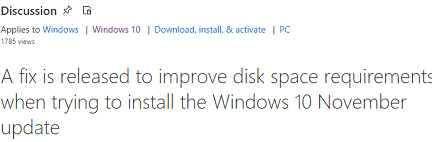
How to Fix November Windows 10 Update Low Storage Issue
- At the moment when you encounter this type of issue, you will get a message written “Windows needs more space” comprising a choice “Choose another drive or attach an external drive”.
- Insert the External Storage whether it is USB or CD or Hard drive or else and hit the delivered Refresh button.
- Then the update will occupy the space in the presently slotted External drive. If again the Storage falls short then you will again get the message. Pursuing this sort of process, the irritating November update will be successfully installed with the assistance of External Drive.
Choosing to slot an external drive prompts a Refresh button and when you will click this button the space requirement for the November update on C drive will be lessened by more than 2 GB.
Apart from this if a user has earlier attempted and failed in installing the same he requires removing the old installation files. You can steer to this article for this purpose: Windows 10 – 3 Ways to Fully Delete Windows.old Folder
In short,
- Launch Disk Cleanup,
- Tick the square shaped box prior to Clean up system files,
- Tick the same shaped choice box in front of Temporary Windows installation files,
- and in order to complete the process, hit OK.
After completing the course of actions Subsequently, begin striving to install the specific update.
Remember that this fix is not applicable to the users who have Windows 8.1. This is especially for the users who possess Windows 10 and striving and struggling to receive the November update.
So, thanks to the Tech giant who took notice and rolled out purposefully to Fix November Windows 10 Update Low Storage Issue seeing they could manage Windows 10 having the latest changes.