Avast secure web browser comes with the intention to make the surfing safe and steady but, often it creates issues when retrieving updates. Usually, it happens because of outdated or obsolete software. The most seen errors are Update failed, Unable to download, server not found etc. If you are getting any of them, don’t worry much as we have charted out all the easiest way to Fix Update issue in Avast Secure Web Browser.
Update issue in Avast Secure Browser mostly appears on Windows 10 when the related files that exist in your computer get corrupted. Moreover, a malware attack may cause the same problem too. In such a situation, Fresh Download of Avast Secure Browser and removing the viruses are some of the easy tips to tackle this issue. You also need to make sure that your PC meets the system requirements for Avast Secure Browser.
Table of Contents
Solutions to Update issue in Avast Secure Web Browser
Here is How to Fix Update issue in Avast Secure Web Browser –
Ensure your Avast Secure Web Browser is up to date
When you get Update issue in Avast Secure Web Browser, make certain that you are running the latest version of the same. Here’s how you can check –
Step-1: Click on the three dotted icon located on the top right corner of Avast Secure Web Browser window.
Step-2: From the visible options, Mouse over your cursor to Help and About Avast Secure Browser and subsequently click on About Avast Secure Browser from the left-side panel.
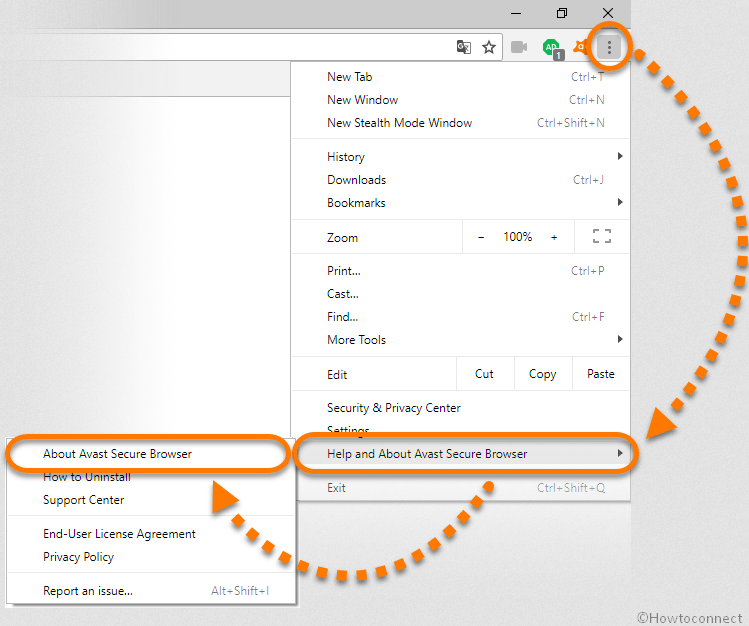
Step-3: System will bring up a new page in the display where you can see the current version number as well as whether your Browser is up-to-date or not. If you notice that this is obsolete get the latest without wasting time.
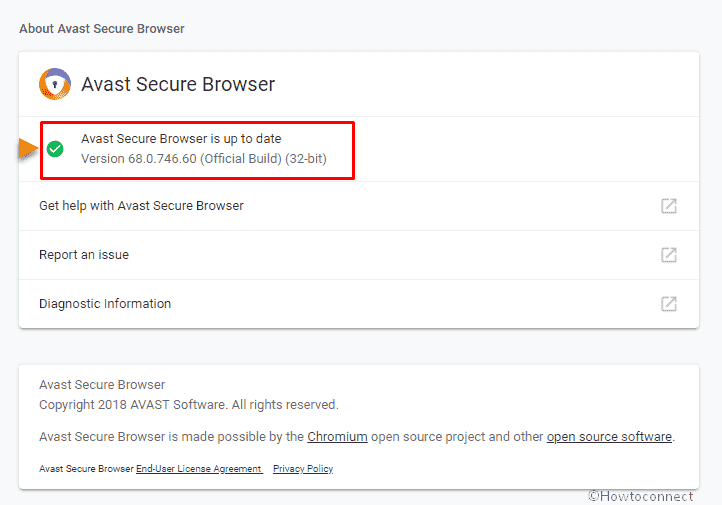
Download Avast Secure Browser again
If Update issue in Avast Secure Web Browser occurs due to missing files then uninstall the current software and then install it again.
- Right-click on the Start button and select Run from the visible list.
- When it comes into the view, type appwiz.cpl in the void text field next to Open and hit Enter on your keyboard.
- On the following Programs and Features window, right-click on Avast Secure Web Browser. Select Uninstall.
- Now, Go to the link and download the browser again.
Reboot your PC
Without restarting the system, the update might not have completed. Therefore, Reboot your computer to Fix Update issue in Avast Secure Web Browser.
Press alt+f4 hotkeys at the same time in order to bring up the Shut Down Windows.
Select Restart using the drop-down and then click on OK.
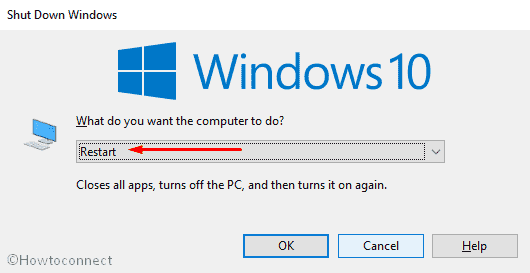
Check for malware
Malware makes the system slow and often stops Avast Secure Web Browser from updating properly. To avoid these issues you need to scan your Windows 10. You can also follow the instructions here – How to Clean Windows 10 PC on Malware or Virus attack.
- At first, open the Avast Antivirus user interface and select Protection option available on the left side of the screen.
- When the Options shows up, Click on Scan.
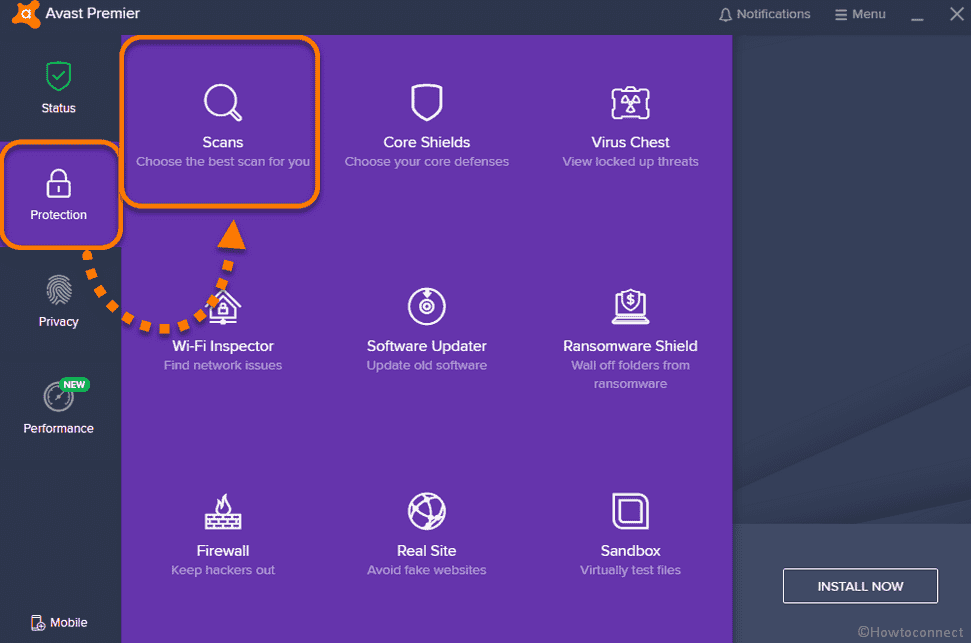
- On the succeeding window, select Full Virus Scan option to examine your entire PC from top to bottom.
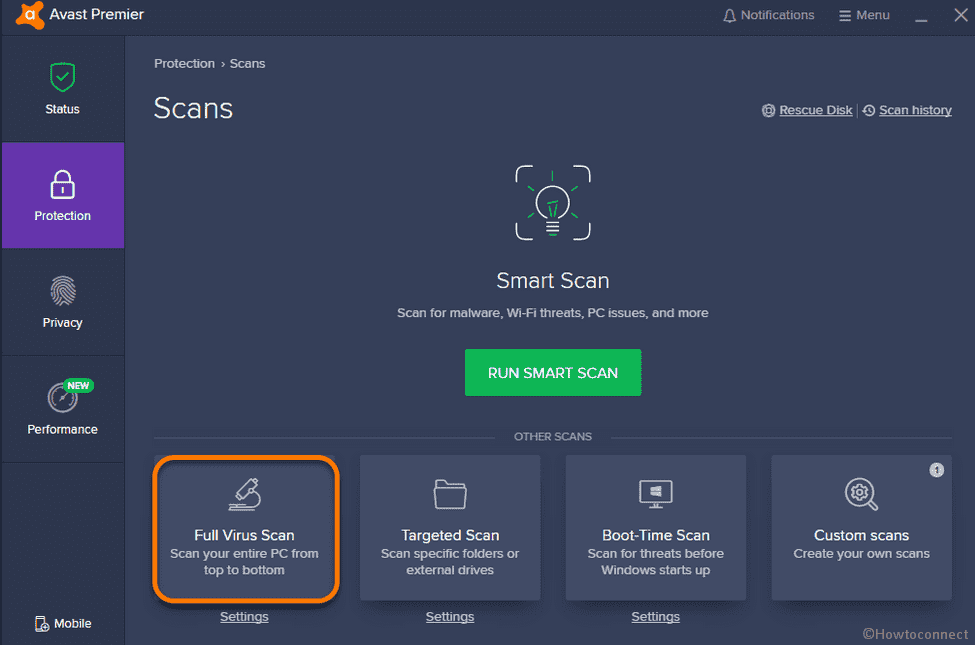
- As the process will take time, you need to wait patiently.
When the scanning process is done, you can delete all the malicious file or attempt to repair the file.
You can also for the same purpose.
Make sure your PC meets the system requirements for Avast Secure Browser
Your PC must fulfill the minimum system requirement needs to use Avast Secure Web Browser. All you need is a PC running Windows 10, 8.1, 8 or 7 and at least 400 MB of hard disk space. And that’s it.
Hope the above-explained solutions help you to fix Update issue in Avast Secure Web Browser.
That’s all!!
Source – Avast Support.
Lucille Mattair
says:My issue is that my Avast Secure Browser, all of the sudden, quit launching. It worked for months, then it just quit. I have uninstalled and downloaded it several times. I have run my Avast Premiere as a full scan…nothing showed up infected. I also Ran Malwarebytes to double check. Nothing. I cleaned out all junk files, etc. defragged and my system more than meets the requirements. I run Win 10. I love the browser but finally removed it after 5 times of trying…I gave up. I have most of your products on my computer. Oh, I never got any kind of an error message…it just won’t start.