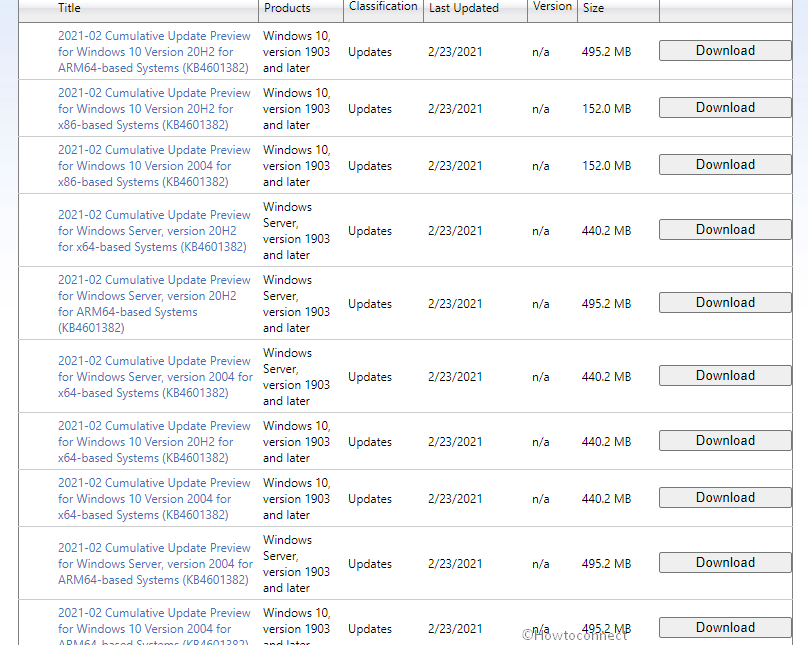Windows 10 2004 and 20H2 has received a preview non-security update having some quality improvements. This release takes 2004 to build 19041.844 and 20H2 to build 19042.844. KB4601382 is graded under C release, this optional update is intended to provide visibility and testing of the planned non-security fixes targeted for the next month’s patch Tuesday release.
The patch is tagged with preview and is downloadable via default Windows update configuration furthermore from Microsoft update catalog.
Table of Contents
KB4601382 for Windows 10 20H2 19042.844 and 2004 19041.844 Preview
Here is the changelog –
Improvements and bug fixes
- Addresses an issue with a memory leak in Internet Explorer (IE11) 11 that occurs when you use the Chinese language pack.
- Addresses an issue with certain COM+ callout policies that cause a deadlock in certain applications.
- Addresses an issue that prevents certain Win32 apps from opening as a different user when you use the runas
- Addresses an issue that displays unexpected screens during the Windows Out of Box Experience (OOBE).
- Addresses an issue that might cause a deadlock when a COM server delivers an event to multiple subscribers in parallel.
- Addresses an issue in Advanced display settings that shows the incorrect refresh rates available for high dynamic range (HDR) displays.
- Addresses an issue that might prevent certain CAD applications from opening if those applications rely on OpenGL.
- Addresses an issue that might cause video playback to flicker when rendering on certain low-latency capable monitors.
- Addresses an issue that sometimes prevents the input of strings into the Input Method Editor (IME).
- Addresses an issue that exhausts resources because Desktop Windows Manager (DWM) leaks handles and virtual memory in Remote Desktop sessions.
- Addresses an issue with a stop error that occurs at startup.
- Addresses an issue that might delay a Windows Hello for Business (WHfB) Certificate Trust deployment when you open the Settings-> Accounts-> Sign-in Options page.
- Addresses an issue that might sometimes prevent some keyboard keys from working, such as the home, Ctrl, or left arrow keys. This issue occurs when you set the Japanese IME input mode to Kana.
- Removes the history of previously used pictures from a user account profile.
- Addresses an issue that displays the wrong language when you sign in to a console after you change the system locale.
- Addresses an issue that causes the host process of Windows Remote Management (WinRM) to stop working when it formats messages from a PowerShell plugin.
- Addresses an issue in the Windows Management Instrumentation (WMI) service that causes a heap leak each time security settings are applied to WMI namespace permissions.
- Addresses an issue with screen rendering after opening games with certain hardware configurations.
- Improves startup times for applications that have roaming settings when User Experience Virtualization (UE-V) is turned on.
- Addresses an issue in which a principal in a trusted MIT realm fails to obtain a Kerberos service ticket from Active Directory domain controllers (DC). This occurs on devices that installed Windows Updates that contain CVE-2020-17049 protections and configured PerfromTicketSignature to 1 or higher. These updates were released between November 10, 2020 and December 8, 2020. Ticket acquisition also fails with the error, “KRB_GENERIC_ERROR”, if callers submit a PAC-less Ticket Granting Ticket (TGT) as an evidence ticket without providing the USER_NO_AUTH_DATA_REQUIRED flag.
- Addresses high memory and CPU utilization in Microsoft Defender for Endpoint.
- Enhances data loss prevention and insider risk management solution functionalities in Microsoft 365 endpoints.
- Addresses an issue that displays an error when you attempt to open an untrusted webpage using Microsoft Edge or open an untrusted Microsoft Office document. The error is, “WDAG Report – Container: Error: 0x80070003, Ext error: 0x00000001”. This issue occurs after installing the .NET update KB4565627.
- Addresses an issue that prevents wevtutil from parsing an XML file.
- Addresses an issue that fails to report an error when the Elliptic Curve Digital Signature Algorithm (ECDSA) generates invalid keys of 163 bytes instead of 165 bytes.
- Adds support for using the new Chromium-based Microsoft Edge as the assigned access single kiosk app. Now, you can also customize a breakout key sequence for single app kiosks. For more information, see Configure Microsoft Edge kiosk mode.
- Addresses an issue with User Datagram Protocol (UDP) broadcast packets that are larger than the maximum transmission unit (MTU). Devices that receive these packets discard them because the checksum is not valid.
- Addresses an issue in which the WinHTTP AutoProxy service does not comply with the value set for the maximum Time To Live (TTL) on the Proxy Auto-Configuration (PAC) file. This prevents the cached file from updating dynamically.
- Displays the proper Envelope media type as a selectable output paper type for Universal Print queues.
- Ends the display of a random paper size for a printer when it uses the Microsoft Internet Printing Protocol (IPP) Class Driver.
- Enables Windows to retrieve updated printer capabilities to ensure that users have the proper set of selectable print options.
- Updates support for hole punch and stapling locations for print jobs with long edge first paper feed direction on certain printers.
- Addresses an issue that might cause the IKEEXT service to stop working intermittently.
- Addresses an issue that might prevent a Non-Volatile Memory Express (NVMe) device from entering the proper power state.
- Addresses an issue that might cause stop error 7E in syson servers running the Network File System (NFS) service.
- Addresses an issue that prevents the User Profile Service from detecting a slow or a fast link reliably.
- Addresses an issue that causes contention for a metadata lock when using Work Folders.
- Adds a new dfslogkey as described below:
- Keypath: HKEY_LOCAL_MACHINE/SOFTWARE/MICROSOFT/dfslog.
- The RootShareAcquireSuccessEvent field has the following possible values:
- Default value = 1; enables the log.
- Value other than 1; disables the log.
If this key does not exist, it will be created automatically. To take effect, any change to
dfslog/RootShareAcquireSuccessEvent in the registry requires that you restart the DFSN service.
- Updates the Open Mobile Alliance (OMA) Device Management (DM) sync protocol by adding a check-in reason for requests from the client to the server. The check-in reason will allow the mobile device management (MDM) service to make better decisions about sync sessions. With this change, the OMA-DM service must negotiate a protocol version of 4.0 with the Windows OMA-DM client.
- Turns off token binding by default in Windows Internet (WinINet).
- Addresses an issue with failover in an environment that only has IPv6 clusters. If the failover cluster has been running for more than 24 days, attempts to do a failover might not succeed or might be delayed.
How to download KB4601382 on Windows 10 2004 and 20H2
Before you have started receiving the patch ensure to install KB4598481, the latest SSU for the versions, and then follow any of the methods –
1. Through Windows update
- Click Start and type – updates.
- Select – Check for updates.
- Restart your machine after the completion of the download of the optional update.
2. Using the Standalone
Go to KB4601382 direct download link – Microsoft update catalog.
Download the relevant MSU file and double click to start the installation.
That’s all!!!