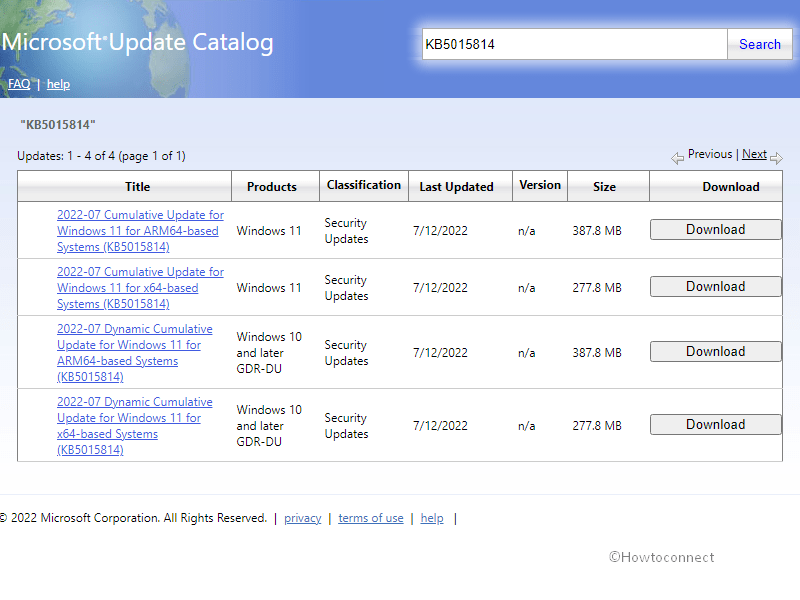On patch Tuesday today, supporting Operating systems are getting security updates. KB5015814 is the release for Windows 11 to increase its version to 22000.795. This security update brings AN important bug fix for Windows 11 22000.795.
Full name of this release is 2022-07 Cumulative Update for Windows 10 for x64-based System (KB5015814) where x64 is variable and it can also be ARM64. Let’s move ahead with the details of this KB 5015814 rollout.
Table of Contents
Windows 11 KB5015814 changes, bug fixes, and direct download link
Here is the changelog –
Changed and Bug fixes
- Addresses an issue that redirects the PowerShell command output so that transcript logs do not contain any output of the command. Consequently, the decrypted password is lost.
Known issues
| Applies to | Symptom | Workaround |
| IT admins | After obtaining this release, some .NET Framework 3.5 applications might have issues or might be unable to open. These applications are using certain optional components in .NET Framework 3.5, for example, WCF and WWF components. | The issue can be mitigated when you aagain enable .NET Framework 3.5 and the Windows Features, for instance, Windows Communication Foundation aka. To see guidelines, go to – Enable the .NET Framework 3.5 in Control Panel. If you are an Advanced user or IT admin you can perform this using an elevated Command Prompt (run as administrator) –
|
| IT admins | This rollout might cause IE mode tabs in Microsoft Edge to stop responding when a website shows a modal dialog box. If you are curious to know what is modal dialog box then this is a form or dialog box that needs the user respond before proceeding or interacting with other portions of the webpage or app. Developer Note Sites affected by this issue call window.focus. |
KIR aka Known Issue Rollback has fixed this problem. Kindly remember that it might eat up to 24 hours for the resolution to propagate automatically to non-managed business devices and consumer devices. Rebooting might help the resolution apply to device faster. Specific Group policies are given below, if enterprise-managed devices installed an affected update and confronted this issue can fix it by installing and configuring them. See How to use Group Policy to deploy a Known Issue Rollback.
Group Policy downloads with Group Policy name: § Download for Windows 11 – Windows 11 (original release) KB5014019 220624_22553 Known Issue Rollback Remark – You will need to install and configure the Group Policy for your version of Windows to resolve this issue. |
How to download KB5015814 and install it on Windows 11
Make sure that the latest version of SSU is already installed on your computer and then move ahead to install the cumulative path using the following methods –
Method-1: Through automatic Windows update
- Click on – Start.
- Type – updates.
- Press the – Enter.
- Once the Settings app is launched, click – Check for updates.
- When the system will complete downloading, you will come across a pop-up; select Restart now.
Method-2: Manually via Microsoft update catalog
- Go to KB5015814 direct download link.
- You will be taken to a new page of Microsoft update catalog where standalone packages of this patch are hosted.
- Find the one supporting your device and click on Download for that.
- In a while, the patch will be downloaded on your hard drive depending on your internet connection speed.
- Go to the download location and double-click on the .MSU file.
- Select if any confirmation prompt appears.
That’s all!!