RP channel of Windows Insider has received a new update for 23H2 version with fixes for fuzzy and pixelated Widgets icons including several improvements. KB5036980 is the cumulative update that increases the editions to Windows 11 Builds 22631.3520 and 22621.3520. This update also includes a new mobile device management (MDM) policy AllowScreenRecorder, fixes for netstat -c command failing to perform and Settings stops responding, support for Arm64 .msi files and many more.
Full name of this release is 2024-04 “Preview of cumulative update for Windows 11 Version 23H2 for x64-based systems KB5036980”. The precise name is 10.0.22631.3520 (ni_release_svc_prod2.240405-1745). Let’s see what is new in this update:
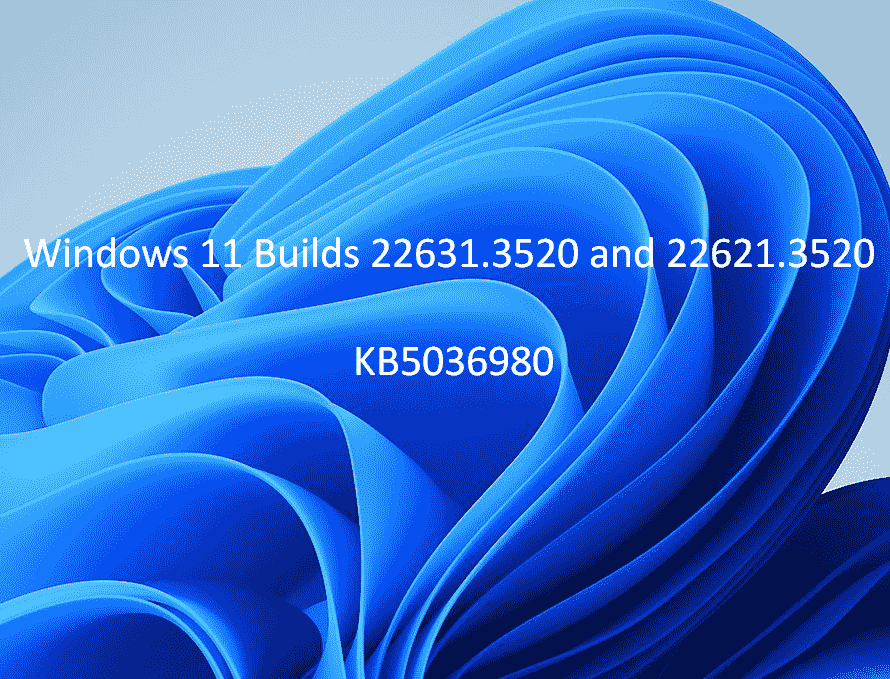
Table of Contents
Windows 11 Builds 22631.3520 and 22621.3520 KB5036980 changes, fixes, and download links
Here is the changelog:
- KB5036980 repaired the fuzzy and pixelated problem Widgets icons on the taskbar. An ample of animated icons arrive with this update. This is a new improvement.
- Windows 11 Builds 22631.3520 and 22621.3520 add a new mobile device management (MDM) policy named AllowScreenRecorder that affects the Snipping Tool. This policy is useful for IT admins when they want to turn off screen recording in the app.
- This rollout adds support for Arm64 .msi files using a Group Policy Object. You can now apply the Group Policy Management Console or GPMC to add Arm64 .msi files. Furthermore, you can use a Group Policy Object to install these files on Arm64 machines.
- The RP channel release addresses netstat -c command fail to perform effective port exhaustion troubleshooting issue.
- Experts in the team address an issue that affects a low latency network ending up with the speed of data on the network degrading significantly. This happens when enabling timestamps for a Transmission Control Protocol (TCP) connection.
- The rollout addresses a race condition that might stop a machine from starting up. This happens when setting up a bootloader to start up several OSes.
- KB5036980 LCU for release preview addresses an issue that affects an accelerator backing store management path. A memory leak happens that affects some machines.
- This CU affects media allocations and improves their memory granularity for some hardware setups lowering overcommitment. Furthermore, performance is more efficient.
- This update affects WSL2 which causes Intermittent name resolution to fail in a split DNS setup.
- Also, the rollout update affects the on-screen keyboard and makes the Japanese 106 keyboard layout appear as expected when you sign in.
- Windows 11 Builds 22631.3520 and 22621.3520 address the system creating duplicate print queues for them on universal printer.
- This rollout makes COSA profiles up to date for certain mobile operators.
- Experts address an issue in this update that affects the container networking Address Resolution Protocol. This returns the incorrect Virtual Subnet ID (VSID) for external ports.
- KB5036980 LCU addresses a memory allocation issue in the Host Networking Service or HNS that causes high memory consumption. The release also affects service and pod deployment and scaling.
- This LCU addresses an app not running when using a PIN after elevating from a normal user to an Administrator.
- This update affects hyperv-protected code integrity (HVCI) that accepts compatible drivers.
- Furthermore, Windows 11 Builds 22631.3520 and 22621.3520 include quarterly changes to the Windows Kernel Vulnerable Driver Blocklist file, DriverSiPolicy.p7b. The file adds to the list of drivers that are at risk for BYOVD attacks.
- This update addresses Protected Process Light (PPL) protections but you can bypass them.
- Experts in the team address an issue that affects Bluetooth Advanced Audio Distribution Profile or A2DP hardware offload. A stop error arises on PCs that support it.
- This update addresses the Settings stops responding issue that occurs when you dismiss a flyout menu.
- KB5036980 LCU addresses the Distributed Transaction Coordinator (DTC) problem. A memory leak arises when it retrieves mappings.
- The experts address Post Authentication Actions (PAA) in Windows Local Administrator Password Solution (LAPS) that do not occur at the end of the grace period but they occur at restart.
- Finally, this update addresses the Resilient File System aka ReFS in which a high load might make the system unresponsive. Likewise, signing in might be slow.
See: Windows 11 Build 22621.2500 KB5031455 distributed to Release Preview Channel
How to download KB5036980 and install
- Navigate to “Settings > Windows update” and click on “Check for updates”.
- Allow the Windows 11 Builds 22631.3520 or 22621.3520 to download and click on “Restart now”.
- Besides, you can access windowsinsiderpreviewiso page and select the version to download the ISO.
- Click on “Confirm” and choose a language.
- Again confirm and select “64-bit Download”.
- Right-click on the downloaded iso and select “Mount”.
- Open the Setup.exe file and pursue the on-screen instructions till the end.
That’s all!!