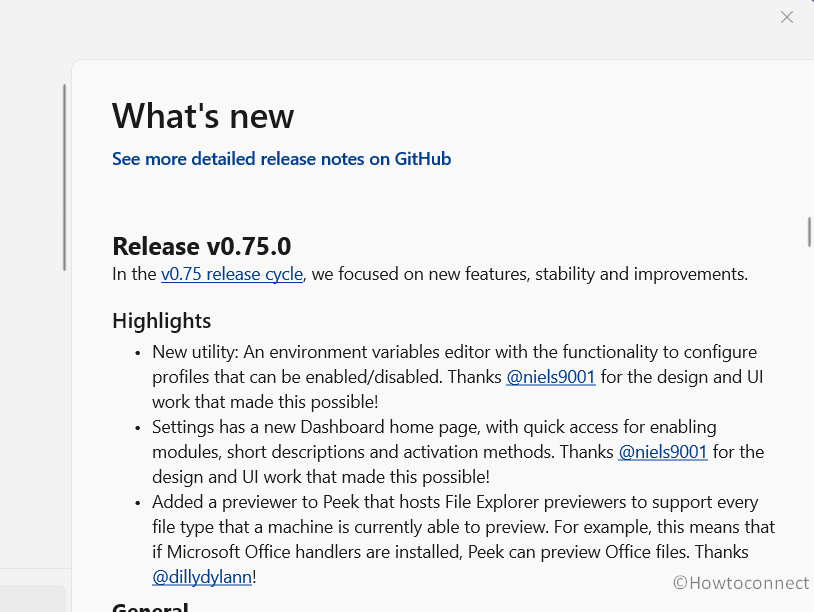A big update is available for the PowerToys to streamline their Windows experience for greater productivity. This includes a new utility for setting up profile and a revamped Dashboard homepage. PowerToys Version 0.75.0 is the release that brings numerous improvements and bug fixes. The utility fixes parsing error, opening file names with non-ASCII characters, transversal issues, update notification toast, a typographical error on the Hosts File Editor page, and a lot more.
PowerToys Version 0.75.0 added an option to choose whether to start with muted or unmuted audio and activated Control Flow Guard in the C++ projects. Let’s see what is new in this utility:
Table of Contents
PowerToys Version 0.75.0 features, improvements, bug fixes, and changes
Here is the changelog:
Highlights
- Introducing a fresh utility: an environment variables editor equipped with the capability to set up profiles that can be activated or deactivated at will.
- The Settings now feature a revamped Dashboard homepage, providing swift access to enable modules, concise descriptions, and activation methods.
- PowerToys Version 0.75.0 implemented a previewer in Peek that accommodates File Explorer previewers to cover every file type currently supported by the system. For instance, with Microsoft Office handlers installed, Peek can now preview Office files.
See: Microsoft PowerToys v0.62.0 Ships 3 new Utilities and a Plugin
General
- Numerous typos were corrected across the projects and documentation.
- PowerToys Version 0.75.0 revamped and enhanced the logic in the utilities for foregrounding a window upon activation.
Color Picker
- Upon activating the Color Picker, you can now cancel the session by right-clicking the mouse.
Environment Variables
- Introduced a new tool: an environment variables editor with the capability to configure profiles that can be toggled on and off.
- Displays in the title bar whether it’s operating with administrator privileges.
FancyZones
- Resolved a bug that was causing context menu pop-ups from certain apps to snap automatically to a zone. (This was addressed in the 0.74 hotfix).
- Implemented the fix for context menu pop-ups into the logic that determines which windows can be snapped.
- Adjusted the Keep windows in their zones feature to encompass the work area and enabled it as the default setting, resolving an issue with the Copilot flyout.
- Resolved a problem where windows were being snapped while transitioning to a different virtual desktop.
File Explorer add-ons
- PowerToys Version 0.75.0 resolved a problem that was preventing some SVG files from being previewed accurately. (Addressed in the 0.74 hotfix).
- Resolved crashes caused by invalid files in the STL Thumbnail generator.
Group Policy Objects
- Added a universal Group Policy Object (GPO) rule that is applicable to all utilities, unless overridden.
- Implemented Group Policy Object (GPO) rules to manage the activation or deactivation of specific PowerToys Run plugins through policy settings.
- Every plugin must furnish its plugin ID as a static property in its Main method.
Image Resizer
- Corrected the incorrect .bmp file association in the registry.
Keyboard Manager
- Visually differentiate between the Numpad and standard period characters in the user interface.
- On new installations, this utility is now deactivated by default as it necessitates user configuration to influence keyboard behavior.
- Fixed a typo in the Numpad Subtract key in the editor.
Mouse Highlighter
- Eliminated the minimum threshold for fade delay and duration, enabling more effective signaling of a double click action.
Mouse Jump
- The process now operates in the background, resulting in quicker activation times.
Peek
- Reported file sizes will now align more closely with what is displayed in File Explorer.
- Implemented a previewer that hosts File Explorer previewers to accommodate all file types currently supported for preview on the machine.
- PowerToys Version 0.75.0 resolved an issue where the preview of the initial file would become stuck in a loading state.
- Corrected the behavior that displayed the previously previewed video file when invoking Peek with a new file.
- Incorporated wrap and file formatting options into the Monaco previewer.
PowerRename
- Store data from the previous run in a separate file to prevent conflicts with adjustments made in the Settings application.
PowerToys Run
- Resolved an instance where the query was not being cleared after triggering a result action using the keyboard.
- Enhanced the shell selection feature for Windows Terminal within the Shell plugin and optimized the backend code for incorporating combo box options into plugins.
- The implementation of combo box items has been altered and is not compatible with previous versions. While old plugins won’t experience crashes, the combo box setting will no longer be displayed in the settings UI.
- Implemented the addition of Unix time in milliseconds, addressed issues with negative Unix time input, and enhanced error messaging in the TimeDate plugin.
- The PowerToys plugin now enables the use of the new Environment Variables utility.
- Revised and incorporated support for VSCodium Stable, VSCodium Insider, and Remote Tunnels workspaces.
Quick Accent
- PowerToys Version 0.75.0 corrected the removal of characters from “All languages” as they were not present in any individual language. (This was addressed in the 0.74 hotfix).
- Incorporated Asturian characters into the Spanish character set.
- Included Greek characters with tonos.
Registry Preview
- Fixed a parsing error that was causing the application to crash. (This was addressed in the 0.74 hotfix).
- PowerToys Version 0.75.0 fixed opening file names with non-ASCII characters.
- Fixed wrong parsing when the file contained an assignment with spaces around the equals sign.
- Fixed key transversal issues when a key was a substring of a parent key.
Runner
- Corrected the update notification toast to display a Unicode arrow.
Settings
- Introduced a new Dashboard homepage featuring convenient access for enabling modules, concise descriptions, and activation methods.
- PowerToys Version 0.75.0 Corrected a typographical error on the Hosts File Editor page.
- Implemented the addition of a lock icon to the flyout listing of all modules when its enabled state is governed by policy.
- The “All apps” list in the flyout will now display all apps, regardless of whether their enabled state is governed by policy.
Video Conference Mute
- Introduced an option to enable the toolbar to automatically hide after a certain period of inactivity.
- Implemented an option to choose whether to start with muted or unmuted audio.
- Resolved an issue that was causing a cascade of mute/unmute triggers.
Documentation
- Revised the Group Policy documentation on learn.microsoft.com, removed the corresponding documentation from the repository, and established a link to the published documentation on learn.microsoft.com instead.
Development
- PowerToys Version 0.75.0 included project dependencies in the version project and added headers to prevent building errors.
- Activated Control Flow Guard in the C++ projects.
- Transitioned the release pipeline to the 1ES-governed template.
- Formatted XAML files according to a defined style and integrated an XAML Style checker into the solution. Additionally, a continuous integration (CI) action has been implemented to verify the contributed code for compliance.
- PowerToys Version 0.75.0 suppressed redundant midl file warnings in PowerRename.
- Incorporate unit tests into the FancyZones Editor.
- Enhanced the internal structure of Default Layouts in the FancyZones Editor.
Download links:
PowerToysSetup-0.75.0-x64.exe
PowerToysUserSetup-0.75.0-x64.exe
GroupPolicyObjectsFiles-0.75.0.zip
PowerToysSetup-0.75.0-arm64.exe
PowerToysUserSetup-0.75.0-arm64.exe
That’s all!!