Microsoft rolled out Servicing Stack Update for Windows 10 All versions on Patch Tuesday, October 2019. The SSU provides you the smooth and stable installation of the LCUs. Obviously, the company promotes users to make certain that the system would receive the SSU before installing the cumulative updates The SSU is for October 2019 is available Windows 10 1903, 1809, 1803, 1709, 1703, and other.
The patch Tuesday Servicing Stack Update will be download and installed all by itself on your device. It totally depends upon the system’s architecture. Alternatively, you can also grab the standalone packages for the same from the list given in the last section of this article. In the below snapshot, you can check out the associated Microsoft Knowledge Base article for more information.
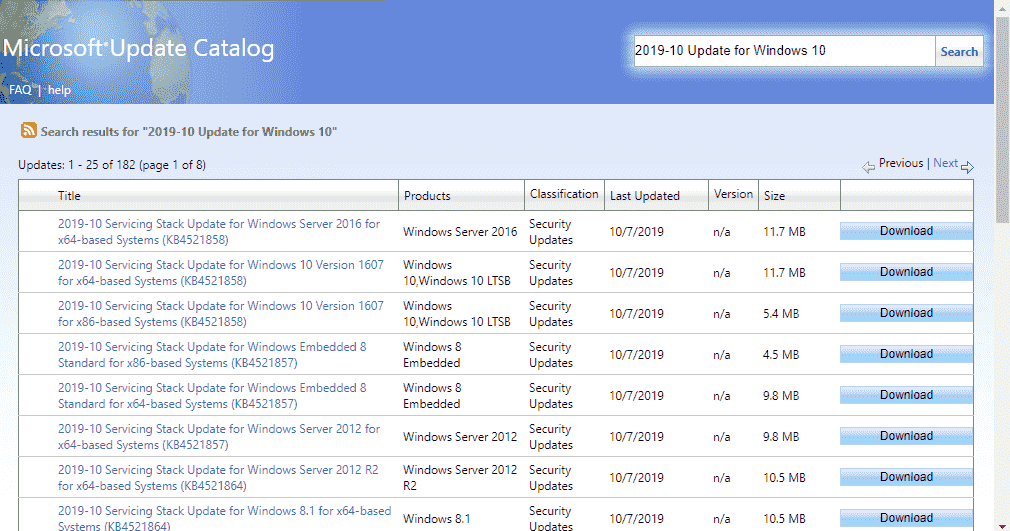
Servicing Stack Update for Windows 10 All versions
Here are the changes or improvements of each Servicing Stack Update released on Patch day October 2019 –
- The SSU Improves the Secure Boot revocation list (DBX) update experience to avoid multiple restarts when you deploy the DBX update on a device where the Credential Guard service is not running.Addresses an issue in which the Secure Boot revocation list (DBX) is not applied when the Secure Boot allow list (DB) update is empty.
- We strongly recommend you install the latest servicing stack update (SSU) for your operating system before installing the latest cumulative update (LCU). Installing servicing stack updates (SSU) makes sure that you have a robust and reliable servicing stack so that your devices can receive and install Microsoft security fixes.
The updates refer to quality improvements to the servicing stack in Windows 10 OS. SSU is a vital component of the operating system that is responsible to install Windows updates. On installing, this fortifies the servicing stack in order to receive and install Microsoft security fixes in Windows. Thereafter, you may have to restart your computer.
Go to Microsoft update catalog to download Servicing Stack Update for Windows 10 All versions – 08 October 2019 and then manually install.