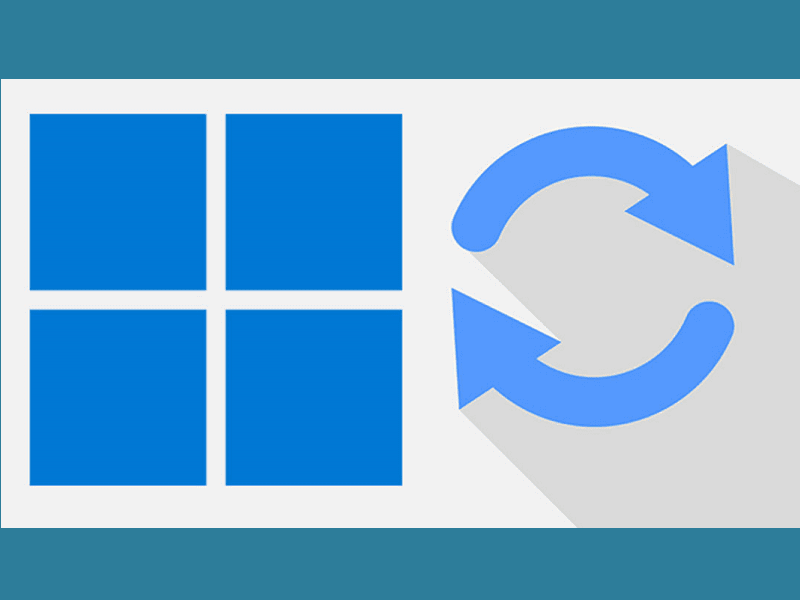Windows 11 22H2 has received a new version of the Update Stack Package as the Redmondians are testing something different ways to improve Windows update experience. Currently, the testing for the update type is running on the Dev channel of Windows Insider. Update Stack Package 1022.616.7011.0 is the version available to install.
The new version is available through auto Windows update only.
Table of Contents
Update Stack Package (1022.616.7011.0)
According to Microsoft, they are trying that your PC has the best opportunity to install a Windows update with minimum risk of distractions and issues. The upcoming updates will include improvements to how the releases work before a PC receives a monthly cumulative or feature update. That is why Update Stack Package version 022.616.7011.0 brings these improvements.
Presently, Windows 11 22H2 is getting this version of the Update Stack Package via Windows Update in Windows 11 Build 25145.1000 Dev channel.
How to download Update Stack Package (1022.616.7011.0) and install
At this time, the update is being delivered through automatic Windows update only and the files are not hosted on Microsoft update catalog. Therefore you can install Update Stack Package by following the steps –
- Press Winkey and I.
- On the Settings app, click Windows updates.
- Navigate to the right pane and select Check for updates.
- The system will scan for the update and install it automatically.
The installation will not require any restart.
See – 4 Ways to Update Windows 10.
That’s all!!